
Last Updated by General Directorate of Residency and Foreigners Affairs-Dubai on 2025-04-17
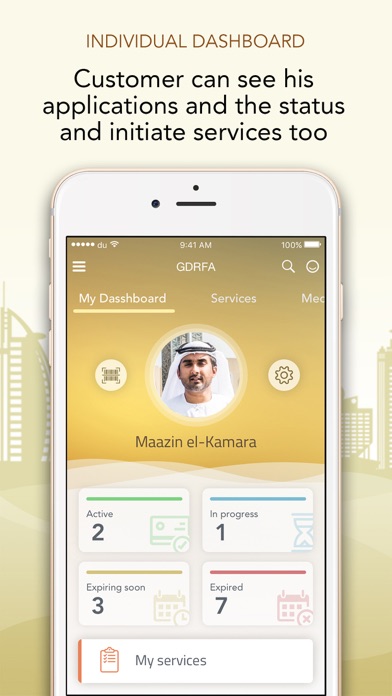
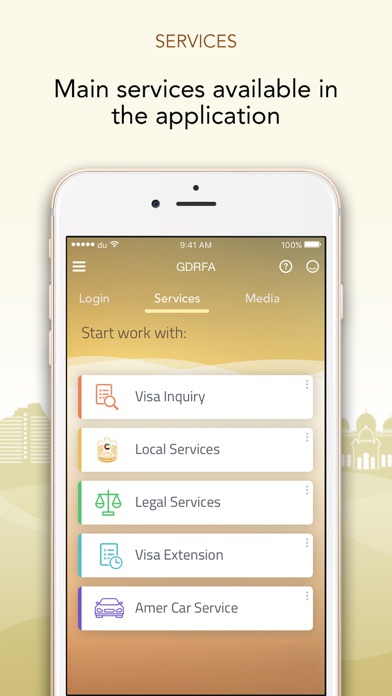
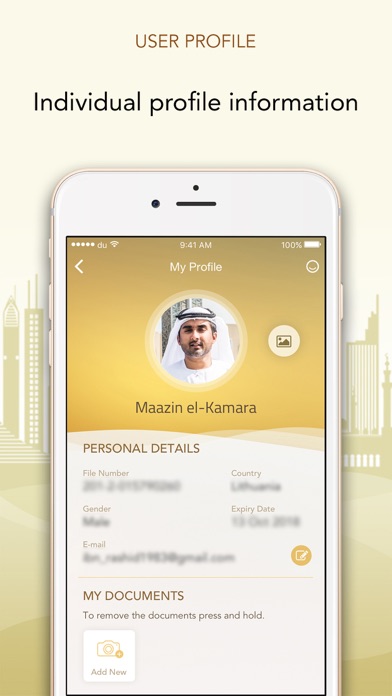
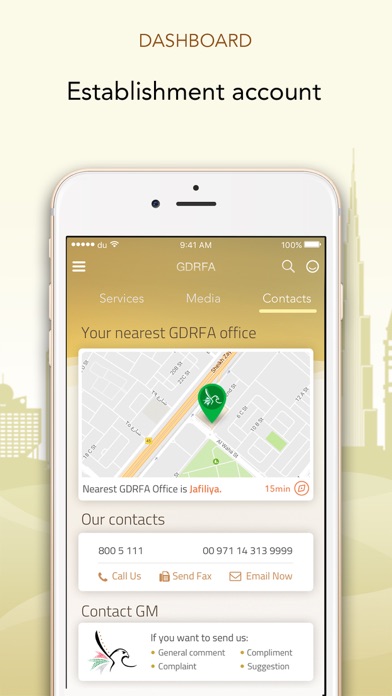
What is GDRFA Dubai?
This app provides access to various services of Dubai Immigration. It is designed for Dubai citizens, residents, sponsors, and tourists. The app allows users to apply for visas, permits, and renewals, check status, generate reports, and get legal advice related to Dubai immigration rules and policies. Additionally, the app provides information about the location of Dubai Immigration (GDRFA) office locations.
1. You can also get answer for any legal concern related to Dubai immigration rules and policy.
2. You can also find the location of Dubai Immigration (GDRFA) office locations, should you need it.
3. This application provides you access to the most frequently required services of Dubai Immigration.
4. Liked GDRFA Dubai? here are 5 Business apps like Dubai REST; مستهلك دبي - Dubai Consumer; Dubai Careers; AEEDC Dubai; Build In Dubai;
GET Compatible PC App
| App | Download | Rating | Maker |
|---|---|---|---|
 GDRFA Dubai GDRFA Dubai |
Get App ↲ | 22 3.32 |
General Directorate of Residency and Foreigners Affairs-Dubai |
Or follow the guide below to use on PC:
Select Windows version:
Install GDRFA Dubai app on your Windows in 4 steps below:
Download a Compatible APK for PC
| Download | Developer | Rating | Current version |
|---|---|---|---|
| Get APK for PC → | General Directorate of Residency and Foreigners Affairs-Dubai | 3.32 | 17.3.7 |
Get GDRFA Dubai on Apple macOS
| Download | Developer | Reviews | Rating |
|---|---|---|---|
| Get Free on Mac | General Directorate of Residency and Foreigners Affairs-Dubai | 22 | 3.32 |
Download on Android: Download Android
- Apply for visit visa for relatives
- Use smart gates at the airport (if registered)
- Apply for residence entry permit for family members
- Apply for new residence for family members
- Renew residence permits for family members
- Transfer residence to new passport
- Check residence and entry permit status
- Apply for fee refund for refused applications and warranty refund for entry permits
- Apply for cancelling resident for any sponsored under your sponsorship
- Generate travel status report and sponsor and sponsored report
- Request new or renew UAE passport (for Dubai citizens)
- Extend on arrival visa (for tourists)
- View list of individuals sponsored by your organization (for registered companies)
- Get legal advice related to Dubai immigration rules and policies
- Find location of Dubai Immigration (GDRFA) office locations.
- None mentioned in the review.
- The app did not provide a clear reason for visa rejection and caused frustration for the user.
- The app does not allow for visa renewal or other services.
- The app crashes when attempting to cancel or renew a visa.
- The app is not transact-able despite claiming to be.
No response at all
Useless
Info portal only
مميز