
Last Updated by Forsbit LLC on 2024-04-18



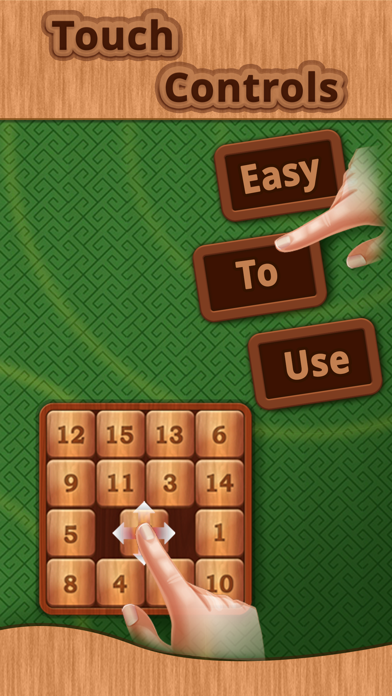
What is 15 Puzzle Challenge.?
The 15 Puzzle Challenge is a classic puzzle game that was invented more than 100 years ago. The objective of the game is to place the numbered tiles in order in a 4x4 square by making sliding moves that use the empty space. The app offers a chance to refresh your skills in the game and compete against anyone around the globe. You can use Game Center to challenge your friends or random players and become the #1 player.
1. Invented more than 100 years ago this simple puzzle game is also known as Gem Puzzle, Boss Puzzle, Game of Fifteen or Mystic Square.
2. 15 Puzzle Challenge is offering you great chance to refresh your skills in the well-known puzzle game.
3. The object of the puzzle is to place the numbered tiles in order in a 4x4 square by making sliding moves that use the empty space.
4. With 15 Puzzle Challenge you can play on your iPhone or iPad and compete against anyone around the globe.
5. Use Game Center to challenge your friends or random players.
6. Don’t forget to tell your friends how good you are - share your personal results on Facebook, Twitter or via email.
7. All of us used to play it once…but everything has changed since then.
8. The competition is really tough and without the practice you won’t make it.
9. Liked 15 Puzzle Challenge.? here are 5 Games apps like Trivia Challenge Lite; Bix Challenge; Volkswagen Touareg Challenge; Airport Madness Challenge; Airport Madness Challenge Lite;
GET Compatible PC App
| App | Download | Rating | Maker |
|---|---|---|---|
 15 Puzzle Challenge. 15 Puzzle Challenge. |
Get App ↲ | 1,342 4.68 |
Forsbit LLC |
Or follow the guide below to use on PC:
Select Windows version:
Install 15 Puzzle Challenge. app on your Windows in 4 steps below:
Download a Compatible APK for PC
| Download | Developer | Rating | Current version |
|---|---|---|---|
| Get APK for PC → | Forsbit LLC | 4.68 | 3.0.7 |
Get 15 Puzzle Challenge. on Apple macOS
| Download | Developer | Reviews | Rating |
|---|---|---|---|
| Get Free on Mac | Forsbit LLC | 1342 | 4.68 |
Download on Android: Download Android
- Challenging gameplay and classic look
- Multiplayer mode - play against your Game Center friends
- Unique Achievements
- Global Leaderboards
- Share your result on Facebook, Twitter or via email.
- Reminds the user of the Slider game they had as a child
- Playing solo is a great way to keep the mind sharp
- The app is enjoyable for frequent users who want to beat their own time
- One reviewer dislikes the changes made to the game and finds it no longer enjoyable to play
- One reviewer cannot effectively slide the tiles as they have for the past 60 years
- One reviewer questions why the game was ruined
- The lack of a feature to check how many times the puzzle has been completed is a concern for the user
15-puzzle review
PLEASE ADD THIS FEATURE!
15 Slider
Fast and Furious