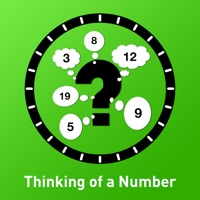
Last Updated by Classroom Focused Software on 2025-04-21
1. Feedback about the the guess is provided and the number tiles that aren't needed can be set to disappear.
2. Select numbers by pressing the number tile in the grid.
3. Hone your number ordering skills.
4. Your job is to guess the secret number.
5. Used as part of the NumberSense program at Augustana College in Rock Island, IL.
6. Grid of 20 used in iPod version.
7. Grids of 20, 50, or 100 available in iPad version.
8. Liked Thinking of a Number? here are 5 Education apps like 123 Counting Number Kids Games; Number Run; Number Kids: Math Games; Number & Math Learning Games; Color by Number: Kids' Games;
GET Compatible PC App
| App | Download | Rating | Maker |
|---|---|---|---|
 Thinking of a Number Thinking of a Number |
Get App ↲ | 2 2.50 |
Classroom Focused Software |
Or follow the guide below to use on PC:
Select Windows version:
Install Thinking of a Number app on your Windows in 4 steps below:
Download a Compatible APK for PC
| Download | Developer | Rating | Current version |
|---|---|---|---|
| Get APK for PC → | Classroom Focused Software | 2.50 | 1.5.8 |
Get Thinking of a Number on Apple macOS
| Download | Developer | Reviews | Rating |
|---|---|---|---|
| Get Free on Mac | Classroom Focused Software | 2 | 2.50 |
Download on Android: Download Android
I want To play with friends!!!!!!