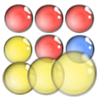
Last Updated by Spooky House Studios UG (haftungsbeschraenkt) on 2025-04-08

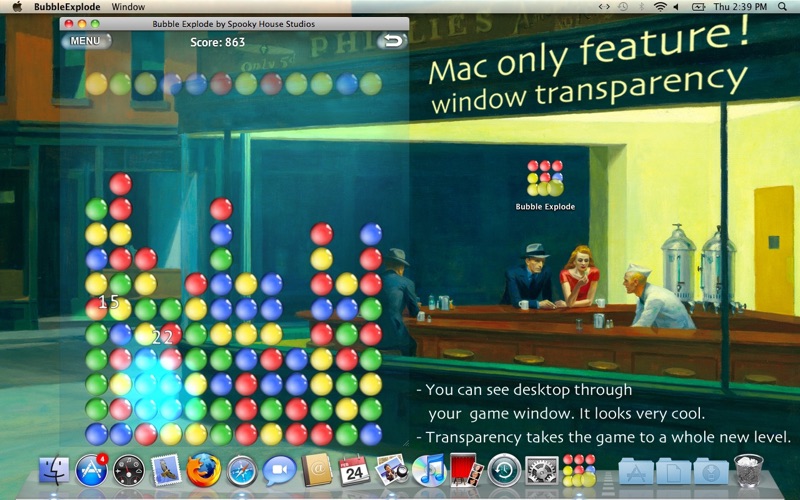
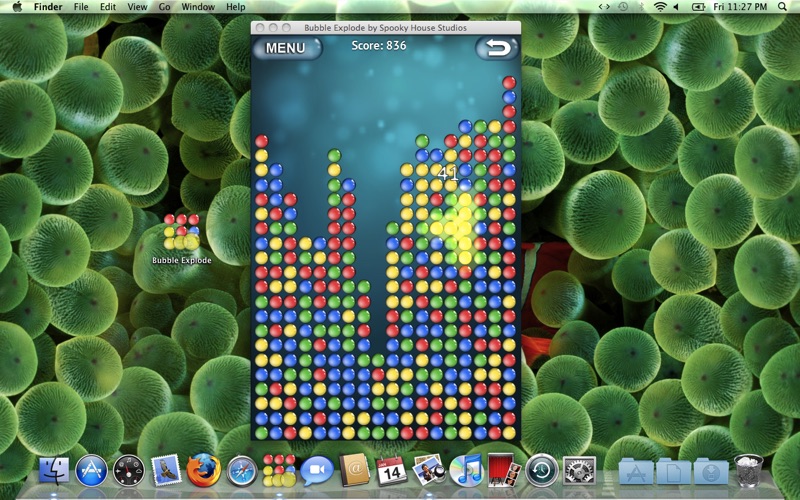
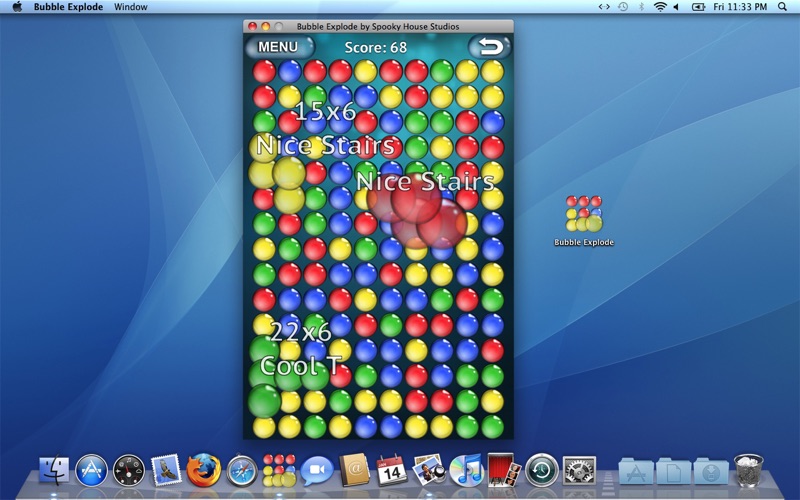
What is Bubble Explode? Bubble Explode is a popular game app that has been top-ranked in various countries. It is now available on Mac with an added feature of window background transparency. The game offers seven different modes, including three classic modes and five new modes. It also includes bonuses, global online scoreboards, and various animation settings.
1. Finally Bubble Explode is on your Mac! And now even better than before - the awesome new feature - is window BACKGROUND TRANSPARENCY.
2. Now with awesome new feature: Mac window background TRANSPARENCY.
3. "SO ADDICTING!!!!! So Much fun is a Must Have Game.
4. PS Cats ROCK.
5. Liked Bubble Explode? here are 5 Games apps like Bubble Explode - pop puzzle; Drop and Explode: Soda Geyser; Bubble Explode Pro; ChessXplode - Chess Explode; Bubble Crush Explode Mania - Pop Bubbles Game;
GET Compatible PC App
| App | Download | Rating | Maker |
|---|---|---|---|
 Bubble Explode Bubble Explode |
Get App ↲ | 0 1 |
Spooky House Studios UG (haftungsbeschraenkt) |
Or follow the guide below to use on PC:
Select Windows version:
Install Bubble Explode app on your Windows in 4 steps below:
Download a Compatible APK for PC
| Download | Developer | Rating | Current version |
|---|---|---|---|
| Get APK for PC → | Spooky House Studios UG (haftungsbeschraenkt) | 1 | 2.1.2 |
Get Bubble Explode on Apple macOS
| Download | Developer | Reviews | Rating |
|---|---|---|---|
| Get Free on Mac | Spooky House Studios UG (haftungsbeschraenkt) | 0 | 1 |
Download on Android: Download Android
- Seven game modes, including Classic, Bubble Invasion, Chill Out, Gravity, Bubble Shootix, Critical Mass, and Turn By Turn
- Extra bubble size for more bubbles in the game at once (Mac only feature)
- Chain reaction bubble explosions
- Slick animations
- Four bubble size versions
- Bonuses for exploding bubble groups of nice shapes
- Undo up to 10 moves back
- Colored and Black & White skins included
- Five animation speed settings: Slow Motion, Normal, Fast, Turbo, and Animations Off
- Saves game on exit
- Ad-Free Version available as an In-App-Purchase
- Additional Pearls available for purchase as In-App-Purchase
- Small bubbles size allows for much more bubbles on the game field (Mac only feature)
- The game was enjoyable before the upgrade.
- The banner ad is distracting and nauseating.
- The bonus bar doesn't seem to do anything.
- The bonus round game mode is not liked.
- The game is rigged with glitches.
- The new version has a flickering ad banner that is horrible.
bubble explode
Version update 2.1.2
horrible update
No game. You guys need to improve and remove many bugs.