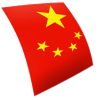
Last Updated by Declan Software on 2025-03-17
1. As you progress through the words in the WordFile words can be added to and dropped from the Learning List using the “Add to Learning List” / “Drop from Learning List” button.
2. The Learning List contains a subset of all the words in the WordFile – 10 words by default (although this can be changed by users).
3. If you end up changing the number of words in the Learning List, that number will be maintained as words are learning and dropped from the Learning List, and new words are automatically added the Learning List to replace learned words.
4. Exercises: Words in the learning list should first be Reviewed using the “Review Learning List” option.
5. The number of words in the Learning List can be set by adding or removing words to the Learning List in the “Review Words” feature.
6. Once a word is learned (by reviewing the Learning List and completing the Exercises) it is removed from the Learning List and is replaced by another, as yet unlearned word from the WordFile.
7. The Learning List: The words are learned based on a Learning List.
8. The Learning List allows users to concentrate learning a small group of words at any one time.
9. Once all the exercises have been correctly completed, the word is marked as complete, removed from the Learning List and replaced by a new word.
10. Managing the Learning List: After a new WordFile is loaded the Learning List size is automatically set to 10.
11. Chinese Audio FlashCards is a foreign language vocabulary learning tool by Declan Software.
12. Liked Chinese FlashCards? here are 5 Education apps like Learn French Audio FlashCards; Learn German Audio FlashCards; Learn Italian Audio FlashCards; Learn Japanese Audio FlashCards; Learn Korean Audio FlashCards;
Or follow the guide below to use on PC:
Select Windows version:
Install Chinese FlashCards app on your Windows in 4 steps below:
Download a Compatible APK for PC
| Download | Developer | Rating | Current version |
|---|---|---|---|
| Get APK for PC → | Declan Software | 1 | 2.6 |
Get Chinese FlashCards on Apple macOS
| Download | Developer | Reviews | Rating |
|---|---|---|---|
| Get $4.99 on Mac | Declan Software | 0 | 1 |
Download on Android: Download Android
glichy
unusable
bad
Feels like a game