
Last Updated by RockCat Studio Limited on 2025-03-25

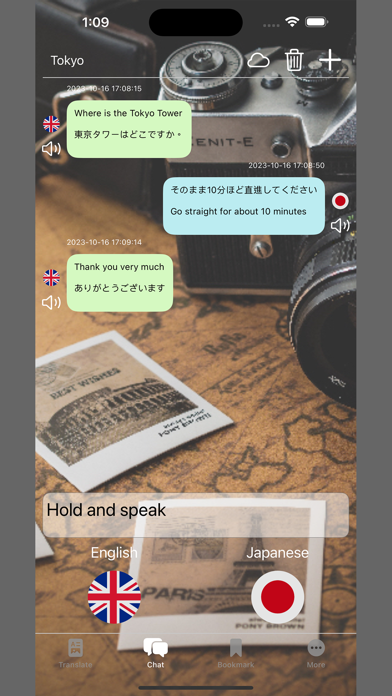
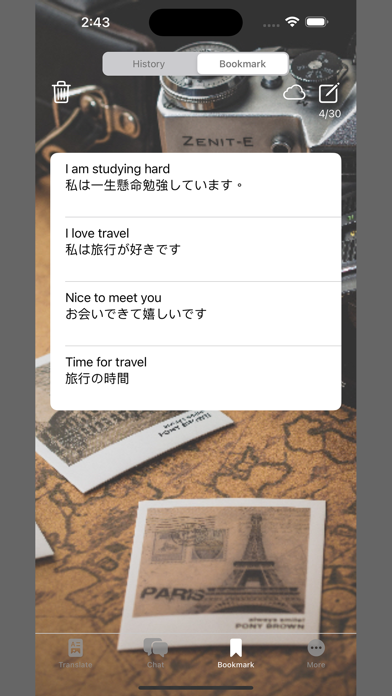
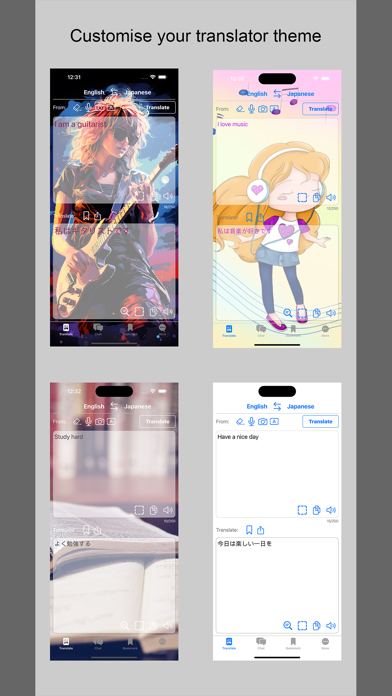
What is QTranslate Translator?
QTranslate is a highly accurate translator app that supports more than 30+ languages. It offers text, voice, and photo translation using AI-deep learning algorithms, making it super fast and accurate. The app is perfect for learning languages, traveling, reading foreign languages, and business use. It also has features like bookmarking, history, and instant sharing of translation results.
1. - Supports translation languages: Chinese (Simplified/ Traditional), English, Japanese, Korean, Thai, Vietnamese, French, Spanish, Italian, German, Russian, Portuguese, Dutch, Filipino, Finnish, Greek, Malay, Norwegian, Indonesian, Arabic, Polish, Bulgarian, Estonian, Danish, Czech, Slovenian, Swedish and Hungarian etc.
2. - Travel mode: Use speech recognition as input and do translation, the translated records are show in a chatting box, chats with foreigner in real-time.
3. The translation system is powered by the AI - deep learning algorithm, therefore, QTranslate is able to do translation super fast and accurate.
4. - Paste text (finger swipe input field from left to right).
5. Translate by text, voice and photo (A.I. Image Text Recognition) are supported.
6. QTranslate is your daily indispensable tool for learning languages, traveling, reading foreign languages and business use.
7. - Copy text (finger swipe input/result field from right to left).
8. - Supports an ancient Chinese language (Wen Yan Wen ), for those who are really love Chinese history and culture.
9. QTranslate is a highly accurate translator app with supported more than 30+ languages.
10. - Image Text Recognition: Simply snap and translate.
11. - Instantly share translation results via whatsapp, email, wechat, and more.
12. Liked QTranslate Translator? here are 5 Reference apps like Translate Now - AI Translator; Speak & Translate: Translator; Camera Translator: Translate +; Spanish Translator Offline; Persian Translator Offline;
GET Compatible PC App
| App | Download | Rating | Maker |
|---|---|---|---|
 QTranslate Translator QTranslate Translator |
Get App ↲ | 189 4.70 |
RockCat Studio Limited |
Or follow the guide below to use on PC:
Select Windows version:
Install QTranslate Translator app on your Windows in 4 steps below:
Download a Compatible APK for PC
| Download | Developer | Rating | Current version |
|---|---|---|---|
| Get APK for PC → | RockCat Studio Limited | 4.70 | 6.6.1 |
Get QTranslate Translator on Apple macOS
| Download | Developer | Reviews | Rating |
|---|---|---|---|
| Get Free on Mac | RockCat Studio Limited | 189 | 4.70 |
Download on Android: Download Android
- Text mode for easy translation
- Travel mode for real-time translation during conversations
- Image Text Recognition for translating text in photos
- Voice function supporting 30+ languages, including American and British English, Cantonese, and Putonghua pronunciations
- Adjustable vocal speed
- Supports an ancient Chinese language (Wen Yan Wen)
- Bookmark and History functions with cloud backup/restore
- Instant sharing of translation results via various messaging apps
- Copy and paste text
- Changeable background theme
- Supports translation languages: Chinese (Simplified/ Traditional), English, Japanese, Korean, Thai, Vietnamese, French, Spanish, Italian, German, Russian, Portuguese, Dutch, Filipino, Finnish, Greek, Malay, Norwegian, Indonesian, Arabic, Polish, Bulgarian, Estonian, Danish, Czech, Slovenian, Swedish, and Hungarian.
正丫
Good
Crap
Good