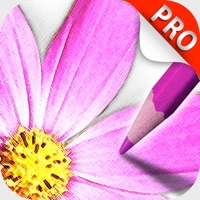
Last Updated by Sang Hyun Jun on 2025-04-07
1. It doesn't need special skill.Just rub the screen and choose Pencil style and control the saturation, then you can complete your fabulous sketch images.
2. If you have iPhone/iPod/iPad and Sketch Agent, you can create awesome sketch images with just several touches.
3. Sketch your photos/images in your iPhone/iPod/iPad album and save and share them through Facebook,Twitter and E-mail.
4. It is possible to express like a expert by controlling zoom in/out, pencil style, bruch style/size functions.
5. Sketch Agent doesn't mind whether you can sketch well or not.
6. * Best results are obtained by using a picture with a bright/white background.
7. Liked Sketch Agent Pro? here are 5 Photo & Video apps like Zoom Agent Lite - Camera App; Wallpaper Agent Lite; OldPic Agent; Touch Color Agent Lite; Touch Color Agent Pro;
Or follow the guide below to use on PC:
Select Windows version:
Install Sketch Agent Pro app on your Windows in 4 steps below:
Download a Compatible APK for PC
| Download | Developer | Rating | Current version |
|---|---|---|---|
| Get APK for PC → | Sang Hyun Jun | 1.00 | 4.3 |
Get Sketch Agent Pro on Apple macOS
| Download | Developer | Reviews | Rating |
|---|---|---|---|
| Get $1.99 on Mac | Sang Hyun Jun | 1 | 1.00 |
Download on Android: Download Android
Great effects but...
Sketch Agent
Slow and aggravating to use
I really like this app