
Last Updated by Texas Monthly Magazine on 2025-04-22
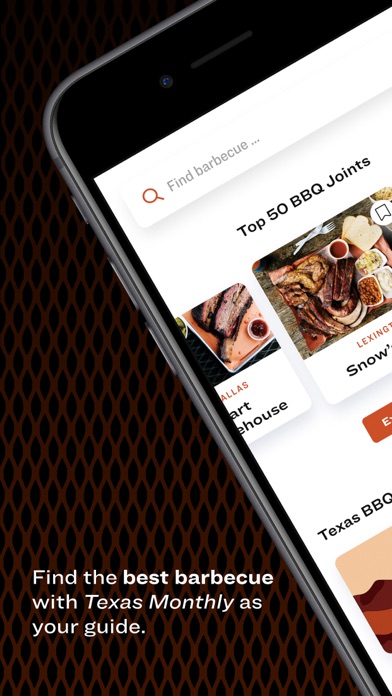
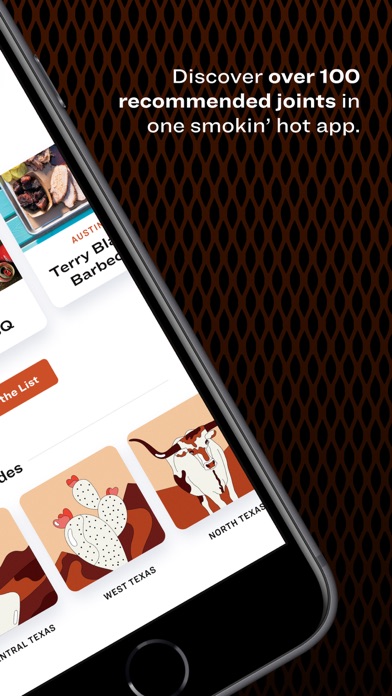
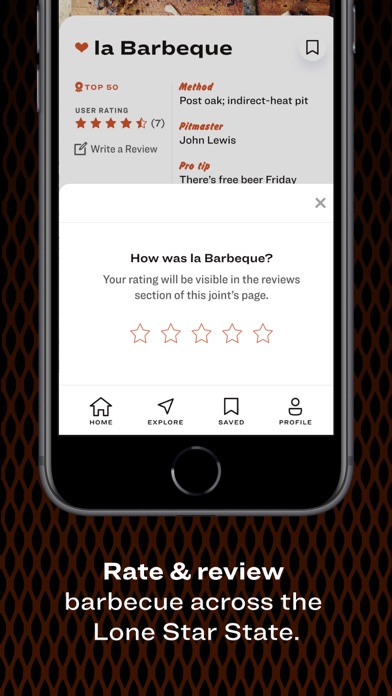
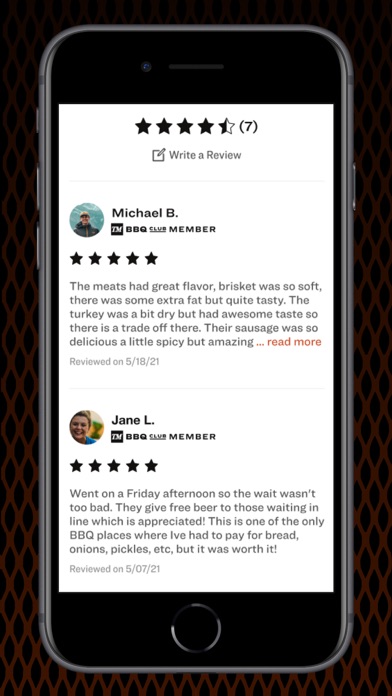
What is Texas Monthly BBQ Finder?
The Texas Monthly BBQ Finder app is a newly rebuilt app that provides users with the best BBQ joint recommendations in Texas. The app features over 100 expert-written reviews by BBQ Editor Daniel Vaughn, 'cue news, and the new Top 50 BBQ list for 2021. Users can rate joints with other users, write reviews (exclusive to TM BBQ Club members), save personal favorites or create custom lists, and explore the state using editorially curated regional guides.
1. You'll find over 100 expert written reviews by BBQ Editor Daniel Vaughn, 'cue news, and coming this fall the new Top 50 BBQ list for 2021, which features the best BBQ joints in Texas.
2. Recently rebuilt from the ground-up, the Texas Monthly BBQ Finder app is your one-stop-shop for all of the best BBQ joint recommendations in the great state of Texas.
3. Mark your favorites or create a custom list with a new "saved joints" feature to make the most of your trip.
4. We're bringing back user ratings and – exclusive to TM BBQ Club members – written reviews directly within the app.
5. Explore the state using our new editorially curated regional guides.
6. You spoke, and we listened.
7. Liked Texas Monthly BBQ Finder? here are 5 Lifestyle apps like WONDER - Baby Monthly Pictures; AirForces Monthly Magazine; Yachting Monthly Magazine NA; Babio: Baby Monthly Pictures; Land Rover Monthly;
GET Compatible PC App
| App | Download | Rating | Maker |
|---|---|---|---|
 Texas Monthly BBQ Finder Texas Monthly BBQ Finder |
Get App ↲ | 34 3.32 |
Texas Monthly Magazine |
Or follow the guide below to use on PC:
Select Windows version:
Install Texas Monthly BBQ Finder app on your Windows in 4 steps below:
Download a Compatible APK for PC
| Download | Developer | Rating | Current version |
|---|---|---|---|
| Get APK for PC → | Texas Monthly Magazine | 3.32 | 4.1.6 |
Get Texas Monthly BBQ Finder on Apple macOS
| Download | Developer | Reviews | Rating |
|---|---|---|---|
| Get Free on Mac | Texas Monthly Magazine | 34 | 3.32 |
Download on Android: Download Android
- Over 100 recommended joints from Texas Monthly
- User ratings and written reviews (exclusive to TM BBQ Club members)
- Save personal favorites or create custom lists
- Regional BBQ guides to get the most out of your trip
- Latest BBQ joint reviews from Daniel Vaughn
- New Top 50 BBQ joints list (coming fall of 2021)
- The app has a proximity feature that shows nearby BBQ places.
- The app has a Top 50 mark that lists the best BBQ places.
- The old version of the app had reviews from patrons.
- The update is not helpful as it only gives a random list of places that are far away from the user's location.
- The new version of the app does not have a mapping feature for locations near the user's current location.
- The back button does not work.
- The reviews are outdated.
- The app does not have photos or places for viewer comments.
- The map misses many of the best BBQ joints in the user's area.
What happened?!?
Helped me find some great ‘cue!
Smoked App
Pretty much worthless