
Last Updated by ETH Zurich on 2025-04-06
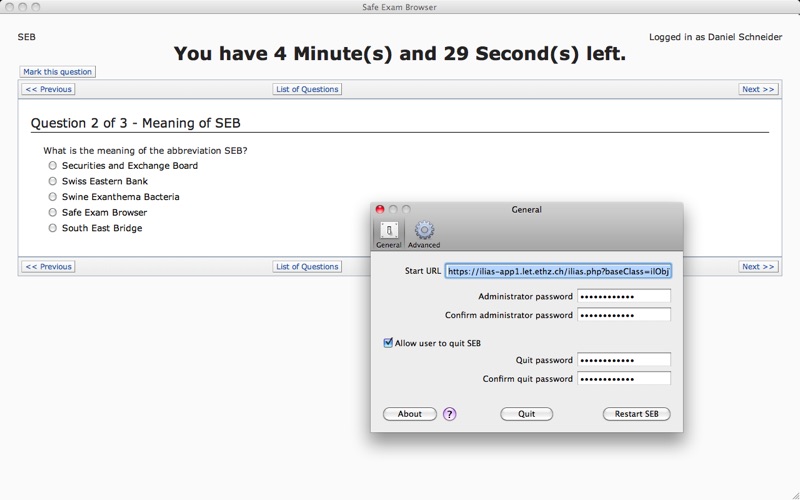
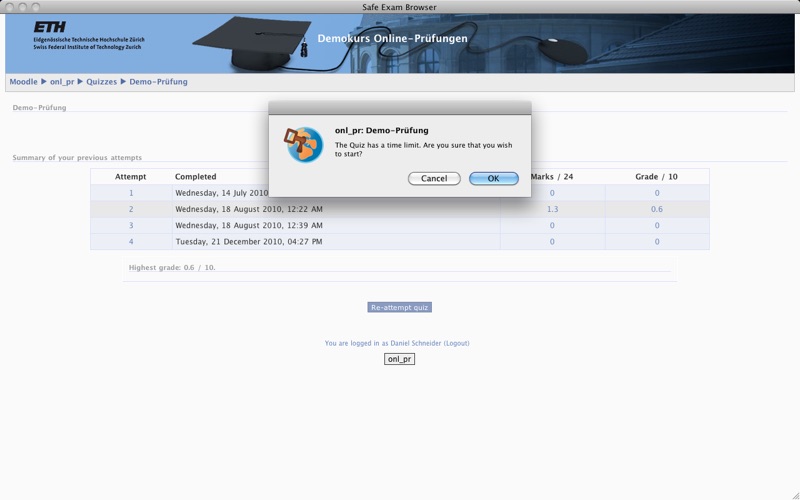
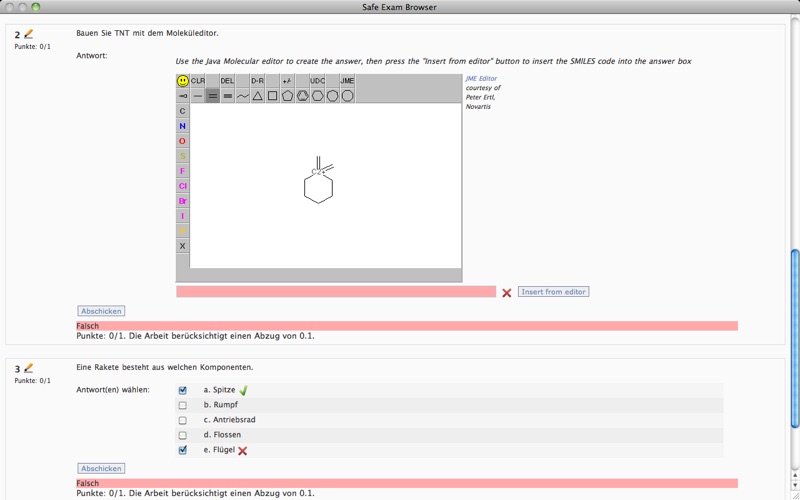
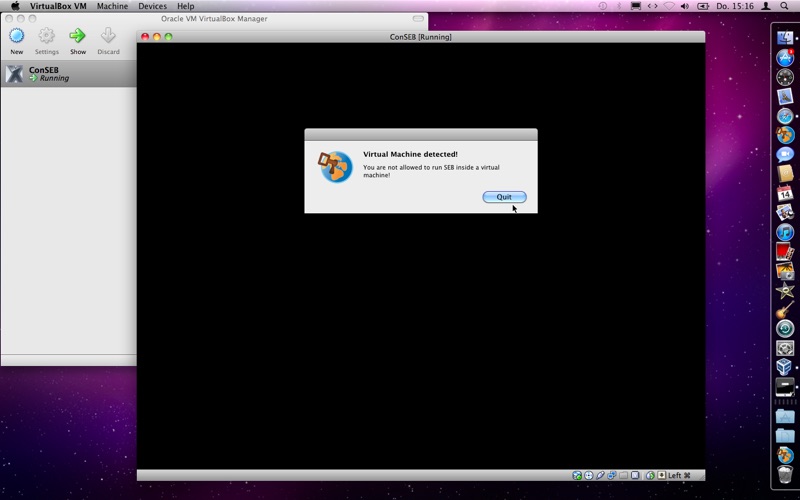
What is Safe Exam Browser?
Safe Exam Browser (SEB) is a web browser environment designed to conduct online exams safely by locking the computer into a kiosk mode. It is integrated with open source learning management systems ILIAS and Moodle, but can also be used with most other web-based quizzes or e-assessment systems. SEB disables various features of the operating system to prevent users from accessing any other applications or functions while the exam is in progress. It also supports Quicktime, Java, and Flash content.
1. SEB disables the OS X Dock, the process switcher (cmd+Tab/cmd+Shift+Tab), menu bar, the Force Quit window (cmd+opt+esc), normal reboot (ctrl+cmd+eject), normal shutdown (ctrl+opt+cmd+eject), hiding the application, printing and Exposé.
2. Safe Exam Browser (SEB) is a web browser environment to carry out online exams safely by locking the computer into a kiosk mode.
3. In the browser window there is no right mouse (or ctrl-) click popup window available, it can be set whether links requesting to be opened in a separate window should be blocked generally, opened in the same browser window or in a new SEB window.
4. Thanks to its safe kiosk mode SEB can also be used in all kind of public presentation situations, where web based content is presented and users should not be able to manipulate the Mac that it is running on.
5. You can download and open files linked in your online exam, edit it in a third party application and then upload the results to your online quiz/LMS again.
6. Besides that, the browser is supporting Quicktime, Java and Flash content (as long as the required Flash plugin is installed on the system).
7. It provides integration with the open source learning management systems ILIAS and Moodle, but can be used with most other web based quizzes or e-assessment systems.
8. Hyperlinks embedded in Javascript, in Flash and other plugins are ignored when they link to another host than the one of the current page.
9. In a separate user account managed by OS X parental controls you can run additional (third party) applications during an exam together with SEB.
10. It can be set whether users can quit SEB and if it is required to enter a quit password to do so.
11. SEB detects when it was started in a virtual instead of a native environment and refuses to run.
12. Liked Safe Exam Browser? here are 5 Education apps like Dearborn Real Estate Exam Prep; Esthetician Exam Center; FNP Mastery | Exam Prep 2025; Real Estate Exam For Dummies; Cosmetology Exam Center;
Or follow the guide below to use on PC:
Select Windows version:
Install Safe Exam Browser app on your Windows in 4 steps below:
Download a Compatible APK for PC
| Download | Developer | Rating | Current version |
|---|---|---|---|
| Get APK for PC → | ETH Zurich | 1 | 1.5.2 |
Get Safe Exam Browser on Apple macOS
| Download | Developer | Reviews | Rating |
|---|---|---|---|
| Get Free on Mac | ETH Zurich | 0 | 1 |
Download on Android: Download Android
- Locks the computer into a kiosk mode to prevent users from accessing any other applications or functions while the exam is in progress
- Disables various features of the operating system, including the Dock, process switcher, menu bar, Force Quit window, normal reboot, normal shutdown, hiding the application, printing, and Exposé
- Prevents display and system idle sleep while SEB is running
- Can be set whether users can quit SEB and if it is required to enter a quit password to do so
- Blocks right mouse (or ctrl-) click popup window and links requesting to be opened in a separate window
- Supports Quicktime, Java, and Flash content (as long as the required Flash plugin is installed on the system)
- Ignores hyperlinks embedded in Javascript, in Flash, and other plugins when they link to another host than the one of the current page
- Detects when it was started in a virtual instead of a native environment and refuses to run
- Can be used in a separate user account managed by OS X parental controls to run additional (third party) applications during an exam together with SEB
- Can be used in public presentation situations where web-based content is presented and users should not be able to manipulate the Mac that it is running on.
Perfect for lock down