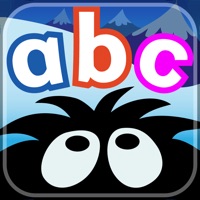
Last Updated by Nessy Learning Limited on 2025-02-16
1. Learn the names and sounds of each letter with the Hairies.
2. • Letter sounds come to life with animated characters.
3. • Trace the letter shape onscreen with your finger.
4. • Play games to build letters into simple words.
5. Nessy apps have no advertisements or in-app purchasing.
6. • Multisensory learning by UK specialist teachers.
7. Liked Hairy Letters? here are 5 Education apps like Alphabet ABC Letter Kids Games; Letter Quiz Preschool Alphabet & Letters Learning; Phonics Island Letter sounds; Letter Games for Kids; Phonics Island • Letter Sounds;
GET Compatible PC App
| App | Download | Rating | Maker |
|---|---|---|---|
 Hairy Letters Hairy Letters |
Get App ↲ | 6 4.33 |
Nessy Learning Limited |
Or follow the guide below to use on PC:
Select Windows version:
Install Hairy Letters app on your Windows in 4 steps below:
Download a Compatible APK for PC
| Download | Developer | Rating | Current version |
|---|---|---|---|
| Get APK for PC → | Nessy Learning Limited | 4.33 | 2.6.8 |
Get Hairy Letters on Apple macOS
| Download | Developer | Reviews | Rating |
|---|---|---|---|
| Get $2.99 on Mac | Nessy Learning Limited | 6 | 4.33 |
Download on Android: Download Android
It's nice, but geared early early learners
Very little content
Love it
Okay