
Last Updated by Sunstorm Interactive on 2025-04-27



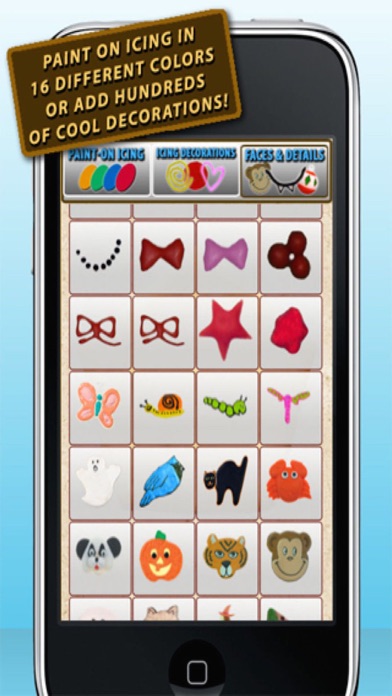
What is Cookie Maker? The Cookie Maker app is a fun and interactive game that allows users to mix, cut out, bake, and decorate cookies of various shapes and sizes. The app provides a wide range of options for decorating cookies, including icing, decorations, faces and details, candy sprinkles, dots, nuts, and fruit. Users can share their cookie creations with friends on Facebook or via email. The app also includes other fun features like Chop Shop and a food challenge.
1. With all the choices, you will find yourself baking batches and batches of cookies in all different colors, shapes, and sizes! You will be very proud of your baking and decorating talents, so share your cookie creations with your friends on Facebook or email them.
2. Hope you’re ready to decorate! Choose the color of icing, and use your finger to frost as you wish! Use all 16 colors to fill in every detail of the cookie, or make some of them one solid color.
3. Then, stir them with a wooden spoon, making a thick, yummy dough! Next, roll the dough out with a rolling pin until the right thickness is just right to cut with the cookie cutter.
4. Cookie Maker is brought to you by the inventors of the MAKER series of games.
5. Sunstorm is a subsidiary of TabTale, a leading, global creator of innovative games, interactive books and educational apps.
6. Now, it’s time to choose which cookie cutter you want to use.
7. Sunstorm is the pioneer of the popular "Maker" and "Sunnyville" series of games.
8. Founded in 2009, Sunstorm provides creative and fun experiences for kids and parents to enjoy together.
9. First, mix the cookie ingredients in the bowl.
10. Don’t worry, with all of this baking, you can store them in the fridge for later.
11. Please consider that this App may include third parties services for limited legally permissible purposes.
12. Liked Cookie Maker? here are 5 Games apps like Pizza maker cooking games; Skins Clothes Maker for Roblox; Doll Avatar Maker: Design; Bra Maker; Jewelry Maker!;
Or follow the guide below to use on PC:
Select Windows version:
Install Cookie Maker app on your Windows in 4 steps below:
Download a Compatible APK for PC
| Download | Developer | Rating | Current version |
|---|---|---|---|
| Get APK for PC → | Sunstorm Interactive | 3.64 | 1.2 |
Get Cookie Maker on Apple macOS
| Download | Developer | Reviews | Rating |
|---|---|---|---|
| Get Free on Mac | Sunstorm Interactive | 28 | 3.64 |
Download on Android: Download Android
- Mix cookie ingredients in a bowl
- Stir ingredients with a wooden spoon
- Roll out dough with a rolling pin
- Choose from a variety of cookie cutters
- Bake cookies until golden brown
- Decorate cookies with icing and various decorations
- Choose from 6 sweet categories of decorating items
- Share cookie creations with friends on Facebook or via email
- Store cookies in the fridge for later
- Includes other fun features like Chop Shop and a food challenge
- Free to play, but certain in-game items may require payment
- Users can restrict in-app purchases by disabling them on their device
- App includes third-party services for limited legally permissible purposes
- Created by Sunstorm, a subsidiary of TabTale, a leading global creator of innovative games, interactive books, and educational apps.
- Kids enjoy mixing ingredients and decorating cookies
- Can inspire kids who love to bake and cook
- Ads still pop up regularly despite paying for non-lite version
- Many toppings are still locked even after paying for non-lite version
- Almost everything is locked, making the game less enjoyable
- Only offers sugar cookies, lacks variety in cookie types.
Mixed feelings
Could Be Better
Cookie types?
Okay