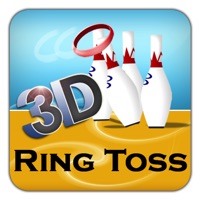
Last Updated by Sulaba Inc on 2025-05-29
1. You toss a metallic ring toward set of standing targets across the room or a few feet away, winning points every time that you land the ring around one of the targets (typically bottles, cans, or some other kind of cylinders).
2. Ring Toss 3D is a game of skill and grace patterned on the ring-toss games that have long been popular at county fairs, carnivals, and arcades.
3. Animated by the best available game physics, the ring hefts, flies, and falls like a spinning metal ring would: arcing, circling, sliding, sloping, bouncing off of the side wall.
4. The app is extensively customizable: Choose from different play environments: the Private Party Hall for when you feel like hobnobbing with the Park Avenue Set, the Rustic Metallic Shed for when you're feeling grungy, the Slippery Mosaic Pool Room when you're in an artistic mood, etc.
5. # More than multiples of thousand of downloads for Ring Toss 3D - Strategy Game Arcade Fun Simulation.
6. Ring Toss recreates the look and feel of this game for your device.
7. Ring Toss 3D tracks your progress, always retaining your highest score.
8. Whenever you successfully land the ring around a bottle, that target disappears from the table.
9. Your perspective rushes forward just a step behind the ring, as if you were lunging forward, adding a sense of three-dimensional depth.
10. As you play, you develop a feel for the way that the ring moves.
11. Customize or silence the game's sound effects and music themes dynamically during play: cheers, clapping, arcade music, pop tunes, etc.
12. Liked Ring Toss 3D? here are 5 Games apps like Buddy Toss; Basketball Fat to Fit Gym - real sports stars jump-ing & run shoot toss game for kids!; Lady Toss; Paper Throw - Aim and Toss; Flippy Toss;
Or follow the guide below to use on PC:
Select Windows version:
Install Ring Toss 3D - Top Touch Strategy Flick Arcade Family Fun Simulation Game app on your Windows in 4 steps below:
Download a Compatible APK for PC
| Download | Developer | Rating | Current version |
|---|---|---|---|
| Get APK for PC → | Sulaba Inc | 2.00 | 3.6 |
Get Ring Toss 3D on Apple macOS
| Download | Developer | Reviews | Rating |
|---|---|---|---|
| Get Free on Mac | Sulaba Inc | 10 | 2.00 |
Download on Android: Download Android
Good
Toss game
Stupid
Ring toss 3D Top Touch Strategy Flick arcade