
Last Updated by Rogers Publishing Limited on 2025-04-25
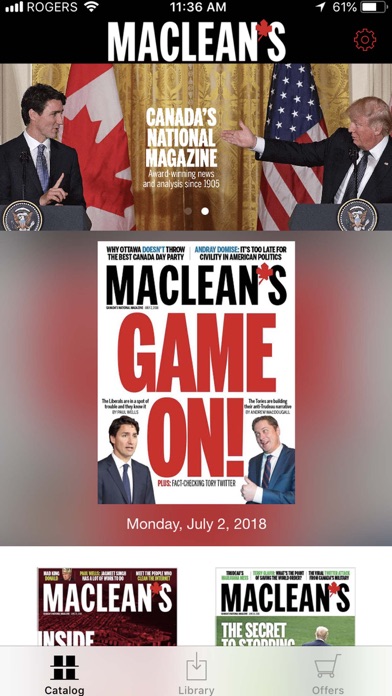

What is Maclean’s Magazine? The Maclean's app delivers news, analysis, opinion, and Canadian perspectives on politics, policy, social issues, the economy, arts, and culture. The app provides a convenient smartphone and tablet experience and has reached #1 in news and politics in the App Store in Canada. Maclean's is a popular source of exclusive stories and compelling writing from Canada's best journalists, enlightening, engaging, and entertaining millions of readers every month.
1. Delivering our best writing, analysis, opinion and Canadian perspectives on politics and policy, social issues, the economy, arts and culture —all beautifully rendered for a convenient smartphone and tablet experience.
2. Your subscriptions and the auto-renewal options may be turned off by going to your iTunes Account Settings after purchase.
3. Maclean’s enlightens, engages and entertains millions of readers a month with exclusive stories and compelling writing from Canada's best journalists.
4. Any unused portion of a free trial period, if offered, will be forfeited when you purchase a subscription to the publication, where applicable.
5. Subscriptions automatically renew unless auto-renew is turned off at least 24-hours before the end of the current period.
6. The 3, 6 and 12 month auto-renewable subscriptions will still be honoured but are no longer offered in-app.
7. Payment will be charged to your iTunes Account after you've confirmed your purchase.
8. The purchasable subscriptions are auto-renewable.
9. Subscriptions renew monthly.
10. Maclean's publishes 12 times a year.
11. Liked Maclean’s Magazine? here are 5 News apps like X; Reddit; Nextdoor: Neighborhood Network; CNN: Breaking US & World News; Apple News;
GET Compatible PC App
| App | Download | Rating | Maker |
|---|---|---|---|
 Maclean’s Magazine Maclean’s Magazine |
Get App ↲ | 83 4.82 |
Rogers Publishing Limited |
Or follow the guide below to use on PC:
Select Windows version:
Install Maclean’s Magazine app on your Windows in 4 steps below:
Download a Compatible APK for PC
| Download | Developer | Rating | Current version |
|---|---|---|---|
| Get APK for PC → | Rogers Publishing Limited | 4.82 | 7.5.1 |
Get Maclean’s Magazine on Apple macOS
| Download | Developer | Reviews | Rating |
|---|---|---|---|
| Get Free on Mac | Rogers Publishing Limited | 83 | 4.82 |
Download on Android: Download Android
- Provides news, analysis, opinion, and Canadian perspectives on various topics
- Offers a convenient smartphone and tablet experience
- Exclusive stories and compelling writing from Canada's best journalists
- Purchasable subscriptions that are auto-renewable
- Payment charged to iTunes Account after purchase confirmation
- Subscriptions automatically renew unless auto-renew is turned off at least 24-hours before the end of the current period
- Subscriptions and auto-renewal options can be turned off in iTunes Account Settings after purchase
- Free trial period offered, and any unused portion will be forfeited upon subscription purchase
- 3, 6, and 12-month auto-renewable subscriptions are no longer offered in-app but will still be honored
- Maclean's publishes 12 times a year, and subscriptions renew monthly
- Terms of use and privacy policy can be found on the St. Joseph Communications website.
- App worked well before the upgrade in July
- Easy to locate articles
- Intuitive scrolling
- Excellent graphics
- App does not recognize account number or current subscription
- Difficult to get access to the latest issues
- Restoration of purchases only shows 2017 purchases, not 2018
- Overly intrusive ads that are difficult to exit out of
Simply will not work for last month
What a disaster
Good, but...
The ads ruin it