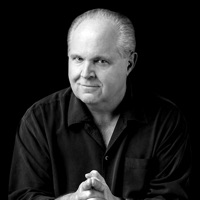
Last Updated by Premiere Radio Networks, Inc. on 2025-04-15
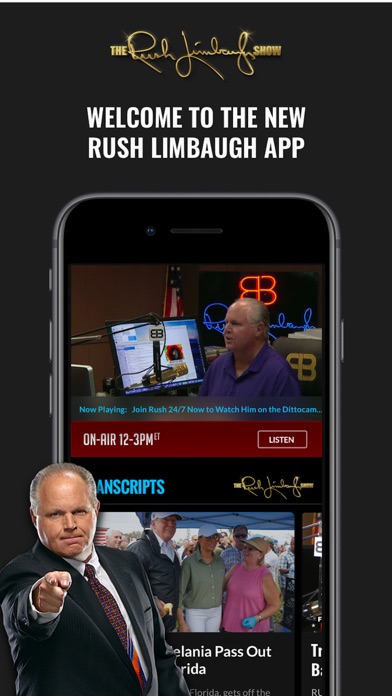
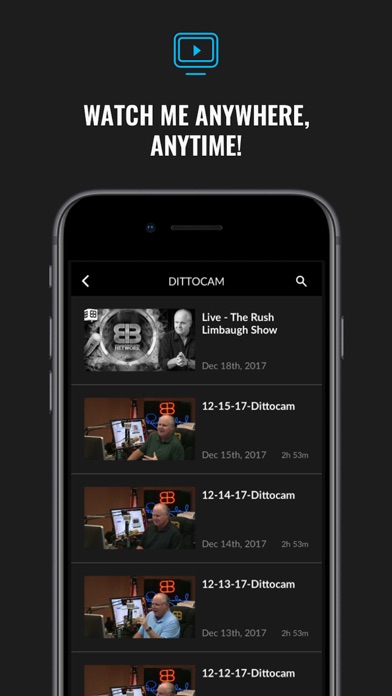
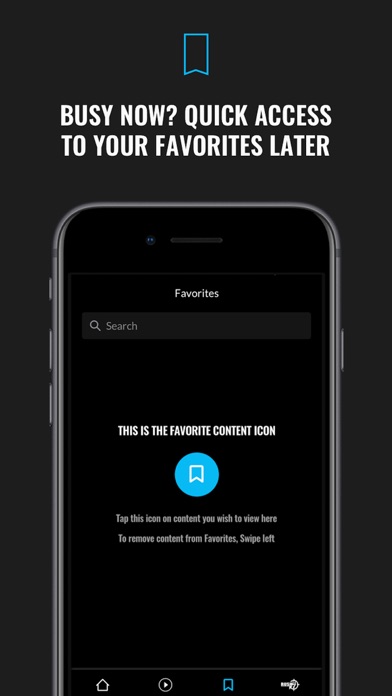

What is Rush Limbaugh? The Rush iOS App is an exclusive app from the EIB Network that provides users with access to Rush Limbaugh's segments, local radio stations, and exclusive premium content. Users can save their favorite content, receive notifications for live shows and new content, and stream video content to their TV or device. Rush 24/7 members can enjoy additional features such as access to Rush's studio, full show audio, morning update videos, and the ability to listen to the entire broadcast if they miss it live. The app is available for a monthly or yearly subscription fee, which is charged to the user's iTunes Account.
1. Rush 24/7 Membership is available at a monthly rate of $6.99 or a yearly rate of $49.99 which will be charged to your iTunes Account at confirmation of purchase.
2. Morning Update Video: Watch Rush deliver his pithy, minute-long updates in high quality, crystal clear video.
3. Rush's Broadcast When YOU Want to Hear it: If you miss Rush live, you can listen to the entire broadcast.
4. The Dittocam: Peek into Rush's studio and watch him broadcast from behind the Golden EIB Microphone.
5. Your account will be charged for renew within 24-hours prior to the end of the current period.
6. You can manage your subscription and auto-renewal settings by going to the Account Settings on your Apple device after publication.
7. Note: Usage of the live stream and on-demand podcast on the cellular networks may result in additional data charges.
8. The 'first month free' promotion is only available on your first sign up through Apple iTunes.
9. Subscriptions automatically renew unless auto-renew is turned off at least 24-hours before the end of the current period.
10. Any unused portion of your free trial period will be porfeited when you cancel your subscription.
11. Stations: A list of local radio stations where you can tune in to America's Anchorman all across the fruited plain.
12. Liked Rush Limbaugh? here are 5 News apps like The Limbaugh Letter; X; Reddit; Nextdoor: Neighborhood Network; CNN: Breaking US & World News;
GET Compatible PC App
| App | Download | Rating | Maker |
|---|---|---|---|
 Rush Limbaugh Rush Limbaugh |
Get App ↲ | 2,794 3.97 |
Premiere Radio Networks, Inc. |
Or follow the guide below to use on PC:
Select Windows version:
Install Rush Limbaugh app on your Windows in 4 steps below:
Download a Compatible APK for PC
| Download | Developer | Rating | Current version |
|---|---|---|---|
| Get APK for PC → | Premiere Radio Networks, Inc. | 3.97 | 4.8.2 |
Get Rush Limbaugh on Apple macOS
| Download | Developer | Reviews | Rating |
|---|---|---|---|
| Get Free on Mac | Premiere Radio Networks, Inc. | 2794 | 3.97 |
Download on Android: Download Android
- Transcripts of Rush's segments
- List of local radio stations where Rush's show can be heard
- Ability to save favorite content and bookmark it for later
- Notifications for live shows and new content
- Airplay/Casting to stream video content to TV or device
- On-demand podcast episodes that can be streamed or downloaded for offline listening
- Rush 24/7 membership for exclusive premium access
- Dittocam to watch Rush broadcast from his studio
- Full show or hour-by-hour audio
- Morning update videos in high quality
- Ability to listen to the entire broadcast if missed live
- Exclusive email address to reach out to Rush
- Monthly or yearly subscription fee charged to iTunes Account
- Auto-renewal settings can be managed in Account Settings on Apple device
- First month free promotion available for first-time sign-ups through Apple iTunes
- Note: Usage of live stream and on-demand podcast on cellular networks may result in additional data charges.
- New look is appealing and functional
- Ability to stream shows and individual sound bytes is helpful
- Morning updates work fine
- Unnecessary requirement to enable cellular data streaming in the app
- App is not as good as previous podcast player used by the reviewer
- App requires extra steps to access show audio and lacks summaries of show topics
- App freezes and crashes for some users
- App cannot be used in airplane mode
Only one complaint
Less is more
It’s the show stupid
App freezes on start screen