
Last Updated by Nickelodeon on 2025-05-18
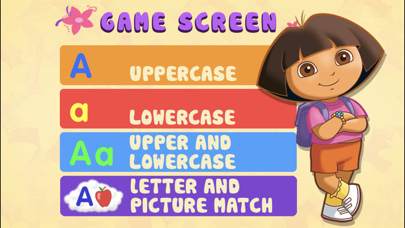

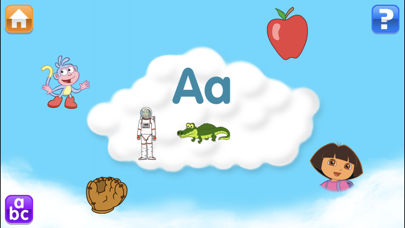

What is Dora ABCs Vol 1?
Dora ABCs Vol 1: Letters & Letter Sounds is an educational app designed to help children learn the alphabetic principle, recognize letters, write letters, and associate letters with sounds. The app features Dora and Boots, who help children learn their ABCs through exciting games and activities. The app includes tracing uppercase and lowercase letters, hearing and reinforcement of letter sounds, a tap and drag game to put letters in the correct holes, and a new game that reinforces initial letter sounds by grouping pictures that start with the same sound. The app also includes player profiles, parent reporting, and a letter select screen that allows children to play any game on any letter they choose.
1. •78 pictures that reinforce letters sounds and initial letters •A new game, Letter and Picture Match, reinforces initial letter sounds by grouping pictures that start with the same sound.
2. Dora ABCs Vol 1: Letters & Letter Sounds includes: •Easy to use tutorials lead by Dora •Tracing Uppercase and Lowercase Letters of the alphabet •Hearing and reinforcement of letters sounds •A tap and drag game to put letters in the correct holes.
3. The first in the Nickelodeon Literacy Suite, Dora ABCs Vol 1: Letters & Letter Sounds focuses on your child’s emerging literacy skills.
4. A new game, Letter and Picture Match, reinforces initial letter sounds by grouping pictures that start with the same sound.
5. •A letter select screen that allows you to choose any letter to play •Curriculum developed and reviewed by preschool education expert •Player profiles now allow more than one child to play and save their progress •Parent Reporting which shows you how your child is progressing in the app.
6. In this application, your child will learn the Alphabetic Principle: to recognize letters, write letters and associate letters with sounds.
7. What’s that Dora and Boots see up in the sky? It’s Tico in his Nutty Plane, writing letters and drawing pictures.
8. Our Privacy Policy is in addition to any terms, conditions or policies agreed to between you and Apple, Inc., and Nickelodeon and its affiliated entities are not responsible for Apple's collection or use of your personal user data and information.
9. As your child traces the letters, Dora reinforces the sound of each of the letters.
10. 1: Letters collects personal user data as well as non-personal user data (including aggregated data).
11. 1: Letters may include the use of persistent identifiers for game management purposes and installation of this app constitutes your permission to such usage of persistent identifiers for all users on your device.
12. Liked Dora ABCs Vol 1? here are 5 Education apps like Dora's Great Big World HD; Dora's Great Big World; A Jugar con Dora la Exploradora; Dora and Friends HD; Franklin Pierce SD DORA;
Or follow the guide below to use on PC:
Select Windows version:
Install Dora ABCs Vol 1: Letters app on your Windows in 4 steps below:
Download a Compatible APK for PC
| Download | Developer | Rating | Current version |
|---|---|---|---|
| Get APK for PC → | Nickelodeon | 2.44 | 1.13 |
Get Dora ABCs Vol 1 on Apple macOS
| Download | Developer | Reviews | Rating |
|---|---|---|---|
| Get $1.99 on Mac | Nickelodeon | 159 | 2.44 |
Download on Android: Download Android
- Easy to use tutorials lead by Dora
- Tracing uppercase and lowercase letters of the alphabet
- Hearing and reinforcement of letter sounds
- A tap and drag game to put letters in the correct holes
- 78 pictures that reinforce letter sounds and initial letters
- A new game, Letter and Picture Match, reinforces initial letter sounds by grouping pictures that start with the same sound
- A letter select screen that allows children to play any game on any letter they choose
- Curriculum developed and reviewed by preschool education expert
- Player profiles now allow more than one child to play and save their progress
- Parent Reporting which shows you how your child is progressing in the app
- Collects personal user data as well as non-personal user data (including aggregated data) in accordance with applicable law, such as COPPA
- Use of local notifications to notify users of new content or events within the app
- End User License Agreement and Privacy Policy available for review.
Disappointed
Good for preschool
Do not buy! Scam!
Gag 😷