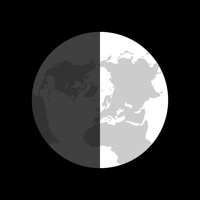
Last Updated by y-design on 2025-04-25
1. This app has such a function related time and place as phases of the moon, rotation and revolution of the earth, latitude and longitude, compass, measure level of your iPhone itself, to say nothing of time and date.
2. It reproduces durations of sunshine at the season depends on the inclination of the earth's axis.
3. Judged the northern or the southern hemisphere by current latitude, the graphic of the earth and the moon changes.
4. The earth goes the circuit of middle of the screen in 365 days (366 days, in case of leap year).
5. The inclination of the earth's axis indicates durations of sunshine at the season.
6. Time, calendar, movement of the heavenly body, place, azimuth is closely related each other.
7. That makes you look down upon current time and space and feel reality at first sight.
8. Touch the screen, and you can change the background to 4 color types: "Space", "Midnight", "Twilight", and "Skyblue".
9. Year, month, day, hour, minute, day of the week, second is displayed.
10. Liked Space & Time? here are 5 Utilities apps like Hours Tracker: Time Calculator; World Clock Time Widget; Cape: Screen Time Master; Date and Time Calculator; Pool Time ClearPool Expert™;
Or follow the guide below to use on PC:
Select Windows version:
Install Space & Time app on your Windows in 4 steps below:
Download a Compatible APK for PC
| Download | Developer | Rating | Current version |
|---|---|---|---|
| Get APK for PC → | y-design | 2.75 | 1.2.3 |
Download on Android: Download Android
Why is the clock app missing?
Don't Bother
Great App!
Nice