
Last Updated by SELVAS AI Inc. on 2025-04-14
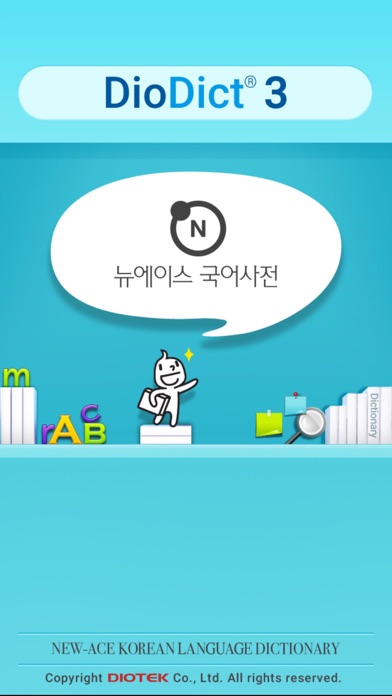
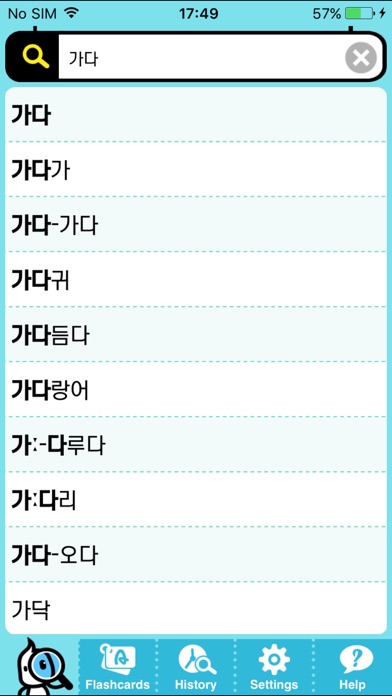
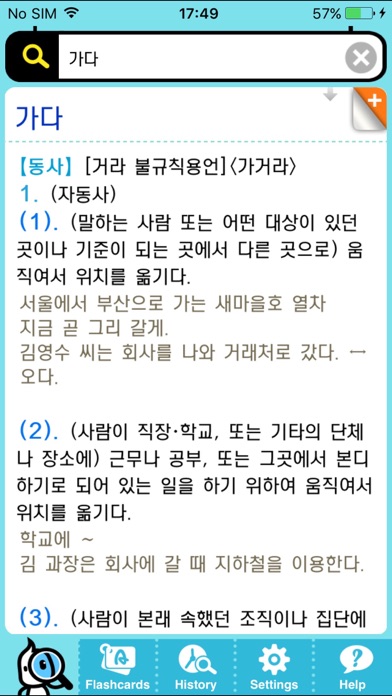
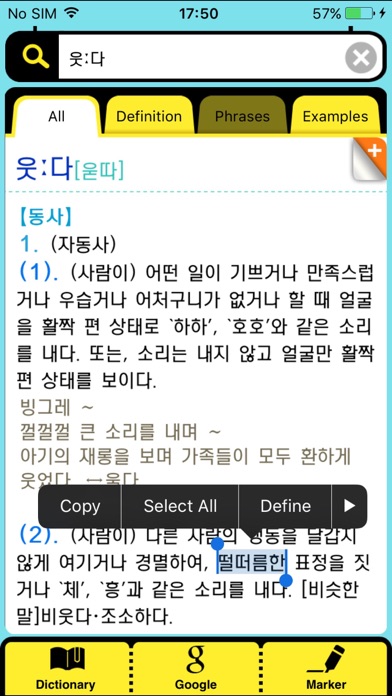
What is DioDict 3 Korean Dictionary? The DioDict 3 app for iPhone is a digital dictionary that includes a Korean dictionary with various vocabulary and 140,000 headwords, including newly coined words that are helpful in the use of modern Korean. The app also contains the new Korean language regulations, including the spelling and standardized language regulations based on the 'Standard Korean Language Dictionary' of the National Academy of the Korean Language. The app has a special search feature that searches several dictionaries at once, a premium search function and Google search, and a flashcard word study function. The app also provides various additional search functions, including search history and word hyperlink.
1. - Contains the new Korean language regulations, including the spelling and standardized language regulations based on the 'Standard Korean Language Dictionary' of the National Academy of the Korean Language.
2. -‘Initial search’: search for a word in Korean by entering only the first Hangeul consonant of each syllable.
3. -Blank Search & Wild Search: Enter “?”or “*” in place of a letter when you don't know the spelling of the word you want to search for (e.g., Stu??).
4. - Includes various vocabulary and 140,000 headwords, including newly coined words that are helpful in the use of modern Korean.
5. -Voice search: search for a word using Google’s voice recognition technology.
6. -You can search for the meanings of words and the information related to images and news through Google search.
7. -Embedded word look-up: look up unknown words inside any dictionary entry.
8. -DIOTEK's digital dictionary contents are based on the New Ace Korean dictionary of Kumsung Publishing Co.
9. Neatly presented grammatical information helps users easily identify incorrect uses of a word.
10. -Marker: use the marker feature to highlight any words of interest in an entry.
11. -Clear explanations of the differences between synonyms, antonyms and other words.
12. Liked DioDict 3 Korean Dictionary? here are 5 Reference apps like 국어대사전 - Korean Dictionary; YBM English Korean English DIC; Multi Lang Dictionary and Translator + Text to Speech with English Spanish Chinese French German Korean Russian and more!; QuickDict Korean-English; Korean Vocabulary Learning;
GET Compatible PC App
| App | Download | Rating | Maker |
|---|---|---|---|
 DioDict 3 Korean Dictionary DioDict 3 Korean Dictionary |
Get App ↲ | 2 4.50 |
SELVAS AI Inc. |
Or follow the guide below to use on PC:
Select Windows version:
Install DioDict 3 Korean Dictionary app on your Windows in 4 steps below:
Download a Compatible APK for PC
| Download | Developer | Rating | Current version |
|---|---|---|---|
| Get APK for PC → | SELVAS AI Inc. | 4.50 | 3.8.2 |
Get DioDict 3 Korean Dictionary on Apple macOS
| Download | Developer | Reviews | Rating |
|---|---|---|---|
| Get $7.99 on Mac | SELVAS AI Inc. | 2 | 4.50 |
Download on Android: Download Android
- Korean Dictionary based on the New Ace Korean dictionary of Kumsung Publishing Co. Ltd.
- Contains various vocabulary and 140,000 headwords, including newly coined words that are helpful in the use of modern Korean.
- Contains the new Korean language regulations, including the spelling and standardized language regulations based on the 'Standard Korean Language Dictionary' of the National Academy of the Korean Language.
- Clear explanations of the differences between synonyms, antonyms and other words.
- No internet connection necessary to use dictionary.
- Special search feature that searches several dictionaries at once.
- Premium search function and Google search.
- Voice search using Google’s voice recognition technology.
- ‘Initial search’: search for a word in Korean by entering only the first Hangeul consonant of each syllable.
- Blank Search & Wild Search: Enter “?”or “*” in place of a letter when you don't know the spelling of the word you want to search for (e.g., Stu??).
- Embedded word look-up: look up unknown words inside any dictionary entry.
- Handwriting Search mode (the ‘DioPen’ handwriting engine is installed.).
- Marker feature to highlight any words of interest in an entry.
- History menu that lists all words previously searched for.
- Flashcard word study function with ‘DioBoy’, the DIOTEK’s mascot.
- Various additional search functions, including search history and word hyperlink.
- Clean and cute interface
- Fast speed
- Many features
- Handwriting recognition is not accurate
- Keyboard layout is not optimized for tablet use
- Limited to Korean language dictionary only
저렴한가격
만족스럽습니다 ^^