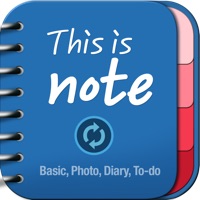
Last Updated by RIXCO Inc. on 2025-04-27
1. This Is Note is different from other notes - it is a 4+1 types in one! You can select one among the four themes of Note, Album, Diary, To-do and Calendar.
2. Then you can complete your style of note by choosing from various designs of note covers, fonts, and stickers.
3. - When you press a sticker for 2 sec or longer, the Delete button appears.
4. Sequence of notes can be changed by book editing.
5. - When you press a photo for 2 sec or longer, the Delete button appears.
6. - When you push your finger to the top or bottom on the note screen, the screen scrolls to the top or bottom.
7. - When you change the position setting of all notebook list, it is applied on the main screen (the same priorities are applied).
8. - Create albums of your precious memories and travel records.
9. Method 1 (when sending font applied text MMS).
10. Method 2 (when sending MMS including note background).
11. - Conveniently manage your schedule by creating checklists and shopping lists.
12. Liked This Is Note (Calendar + PhotoAlbums + Diary + To-do)? here are 5 Productivity apps like Nebo: AI Note Taking; Noteful: Note-Taking on PDF; Wave AI Note Taker; Notepad+: Note Taking App; WorkFlowy: Note, List, Outline;
GET Compatible PC App
| App | Download | Rating | Maker |
|---|---|---|---|
 This Is Note (Calendar + PhotoAlbums + Diary + To-do) This Is Note (Calendar + PhotoAlbums + Diary + To-do) |
Get App ↲ | 11 3.91 |
RIXCO Inc. |
Or follow the guide below to use on PC:
Select Windows version:
Install This Is Note (Calendar + PhotoAlbums + Diary + To-do) app on your Windows in 4 steps below:
Download a Compatible APK for PC
| Download | Developer | Rating | Current version |
|---|---|---|---|
| Get APK for PC → | RIXCO Inc. | 3.91 | 2.8.7 |
Get This Is Note (Calendar + PhotoAlbums + Diary + To-do) on Apple macOS
| Download | Developer | Reviews | Rating |
|---|---|---|---|
| Get $3.99 on Mac | RIXCO Inc. | 11 | 3.91 |
Download on Android: Download Android
I love this app!
I purchased this app several years ago. I still use it daily.
Great tool!
How to reset password??