
Published by Angelico on 2019-08-23
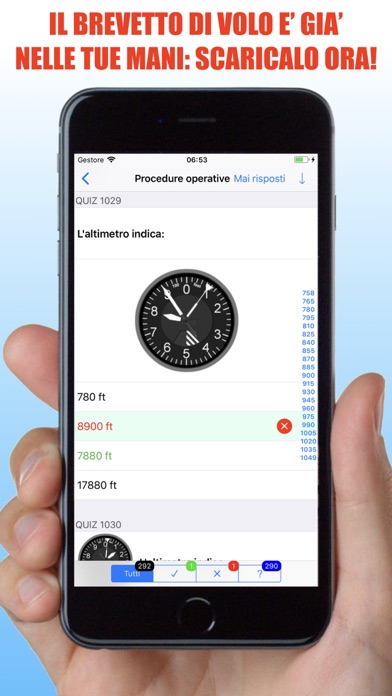
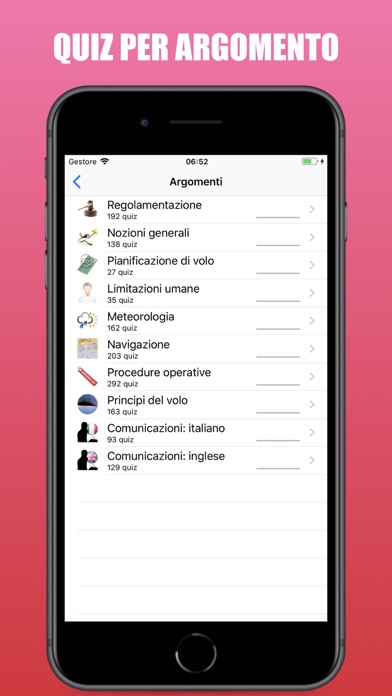

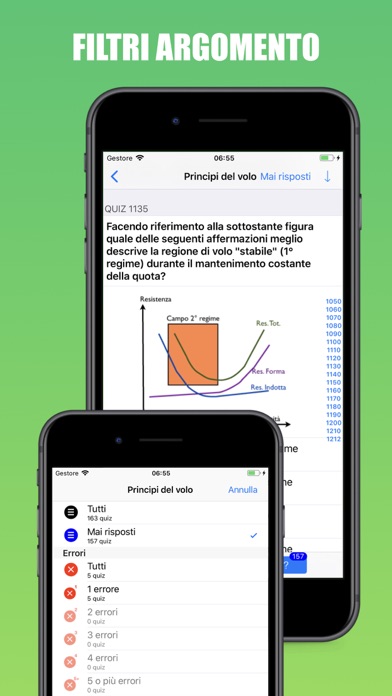
What is iPPL(A)?
"iPPL(A)" is an app that allows you to practice on all the over 1,400 multiple-choice questions for the theoretical exam to obtain a private pilot license for aircraft. The app covers various topics such as regulations, general knowledge, flight planning, human limitations, meteorology, navigation, operational procedures, flight principles, and communication in both Italian and English. The app uses the most advanced platform for multiple-choice questions available on iPhone, making it an ideal tool for practicing for the PPL(A) theoretical exam.
1. "iPPL(A)" utilizza la più avanzata piattaforma per quiz a risposta multipla disponibile su iPhone: l'iPhone con iPPL(A) è lo strumento ideale per esercitarsi sui quiz dell'esame teorico PPL(A).
2. Liked iPPL(A)? here are 5 Education apps like Bunpo: Learn Japanese; Monster Park - AR Dino World; Scholigit Parent; I Am Learning: KS2 Science; Animal Orchestra 2 for iPad;
Or follow the guide below to use on PC:
Select Windows version:
Install iPPL(A) app on your Windows in 4 steps below:
Download a Compatible APK for PC
| Download | Developer | Rating | Current version |
|---|---|---|---|
| Get APK for PC → | Angelico | 5.00 | 3.9 |
Download on Android: Download Android
- Exam simulation
- Quiz by topic
- Automatic quiz progression and customizable text size
- Automatic quiz correction (in practice mode)
- Integrated image zoom in the quiz or multi-touch zoom for larger images
- Quiz filter (all/correct/incorrect/unanswered)
- List of all incorrect quizzes organized by the number of errors
- Ability to view quizzes never answered and incorrect quizzes organized by the number of errors for each topic
- Quiz solutions and detailed statistics for each quiz
- General and exam-specific statistics.