
Last Updated by PressReader Inc on 2025-04-21
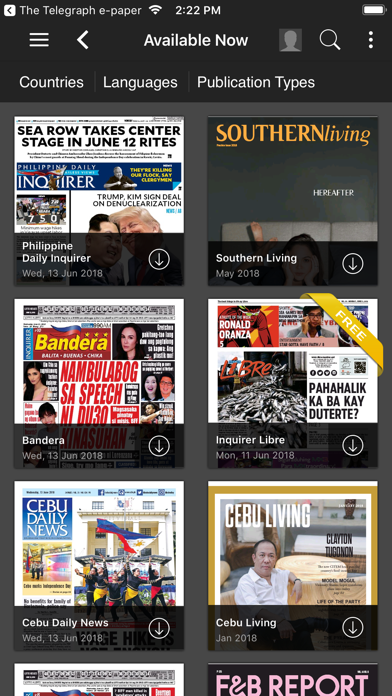
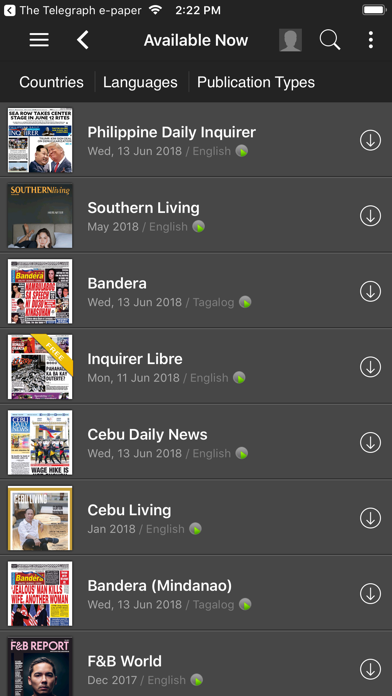


What is InquirerPlus? InquirerPlus is a digital platform that offers an exact replica of the printed versions of top Inquirer Group titles, including the Philippine Daily Inquirer, Inquirer Libre, Bandera, and Cebu Daily News. The app comes with additional features such as article sharing via social networks, Smartzoom, storage of previously downloaded issues, and automatic bookmarking of your place. The app is free to download and comes with a complimentary 14-issue preview.
1. InquirerPlus delivers an exact replica of the printed titles with additional features such as article sharing via social networks, Smartzoom, storage of previously downloaded issues for on-the-go reading when wi-fi is not available and automatic-bookmarking of your place.
2. InquirerPlus is the exciting new home of the digital version of the Philippine Daily Inquirer, Inquirer Libre, Bandera, Cebu Daily News and several other top Inquirer Group titles.
3. Subscription automatically renews unless auto-renew is turned off at least 24-hours before the end of the current period.You may manage your subscriptions by going to your 'Account Settings' after purchase.
4. Inquirer Plus ($9.99/mo): gives one access to all the titles within the app.
5. least six months, contact inquirerdigital@inquirer.com.ph for your complimentary access.
6. The app is free to download and comes with a complimentary 14-issue preview.
7. Liked InquirerPlus? here are 5 News apps like X; Reddit; Nextdoor: Neighborhood Network; CNN: Breaking US & World News; Apple News;
Or follow the guide below to use on PC:
Select Windows version:
Install InquirerPlus app on your Windows in 4 steps below:
Download a Compatible APK for PC
| Download | Developer | Rating | Current version |
|---|---|---|---|
| Get APK for PC → | PressReader Inc | 4.60 | 6.6 |
Get InquirerPlus on Apple macOS
| Download | Developer | Reviews | Rating |
|---|---|---|---|
| Get Free on Mac | PressReader Inc | 110 | 4.60 |
Download on Android: Download Android
- Exact replica of printed titles
- Article sharing via social networks
- Smartzoom
- Storage of previously downloaded issues
- Automatic bookmarking of your place
- Complimentary 14-issue preview
- In-app purchase options for single copies or access to all titles within the app
- Subscription automatically renews unless auto-renew is turned off
- Manage subscriptions through 'Account Settings' after purchase.
- The app provides access to all the content of the Inquirer newspaper, including layout, editorials, and funny pages.
- The subscription price of $9.99 per month is affordable and comparable to other digital magazine subscriptions.
- The app is available for iPad, providing a convenient way to access Philippine news for those living abroad.
- The app requires a subscription fee, which may deter some users who prefer free news sources.
- The app may have too many graphics and not enough text content for some users.
- The app does not offer cross-selling advantages like ABS-CBN's free app, which may limit its appeal to users.
Perfect
Not Totally Free, Unlike ABS-CBN Free iPhone App
No Star!
Great App. I love it.