
Last Updated by Cobra Mobile Limited on 2025-05-09
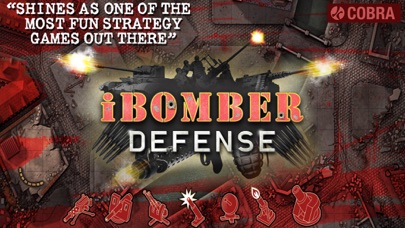


What is iBomber Defense? iBomber Defense is a tower defense game that combines classic gameplay with intense action and strategy. The game allows players to keep enemies at bay all over the world using a variety of weapons and tactics. It offers both Quick play and Campaign modes and players can battle across North Africa, Europe, and Russia as both the Allied and Axis forces. The game features 22 challenging and unique levels across a vast campaign, huge variety of weapons to fight the enemy, and 3 tiers of difficulty.
1. iBomber Defense combines classic tower defense gameplay with the intense action and strategy of the original iBomber games.
2. iBomber Defense is the complete entertainment package with hours of action packed fun and deep strategic game play.
3. To find out more about exciting Cobra Mobile games and get the latest news, come LIKE us on Facebook (facebook.com/cobramobile) or follow @cobramobile on Twitter.
4. Choose from Quick play and Campaign modes and battle across North Africa, Europe and Russia as both the Allied and Axis forces.
5. Strategically plan your defenses for a successful campaign and destroy the enemies in a hail of bullets and artillery fire!.
6. iBomberÆ is a registered trademark and brand name of Cobra Mobile Limited.
7. Position your defenses and prepare for attack.
8. Liked iBomber Defense? here are 5 Games apps like Port Defender® Lite - 2D Field Defense; TypeDefense; TypeDefense: Type quickly; Bowman Defense; Liquid Defense Lite;
GET Compatible PC App
| App | Download | Rating | Maker |
|---|---|---|---|
 iBomber Defense iBomber Defense |
Get App ↲ | 130 4.49 |
Cobra Mobile Limited |
Or follow the guide below to use on PC:
Select Windows version:
Install iBomber Defense app on your Windows in 4 steps below:
Download a Compatible APK for PC
| Download | Developer | Rating | Current version |
|---|---|---|---|
| Get APK for PC → | Cobra Mobile Limited | 4.49 | 1.7 |
Get iBomber Defense on Apple macOS
| Download | Developer | Reviews | Rating |
|---|---|---|---|
| Get $2.99 on Mac | Cobra Mobile Limited | 130 | 4.49 |
Download on Android: Download Android
- Classic tower defense gameplay with intense action and strategy
- Quick play and Campaign modes
- Battle across North Africa, Europe, and Russia as both the Allied and Axis forces
- 22 challenging and unique levels across a vast campaign
- Huge variety of weapons to fight the enemy; AA Guns, Artillery, Machine Gun Nests and more!
- Use Counter Attacks, Rewinds and the High Ground all to your advantage
- 3 tiers of difficulty
- Action-packed gameplay and deep strategy
- iBomber is a registered trademark and brand name of Cobra Mobile Limited.
- Playability is good
- Looks and sound are impressive
- Minimal bugs
- Fun to play
- Good option for tower defense game lovers
- Some levels are blocked without explanation
- No option to replay already played levels
- No sequel available yet
!!! PERFECT !!!
Excellent
One of the best games for this category.
Good