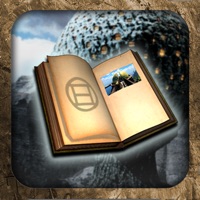
Last Updated by Cyan Worlds on 2025-05-19




What is Riven (Legacy)?
Riven: The Sequel to Myst is an iOS app that allows users to experience the massive island Age of Riven with all its amazing detail on their iPhone or iPod touch. The app is a remastered version of the original Riven game with high-quality images, full music and sound effects, and full-screen movies and animations. The app also features an auto-save function, a bookmark system to save and restore progress, and Game Center achievement support.
1. Remember Atrus’ trap book, the Moiety intervention, the mag-lev ride, the Jungle village, Catherine’s prison, Gehn’s Age, the Wahrk throne? Now the entire Riven adventure can be experienced from wherever you are.
2. This is the original Riven - with sights and sounds that have been remastered and meticulously re-assembled for a remarkable experience on your iPhone or iPod touch.
3. Everything that you remember from the original Riven in an intimate way to play this classic game with a simple touch or swipe.
4. "Riven: The Sequel to Myst" for iOS - the massive island Age of Riven with all of its amazing detail, in the palm of your hand.
5. Taking up where Myst left off, Riven set an amazing new standard for design, aesthetics, and immersion in gaming.
6. "The most fascinating experience.
7. Liked Riven (Legacy)? here are 5 Games apps like Stick War: Legacy; N.O.V.A. Legacy; LEGO® Legacy: Heroes Unboxed; Power Rangers: Legacy Wars; Legacy of Discord-FuriousWings;
Or follow the guide below to use on PC:
Select Windows version:
Install Riven (Legacy) for Mobile app on your Windows in 4 steps below:
Download a Compatible APK for PC
| Download | Developer | Rating | Current version |
|---|---|---|---|
| Get APK for PC → | Cyan Worlds | 4.10 | 1.7.1 |
Get Riven (Legacy) on Apple macOS
| Download | Developer | Reviews | Rating |
|---|---|---|---|
| Get $3.99 on Mac | Cyan Worlds | 132 | 4.10 |
Download on Android: Download Android
- All the original Ages and gameplay from the original Riven game
- High-quality images
- Full music and sound effects
- Full-screen movies and animations
- Auto-save function
- "Bookmark" system to save and restore progress
- Swipe to turn
- Game Center achievement support
- Zoom in anywhere for more detail
- "Hot Spot" hints to help users progress through the game
- Integrated Hint Guide to provide additional assistance.
- Riven has a captivating story that doesn't get old even after multiple playthroughs.
- The game has a lot of attention to detail, making the world feel immersive and realistic.
- The iPad and computer versions of the game offer a better experience due to the larger screen size and ability to zoom in on areas.
- The puzzles and interaction with the environment are great, making for a challenging and engaging gameplay experience.
- The iPhone app suffers from over-compression of both still imagery and video, resulting in lower quality visuals.
- The settings/save screen is lacking in fit and finish, which detracts from the overall experience.
- The iOS versions of the game lag and have slow loading times, making it difficult to play smoothly.
- The controls are not optimized for touch screens, making it difficult to interact with objects and move around the world.
Good Memories on an iPhone.
Better on iPad
I love Riven, but iPhone app needs a little fixing.
Not as good as the PC version