
Published by Maui IT on 2016-03-22
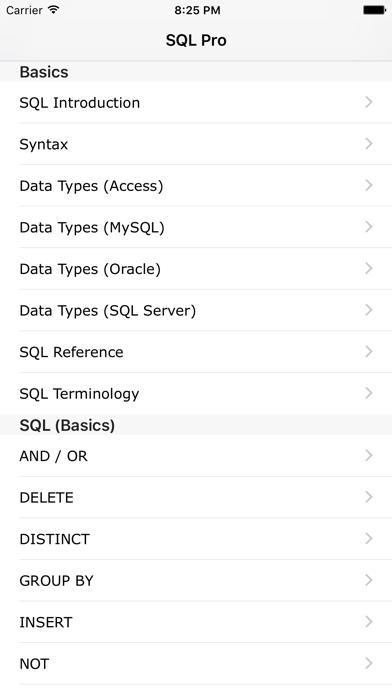
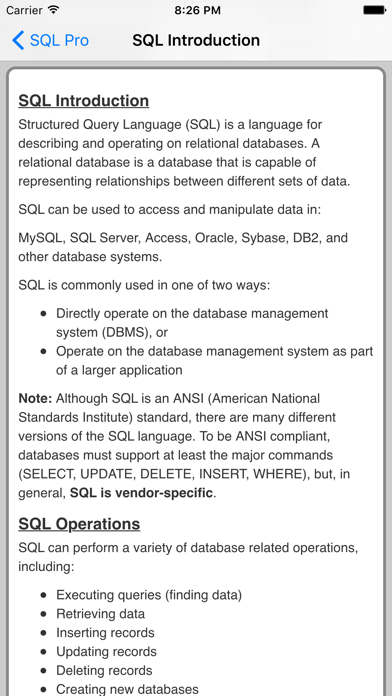
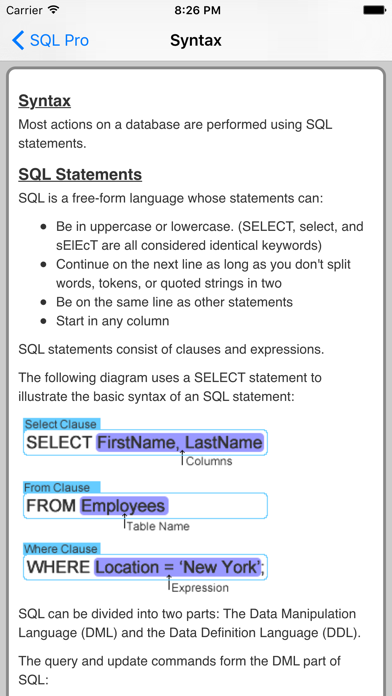
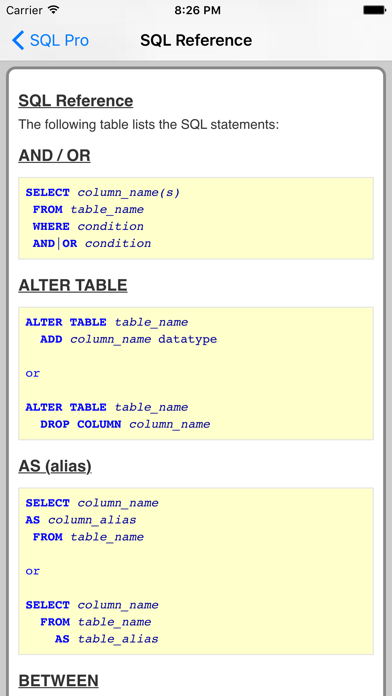
What is SQL Pro? The SQL Pro Quick Guide is an app that provides beginners with a simple introduction to the basics of SQL, while experts will find the advanced details they need. It includes a basic introduction, language syntax, data types, basic and advanced SQL, SQL reference, SQL functions, and more. The app is categorized and searchable, and it works offline.
1. More than just a cheat sheet or reference, the SQL Pro Quick Guide provides beginners with a simple introduction to the basics, and experts will find the advanced details they need.
2. This Quick Guide does cover some language differences for MySQL, SQL Server, Oracle, and Access, but it is NOT a detailed reference specific to any database.
3. Loads of extras are included: basic introduction, language syntax, data types, Basic SQL, Advanced SQL, SQL Reference, SQL functions, and more.
4. NOTE: This Quick Guide is a basic introduction and overview of generic SQL.
5. For detailed information about a specific database, check out the other SQL related Quick Guides.
6. Each function information screen contains a description, parameters, and plenty of examples.
7. If you have any problems or have comments / suggestions for improving any of our apps, please contact us at support@mobileappsmaui.com, and we will do our best to assist you.
8. We cannot reply to App Store reviews, so please use email.
9. The SQL functions are categorized and searchable.
10. Liked SQL Pro? here are 5 Reference apps like VPN Master & Unlimited VPN Proxy Security; Muslim Mate Pro - Ramadan 2020; iQuran Pro; Hanyu Pinyin Dictionary Pro; iman Pro: Solah, Azan & Qibla;
Or follow the guide below to use on PC:
Select Windows version:
Install SQL Pro app on your Windows in 4 steps below:
Download a Compatible APK for PC
| Download | Developer | Rating | Current version |
|---|---|---|---|
| Get APK for PC → | Maui IT | 4.00 | 3.5 |
Download on Android: Download Android
- Basic introduction to SQL
- Language syntax
- Data types for MySQL, SQL Server, Oracle, and MS Access
- Basic SQL
- Advanced SQL
- SQL reference
- Categorized and searchable SQL functions with descriptions, parameters, and examples
- Categories for constraints, joins, and functions
- Works offline
- Contact support for assistance or suggestions for improvement
- Mobile Apps Maui can be found on Twitter.
- Simple and easy to use guide
- Serves as a great reference for SQL
- Provides a clean and easy to follow environment for beginners
- Well thought out instruction for learning basic concepts of SQL
- Useful for interns, junior developers, and students
- Better than aimlessly searching the web
- Great for daily use as a database administrator
- Some small typos and errors in the examples can be confusing for beginners
- PostGre SQL command syntax is not included in the app
Simple
Informative basic instructions
Concise, quick and easy
Very nice reference