
Last Updated by Groove Technology, Inc. on 2025-03-26
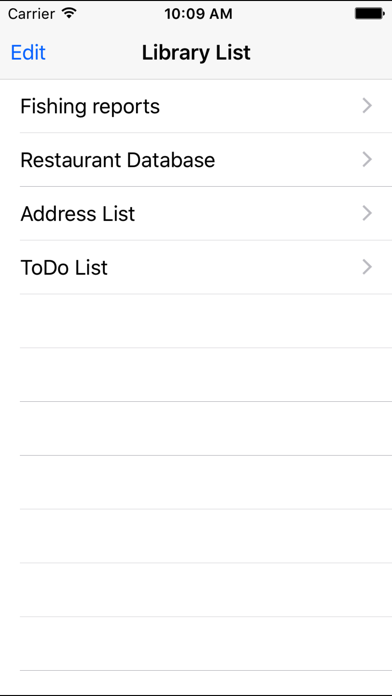


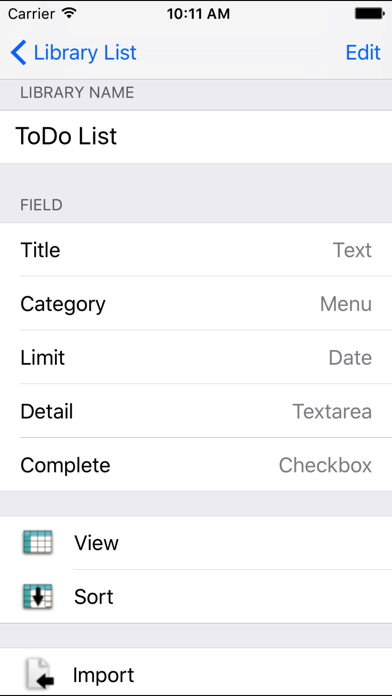
What is Pocket Cabinet Lite?
Pocket Cabinets is a customizable database application that allows users to create their own databases using 13 different types of fields. The app is available for both iPhone and iPad and comes with a password lock feature to prevent unauthorized access. The app also includes sample databases such as "Restaurant Database", "Address List", and "ToDo List". The lite version of the app has limited functionality, but users can unlock the library limit and register records without restriction.
1. PocketCabinet is now a universal application, which means when you download PocketCabinet, you automatically get it for your iPhone and iPad.
2. The exchange of the library is possible between two terminals (iPhone or iPod Touch with Bluetooth).
3. A sample database "Restaurant Database ", "Address List", "ToDo List" are available.
4. If you unlock library limit, records can be registered without restriction and then create a library.
5. It came to be able to back up the library to E-mail or Dropbox of the online storage.
6. Pocket cabinets are easily customizable database application.
7. If you already own PocketCabinet iPhone, you'll get it on your iPad for free.
8. Lite version has limited functionality in some of the paid version.
9. If you use the Advanced Search, you can easily find data.
10. You can prevent others from accessing data.
11. You can use 13 kinds of fields.
12. Liked Pocket Cabinet Lite? here are 5 Business apps like Pocket Cabinet; Cabinet Louergli; Ambassade Cabinet Conseil; Triosoft Cabinet; Cabinet Génération;
GET Compatible PC App
| App | Download | Rating | Maker |
|---|---|---|---|
 Pocket Cabinet Lite Pocket Cabinet Lite |
Get App ↲ | 1 1.00 |
Groove Technology, Inc. |
Or follow the guide below to use on PC:
Select Windows version:
Install Pocket Cabinet Lite app on your Windows in 4 steps below:
Download a Compatible APK for PC
| Download | Developer | Rating | Current version |
|---|---|---|---|
| Get APK for PC → | Groove Technology, Inc. | 1.00 | 2.5.7 |
Get Pocket Cabinet Lite on Apple macOS
| Download | Developer | Reviews | Rating |
|---|---|---|---|
| Get Free on Mac | Groove Technology, Inc. | 1 | 1.00 |
Download on Android: Download Android
- 13 types of fields to create a customizable database
- Advanced search feature to easily find data
- Password lock to prevent unauthorized access
- Sample databases such as "Restaurant Database", "Address List", and "ToDo List"
- Backup and restore feature to save data to email or Dropbox
- Export feature to export data to Dropbox folder or via email
- Full backup feature to save data as a mail attachment or to Dropbox
- Restore feature to restore data from a file on the website or Dropbox
- Quick find feature to search using multiple keywords
- Sorting feature to sort data in ascending or descending order
- Import feature to import data from a CSV file or Dropbox
- Display of thumbnails, copy data, and duplicate library features
- Support for iOS8, iOS9, and Touch ID
- Available fields include text, multi-line text, menu, number, date, time, date and time, URL, email address, phone number, photo, location, and checkbox
- Cannot import and export pictures and location, and cannot search pictures and location.
A number of issues
Waste of time