
Published by Enfour, Inc. on 2023-08-15
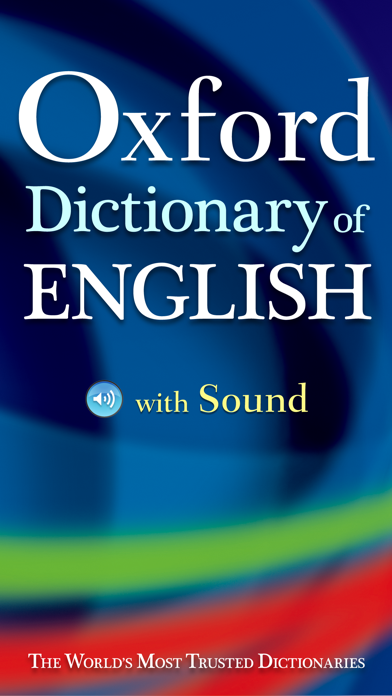
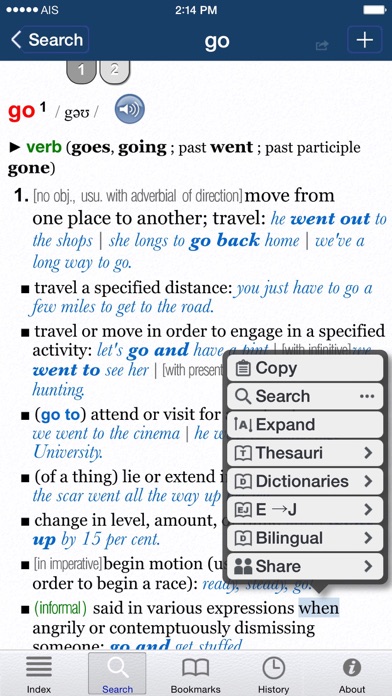
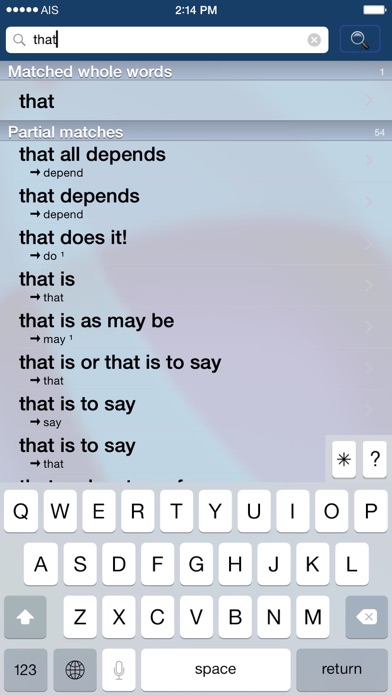
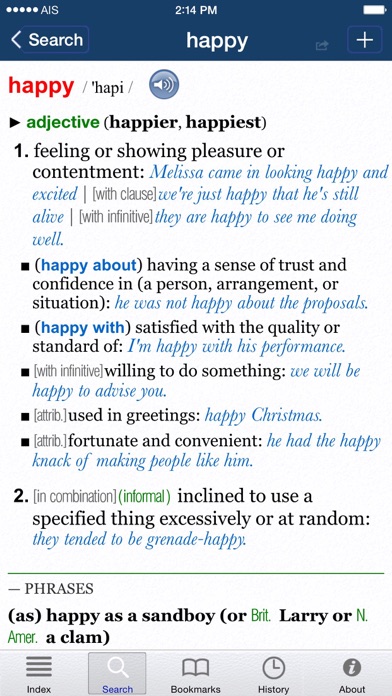
What is Ox?
Enfour, Inc. has developed the largest Oxford English reference app on any mobile platform. The app includes the entire Oxford Dictionary of English, Second Edition (ODE) and over 72,000 pre-recorded sound files from British English voice actors. The app also features complete appendices and front matter, unique three-way cross-referencing search, real-time progressive look-up, wildcard searches for unknown spellings and quizzes, hyperlinking for dictionary & appendices, fallback online search for esoteric or archaic words and the latest slang, unique support for round-trip search from other applications, bookmarks with editable notations, iCloud Bookmark syncing, automatic history, "Share" module to search within other apps, "Word-of-the-Day" feature with multiple words sets, 3D Touch support, DarkMode support, iPad Pro multi-screen and Drag & Drop, iPad "Fast App Switching" (Multitasking), and complete offline use.
1. The Oxford Dictionary of English is at the forefront of language research, focusing on English as it is used today, informed by the most up-to-date evidence from the largest language research programme in the world, including the 800-million-word Oxford English Corpus.
2. has built Oxford's largest single volume English Dictionary, plus audio —making this the largest Oxford English reference on ANY mobile platform.
3. This revised edition includes hundreds of brand-new words and senses, as well as up-to-date encyclopedic information, and extensive appendices covering topics such as countries, heads of state, and chemical elements.
4. ● 72,000 pre-recorded sound files from British English voice actors.
5. That's ten times more data than similar applications.
6. Enfour, Inc.
7. Liked Ox? here are 5 Education apps like Sight Words - Dolch List; Monster Park - AR Dino World; Chegg Study - Homework Help; E-Lecture Producer HD; Animal Orchestra 2 for iPad;
GET Compatible PC App
| App | Download | Rating | Maker |
|---|---|---|---|
 Oxford Dictionary of English. Oxford Dictionary of English. |
Get App ↲ | 38 4.82 |
Enfour, Inc. |
Or follow the guide below to use on PC:
Select Windows version:
Install Oxford Dictionary of English. app on your Windows in 4 steps below:
Download a Compatible APK for PC
| Download | Developer | Rating | Current version |
|---|---|---|---|
| Get APK for PC → | Enfour, Inc. | 4.82 | 14.7.2 |
Get Oxford Dictionary of English. on Apple macOS
| Download | Developer | Reviews | Rating |
|---|---|---|---|
| Get $11.99 on Mac | Enfour, Inc. | 38 | 4.82 |
Download on Android: Download Android
- Full content of the unabridged texts
- Complete appendices and front matter
- Unique three-way cross-referencing search
- Real-time progressive look-up
- Wildcard searches for unknown spellings and quizzes
- Hyperlinking for dictionary & appendices
- Fallback online search for esoteric or archaic words and the latest slang
- Unique support for round-trip search from other applications
- Bookmarks with editable notations
- iCloud Bookmark syncing
- Automatic history
- "Share" module to search within other apps
- "Word-of-the-Day" feature with multiple words sets
- 3D Touch support
- DarkMode support
- iPad Pro multi-screen and Drag & Drop
- iPad "Fast App Switching" (Multitasking)
- Supports iOS 9 through to iOS 15
- iPhone 13 support
- iPhone, iPod, iPad, and macOS support
- Complete offline use - no internet connection is required
- Over 72,000 pre-recorded sound files linked to headwords
- High-quality recordings with native English pronunciations
- Accurate coverage of different homographs, variant forms, and inflections
- Supported Thesaurus software: Oxford Thesaurus of English (OTE), Rogets II -the New Thesaurus, Companion Thesaurus -with SpellChecker.