
Last Updated by GT.BLEDS on 2025-04-13


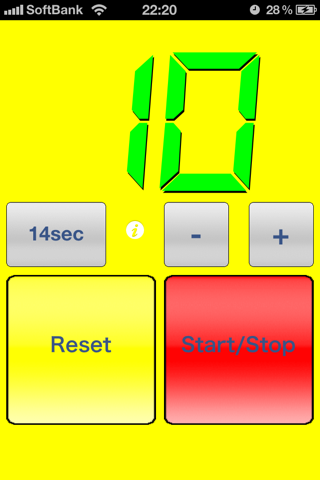
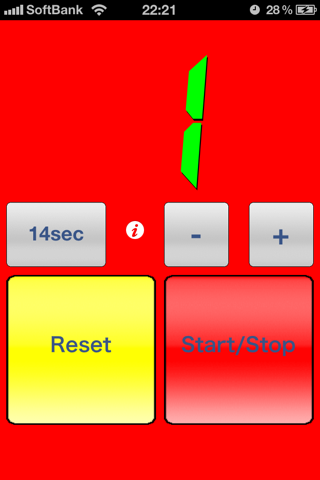
What is Shot Clock Timer Free?
This app is a 24-second shot clock timer designed for basketball games. It is available for free with advertisements, and a paid version is also available without any ads. The app allows users to switch between 24, 30, and 35-second timers, and it also includes a 14-second reset button for new rules. The app has a start/stop button, reset button, minus and plus buttons, and a setup screen accessible through the "i" button. The app also includes features such as vibrations, background color changes, and an alarm sound when the shot clock reaches zero.
1. Press the timer is stopped, you can increase the number of seconds remaining in a second.
2. Press the timer is stopped, you can reduce the number of seconds remaining in a second.
3. To enable the button 14 seconds, the call setup screen in the middle of the screen "i" button.
4. Switch 24 seconds, 30 seconds and 35 seconds, the call setup screen in the middle of the screen "i" button.
5. ・10 seconds remaining, the second consecutive vibrations.
6. ・5 seconds remaining, the vibrations every second.
7. Timer is stopped, even if the button is released, the timer will not start.
8. Timer is running, stop the timer while pressing the button.
9. Then release the button and start the timer.
10. ・Switching function 24 seconds ,30 seconds and 35 seconds.
11. This app is 24second(shot clock) timer for basketball.
12. Liked Shot Clock Timer Free? here are 5 Sports apps like Around the Clock.; Coach's Clock; Shooting Light: Hunt Clock; Man United Alarm Clock; Basketball 24s/14s Shot Clock;
Or follow the guide below to use on PC:
Select Windows version:
Install Shot Clock Timer Free app on your Windows in 4 steps below:
Download a Compatible APK for PC
| Download | Developer | Rating | Current version |
|---|---|---|---|
| Get APK for PC → | GT.BLEDS | 4.43 | 1.1.4 |
Get Shot Clock Timer Free on Apple macOS
| Download | Developer | Reviews | Rating |
|---|---|---|---|
| Get Free on Mac | GT.BLEDS | 7 | 4.43 |
Download on Android: Download Android
- Switching function between 24, 30, and 35-second timers
- 14-second reset button for new rules
- Start/Stop button with vibration at the beginning
- Reset button to reset the timer
- Minus and plus buttons to adjust the remaining time
- Setup screen accessible through the "i" button
- Vibrations at 10 seconds remaining and every second at 5 seconds remaining
- Background color changes to yellow and red at 10 and 5 seconds remaining, respectively
- Alarm sound when the shot clock reaches zero
- Easy-to-hear alarm with the option to rotate the screen 180 degrees
- Digital display font copyright by Yourname, Inc.
Simple and effective
All you need!
works great
Awesome