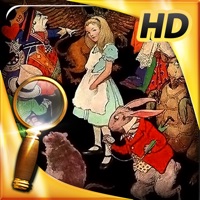
Last Updated by Microids on 2025-02-22
1. Alice is bored, sitting next to her sister who reads a book with no images... While she observes, dreamy, what surrounds her, she sees a rabbit in fitted coat which runs by looking at its watch! Intrigued, she follows this rabbit in its den and is thrown in a wonderful, bizarre world, without logic, inhabited with fantastic characters.
2. Inspired by the Lewis Carroll novel « Alice in Wonderland ».
3. Use the Hint: a shiny halo helps you to find one of the objects.
4. Liked Alice in Wonderland (FULL)? here are 5 Games apps like Disney Twisted-Wonderland; Alice in Wonderland: Hidden Objects; Divine W: Perfect Wonderland; Wonderland : Beauty & Beast; Wonderland : Peter Pan;
GET Compatible PC App
| App | Download | Rating | Maker |
|---|---|---|---|
 Alice in Wonderland (FULL) Alice in Wonderland (FULL) |
Get App ↲ | 5 4.20 |
Microids |
Or follow the guide below to use on PC:
Select Windows version:
Install Alice in Wonderland (FULL) - Extended Edition - A Hidden Object Adventure app on your Windows in 4 steps below:
Download a Compatible APK for PC
| Download | Developer | Rating | Current version |
|---|---|---|---|
| Get APK for PC → | Microids | 4.20 | 3.3 |
Get Alice in Wonderland (FULL) on Apple macOS
| Download | Developer | Reviews | Rating |
|---|---|---|---|
| Get $1.99 on Mac | Microids | 5 | 4.20 |
Download on Android: Download Android
Alice in Wonderland ( Full)
Extended and fantastically improved
Great...but....
Interesting but short

Profiler - The Hopscotch Killer (FULL) Extended Edition - A Hidden Object Adventure

The Time Machine - Trapped in Time (FULL) - A Hidden Object Adventure

Jack the Ripper - Letters from Hell (FULL) – Extended Edition

Around the World in 80 Days (FULL) - Extended Edition

Treasure Island - The Golden Bug (FULL) - Extended Edition - A Hidden Object Adventure