
Published by INTSIG Information Co.,Ltd on 2025-03-25
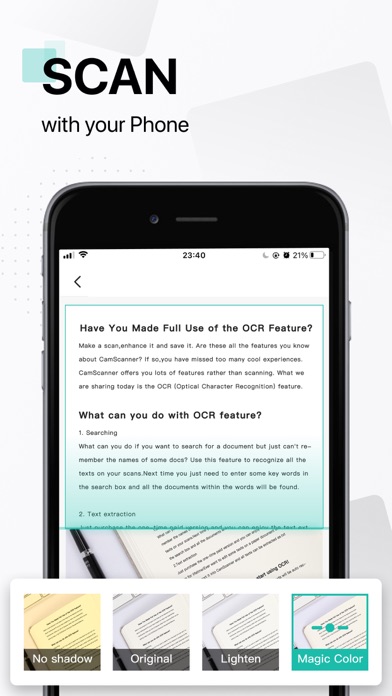
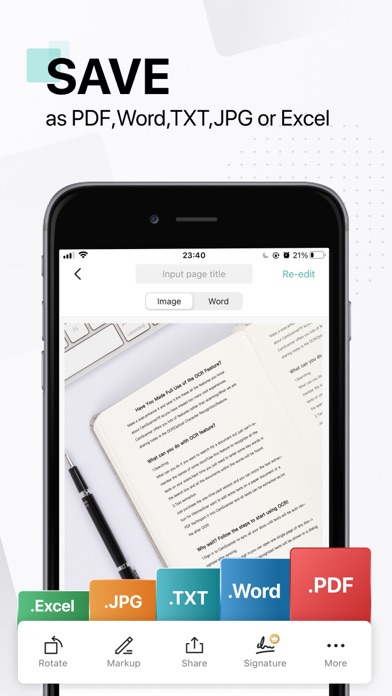
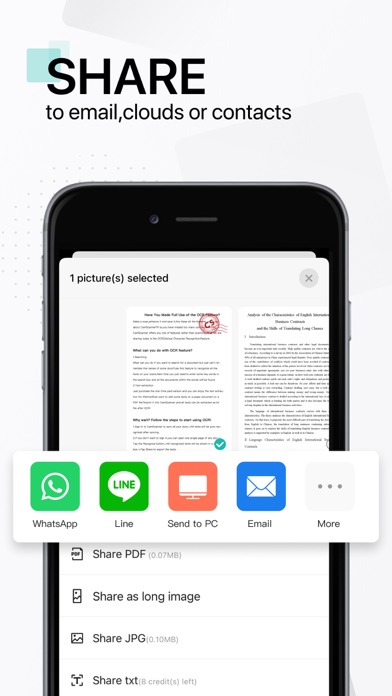
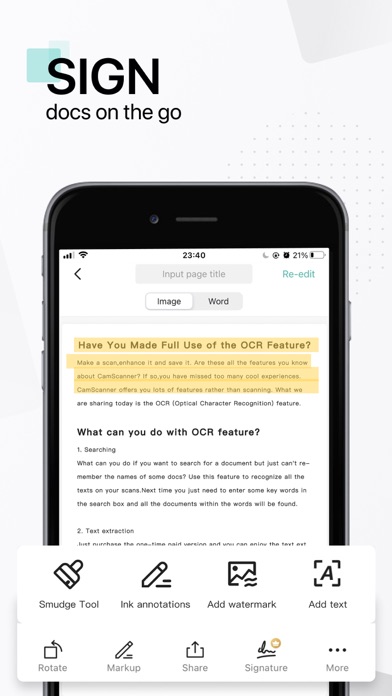
GET Compatible PC App
| App | Download | Rating | Maker |
|---|---|---|---|
 CamScanner CamScanner |
Get App ↲ | 1,552,286 4.86 |
INTSIG Information Co.,Ltd |
Or follow the guide below to use on PC:
Select Windows version:
Install CamScanner - PDF Scanner App app on your Windows in 4 steps below:
Download a Compatible APK for PC
| Download | Developer | Rating | Current version |
|---|---|---|---|
| Get APK for PC → | INTSIG Information Co.,Ltd | 4.86 | 6.84.2 |
Get CamScanner on Apple macOS
| Download | Developer | Reviews | Rating |
|---|---|---|---|
| Get Free on Mac | INTSIG Information Co.,Ltd | 1552286 | 4.86 |
Download on Android: Download Android
- Document scanner that can scan receipts, contracts, paper notes, fax papers, books, and store your scans as multipage PDF or JPG files.
- Various scanning modes, including ID card and passport mode and QR code scanning.
- PDF converter that enables you to create PDF from a website and convert documents in multiple formats to PDF.
- Share and collaborate with others by sharing files for commenting or viewing in WhatsApp, iMessage, Microsoft Teams, and collecting comments from multiple people in one file online.
- Innovative PDF scanner that can scan documents and photos to PDF, JPG, or TXT, easily scan multiple pages into one document, extract text from any scannable object with text recognition (OCR), and create and add your own e-signature on documents.
- Handy document editor and file manager that allows you to edit scans with filters and the feature of noise removal, manage files with folders, drag & drop to reorder, and protect your confidential scans by locking folders and files with passwords.
- Easily send documents by scanning, saving, and sending documents in just a few taps, emailing with attachments or sending document links, uploading scanned documents to cloud services like Dropbox, Google Drive, Evernote, and OneDrive, printing PDF files, such as contracts and invoices, right from the scanner app, and sending files quickly and securely.
- Unlimited access membership subscription that allows you to subscribe to get unlimited access to all features of the scanner app.
- The app is available for iOS and Android devices.
GREAT for school!
Cam Scanner best way to share printer quality documents
Simply Stellar! Perfect for folks on the go!
👍🏻👍🏻