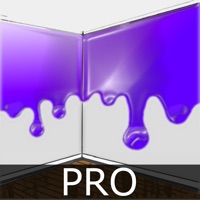
Last Updated by Luminant Software, Inc on 2025-04-22
1. Finding the right color for a room can be a challenge, but Paint Tester shows you the results without all the pain of painting and repainting! Easily try out colors from the palette or take a photo of a color you'd like to try, and apply it to pictures of your own home! Know what you're getting in to before the first drop of paint touches the walls.
2. In a well lit photo, the smart paint bucket will color the wall without bleeding on to neighboring walls or the ceiling.
3. Use the color picker to select the sample, then use the paint bucket to start applying the color right next to the sample.
4. Start by taking a picture of the room you'd like to paint, then use the paint bucket to apply colors to the walls.
5. For great results try taping a color sample to the wall and take a photo of it.
6. Because the sample and the wall will be lit the same, this can take a lot of the guesswork out of how the color will look in the lighting of the room.
7. Liked Paint Tester Pro? here are 5 Utilities apps like SPEED TEST MASTER: Wifi Tester; Paint Tester; Game Controller Tester Gamepad; GamePad & Controller Tester; GamePad - Controller Tester;
GET Compatible PC App
| App | Download | Rating | Maker |
|---|---|---|---|
 Paint Tester Pro Paint Tester Pro |
Get App ↲ | 24 3.33 |
Luminant Software, Inc |
Or follow the guide below to use on PC:
Select Windows version:
Install Paint Tester Pro app on your Windows in 4 steps below:
Download a Compatible APK for PC
| Download | Developer | Rating | Current version |
|---|---|---|---|
| Get APK for PC → | Luminant Software, Inc | 3.33 | 4.5.0 |
Get Paint Tester Pro on Apple macOS
| Download | Developer | Reviews | Rating |
|---|---|---|---|
| Get $2.99 on Mac | Luminant Software, Inc | 24 | 3.33 |
Download on Android: Download Android
The best for trying out wall paint
Made deciding less of a hassle. 🎨
Use it a lot.
Pretty good but poor color selections