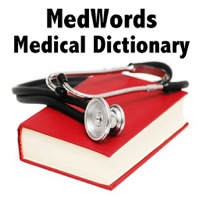
Last Updated by KAVAPOINT on 2025-05-22
1. Kavapoint takes no responsibility for actions from our users and all information in this application are licensed or in the public domain.
2. Perfect for students, medical professionals, and anyone who needs synonyms and definitions on medical, cancer, bio-medical, or genetic terms.
3. Kavapoint is a leading provider of medical apps with multiple apps in the top 50 medical apps in the Appstore worldwide.
4. MedWords provides definitions and synonyms, and other information on over 38,000 entries.
5. All information in this application is licensed or public domain.
6. The information provided is solely mean to use for educational purpose.
7. We respect all privacy policies and expect this from our users.
8. We welcome feedback on this app.
9. Liked Medical Dictionary and Terminology (AKA MedWords)? here are 5 Medical apps like Taber's Medical Dictionary; Psych Terms: Medical Dictionary and Terminology Pocket Glossary for Psychology, Psychiatry & Mental Health; Medical Symptoms: Symptom Checker & Tracker Dictionary and Terminology; idict med dictionary; MedicalTerms dictionaryE-C/C-E;
GET Compatible PC App
| App | Download | Rating | Maker |
|---|---|---|---|
 Medical Dictionary and Terminology (AKA MedWords) Medical Dictionary and Terminology (AKA MedWords) |
Get App ↲ | 14 3.36 |
KAVAPOINT |
Or follow the guide below to use on PC:
Select Windows version:
Install Medical Dictionary and Terminology (AKA MedWords) app on your Windows in 4 steps below:
Download a Compatible APK for PC
| Download | Developer | Rating | Current version |
|---|---|---|---|
| Get APK for PC → | KAVAPOINT | 3.36 | 4.0.2 |
Get Medical Dictionary and Terminology (AKA MedWords) on Apple macOS
| Download | Developer | Reviews | Rating |
|---|---|---|---|
| Get $0.99 on Mac | KAVAPOINT | 14 | 3.36 |
Download on Android: Download Android
Technical difficulty.
App keeps crashing
Too many crashes
Ugh!