
Last Updated by Glimpse I/O, Inc on 2025-04-12
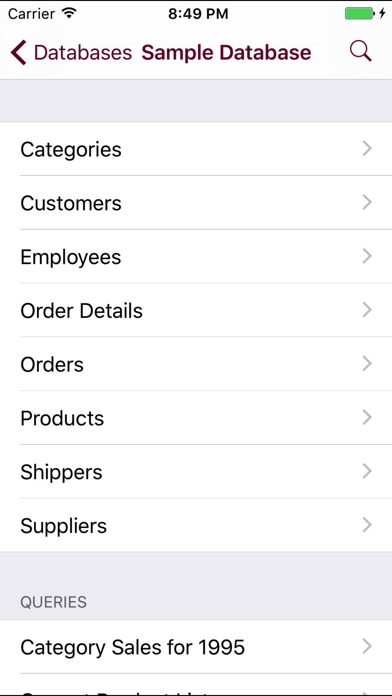


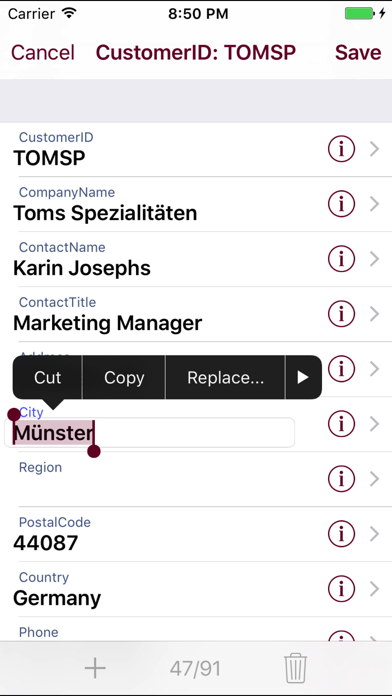
What is Pocket Access?
DataGlass Mobile Database Client for Access is an app that allows users to access their Microsoft Access databases on their iPhone, iPad, or iPod Touch. It is the only app that can read MS Access databases directly on mobile devices without any additional complex desktop or server software setup. Users can perform various tasks like presenting reports, tracking lab test results, adding and editing research notes, checking in attendees, running sales reports, responding to hotel guest requests, running inventory checks, and tracking shipping and receiving activities.
1. From DBAs and IT professionals that need to run ad-hoc queries, to executives who need immediate access to their raw data, to analysts who need to build and execute sophisticated reports, to sales personnel who need to update their data on the go, DataGlass is the only app you will need to connect you directly to with the data that is the lifeblood of the modern enterprise.
2. Microsoft Access is the most popular desktop database in the world, and now you can utilize the full power of Access from your mobile device! DataGlass is the only app that can read your MS Access database directly on your iPhone or iPad without any additional complex desktop or server software setup.
3. Take your Microsoft Access databases with you on the go with the DataGlass Mobile Database Client for Access! Search, edit, and create records in your database using DataGlass on your iPhone, iPad, or iPod Touch.
4. Liked Pocket Access? here are 5 Productivity apps like Kia Access; VPN by Private Internet Access; Gatewise Multifamily-Access; Crew Access Mobile; One Tap Access Widget for Notification Center;
Or follow the guide below to use on PC:
Select Windows version:
Install Pocket Access app on your Windows in 4 steps below:
Download a Compatible APK for PC
| Download | Developer | Rating | Current version |
|---|---|---|---|
| Get APK for PC → | Glimpse I/O, Inc | 2.97 | 6.3.0 |
Get Pocket Access on Apple macOS
| Download | Developer | Reviews | Rating |
|---|---|---|---|
| Get $9.99 on Mac | Glimpse I/O, Inc | 34 | 2.97 |
Download on Android: Download Android
- Compatible with Microsoft Access databases from versions 97, 2000, 2002 2007, and 2010
- An unlimited number of databases can be simultaneously managed by DataGlass
- Transfer databases from desktop computer using iTunes file sharing or by mailing database as an attachment
- Export raw data to Numbers, Mail, or CSV files for inclusion in external reports
- Print query results directly from printer-enabled iOS device
- Build and execute sophisticated queries spanning multiple tables using Query Designer or enter custom SQL
- Note that forms are not supported in this release
- Visit http://support.impathic.com to make feature suggestions or report problems.
- The app is useful for editing and creating records in Access Databases.
- It allows saving to the cloud as a different file and verifying accuracy later.
- The app continues the same auto number sequence in tables when creating records.
- The ability to update via Dropbox has made the process easier.
- The process for getting the database was complicated initially.
- There is no direct connection to cloud services, which means the user has to go to their computer to grab an Access file that has been updated.
- The app cannot upload mdb files from Dropbox since the iOS 13 updates.
- The app needs an update to be usable again.
Easy to get your database now
Great App
Useless
Help on iOS 13