
Last Updated by ThatsMyStapler Inc. on 2024-05-08
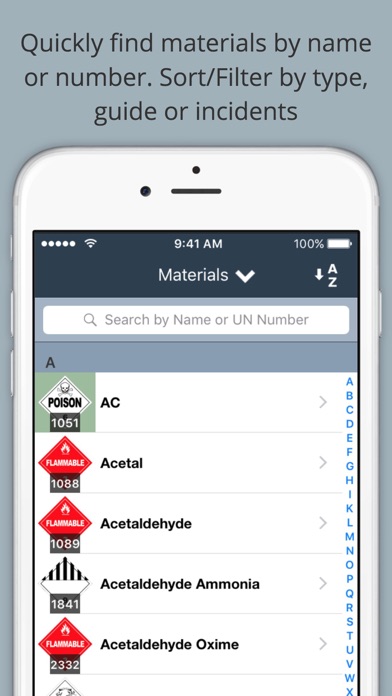
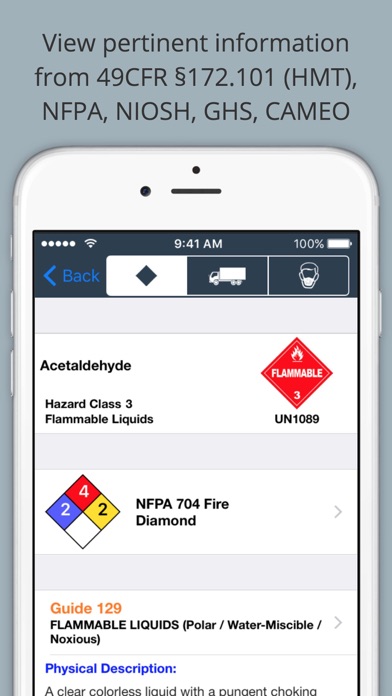
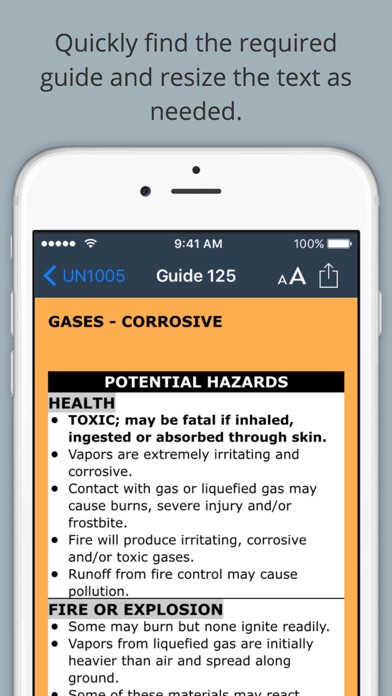
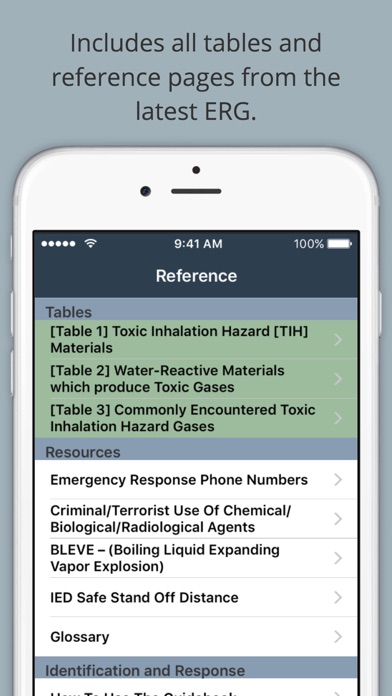
What is HazMat Reference?
The app is a quick reference and educational tool for employees involved in handling, storage, or incident response of hazardous materials. It includes information from various sources such as NIOSH, CFR/HMT, NFPA, GHS, and CAMEO. The app lists materials from the Hazardous Material Table (HMT) and Emergency Response Guidebook (ERG) in an easy-to-review form with advanced search, sort, and filter capabilities. The app also includes a history of materials, physical descriptions for most chemicals, and CAS#, RTECS# with NIOSH IDLH and exposure information.
1. Materials from the Hazardous Material Table (HMT) and Emergency Response Guidebook (ERG) are listed in easy to review form with advanced search, sort, and filter capabilities.
2. This app serves as a quick reference and educational tool for employees that are involved with the regular handling and storage or incident response of Hazardous Materials.
3. The Emergency Response Guidebook (ERG) is primarily a guide to aid first responders in quickly identifying the specific or generic hazards of the material(s) involved in the incident, and protecting themselves and the general public during the initial response phase of the incident.
4. The Hazardous Materials Table (HMT) 49 CFR §172.101 is a list of hazardous materials by proper shipping name that governs the transportation, marking and labeling by all modes: air, water, rail, and highway.
5. Pertinent information from the HMT, ERG, NIOSH and other sources are listed with the proper placard and hazard class for each material.
6. Your best quick reference for hazardous materials.
7. Includes: NIOSH, CFR/HMT, NFPA, GHS, CAMEO information.
8. Understanding and knowing how to use information in the HMT is the first step toward compliance.
9. Includes information from all tables and reference pages in the ERG.
10. Liked HazMat Reference? here are 5 Reference apps like FAR/AIM - FAA Pilot Reference; iCorps - Pocket Reference; Iowa Police Field Reference; Part 107 Reference; PowerShell Reference;
GET Compatible PC App
| App | Download | Rating | Maker |
|---|---|---|---|
 HazMat Reference HazMat Reference |
Get App ↲ | 1,536 4.82 |
ThatsMyStapler Inc. |
Or follow the guide below to use on PC:
Select Windows version:
Install HazMat Reference app on your Windows in 4 steps below:
Download a Compatible APK for PC
| Download | Developer | Rating | Current version |
|---|---|---|---|
| Get APK for PC → | ThatsMyStapler Inc. | 4.82 | 3.5 |
Get HazMat Reference on Apple macOS
| Download | Developer | Reviews | Rating |
|---|---|---|---|
| Get $4.99 on Mac | ThatsMyStapler Inc. | 1536 | 4.82 |
Download on Android: Download Android
- Quick reference for hazardous materials
- Includes NIOSH, CFR/HMT, NFPA, GHS, CAMEO information
- Lists materials from the Hazardous Material Table (HMT) and Emergency Response Guidebook (ERG)
- Advanced search, sort, and filter capabilities
- Proper placard and hazard class for each material
- No internet connection required
- Find materials by name or UN Identifier
- Includes information from all tables and reference pages in the ERG
- Filter/Sort Materials with DOT Reported Incidents in the last 12 months
- History of materials - most recent or most viewed
- NFPA Fire Diamond: quick visual ref for Health, Fire, Reactivity, and other hazards
- Physical descriptions for most chemicals
- CAS#, RTECS# with NIOSH IDLH and exposure information
- Quicksort by UN ID#, guide #, name or number of incidents
- Quick and easy reference tool for chemicals
- More user-friendly than a book
- Works in airplane mode without wireless connection
- Ability to quickly see hazmat allowed on cargo and passenger aircraft
- Performs as expected with no extra confusing features
- No cons mentioned in the review
Fantastic!
Easy to Use
Hazmat Must!
Thanks