
Last Updated by Yasuko Shikiuchi on 2025-04-20

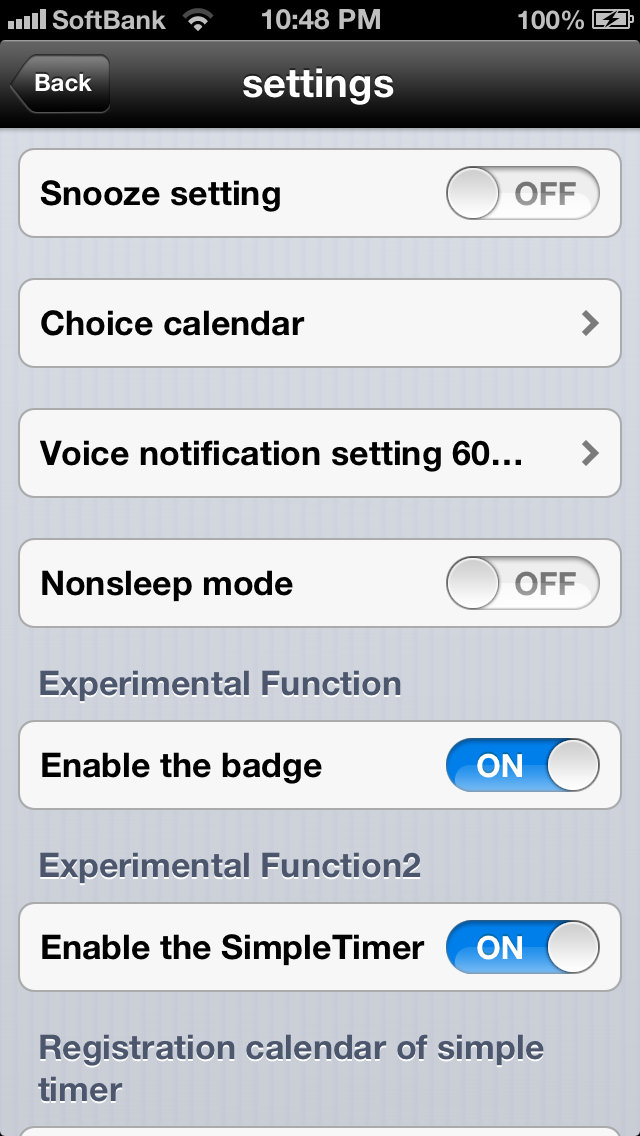

What is Count down calendar events? This app displays the remaining time until the next event of the iPhone calendar. It supports multitasking and notifies the user when the event time comes. The app has a snooze mode and a notice interval that notifies the user at specific intervals. There are five buttons in the screen lower part that allow the user to advance to the next plan, silence the notification, choose a sound, return to the previous plan, and return to the first plan.
1. -When the remaining time is equal to or less than three minutes, app notify you of it every 30 seconds.
2. -When the remaining time is [one hour] or [45 min] or [30 min] or [20 min] or [10 min], app notify you of it.
3. -When the remaining time is equal to or less than 10 seconds, app notify you of it every one second.
4. -The remaining time notifies you of it every one minute in the case of from 10min to 3min.
5. * This app display the remaining time until the next event of the iPhone calendar.
6. Application starts and displays time until the next plan and begins "countdown" again.
7. (In the case of [snooze on] setting)App display a message promoting attention every 10 minutes.
8. - Even if you finished application with a home button, App notify you of it.
9. You choose a news sound (Japanese, English) and an alarm tone.
10. A sound choice button.
11. There are five buttons in the screen lower part.
12. Liked Count down calendar events? here are 5 Business apps like Count This - Counting App; Word Count Notes; Big Day Reminder Free - You Christmas,Birthday,Lover's Day,Valentine's Day Count Down att mail,email; Count Suruo Plus-tally counter; Count FEFE;
GET Compatible PC App
| App | Download | Rating | Maker |
|---|---|---|---|
 Count down calendar events Count down calendar events |
Get App ↲ | 2 3.00 |
Yasuko Shikiuchi |
Or follow the guide below to use on PC:
Select Windows version:
Install Count down calendar events app on your Windows in 4 steps below:
Download a Compatible APK for PC
| Download | Developer | Rating | Current version |
|---|---|---|---|
| Get APK for PC → | Yasuko Shikiuchi | 3.00 | 2.7.00 |
Get Count down calendar events on Apple macOS
| Download | Developer | Reviews | Rating |
|---|---|---|---|
| Get Free on Mac | Yasuko Shikiuchi | 2 | 3.00 |
Download on Android: Download Android
- Displays the remaining time until the next event of the iPhone calendar
- Supports multitasking
- Notifies the user when the event time comes
- Has a snooze mode
- Notice interval that notifies the user at specific intervals
- Five buttons in the screen lower part that allow the user to advance to the next plan, silence the notification, choose a sound, return to the previous plan, and return to the first plan
- App does not do the notice by a sound and the alarm tone with "multitasking not support model"
- App does not notify about the future events more than 99 hours
- App does not notify you of it about "All-day"
- The app has a snooze feature for iPhone calendar events.
- The app provides voice announcements and bell chimes to remind users of upcoming events.
- The spoken countdown to calendar events is very useful.
- The UI is wonky and may be difficult to navigate for some users.
- The app may have performance issues, such as slowing down or freezing.
- The app may not be worth the money for some users.
Answer for no snooze on calendar events
Very Useful, but far from perfect
free
Rubbish! Screen Freeze