
Last Updated by SolarEdge Technologies on 2024-08-27
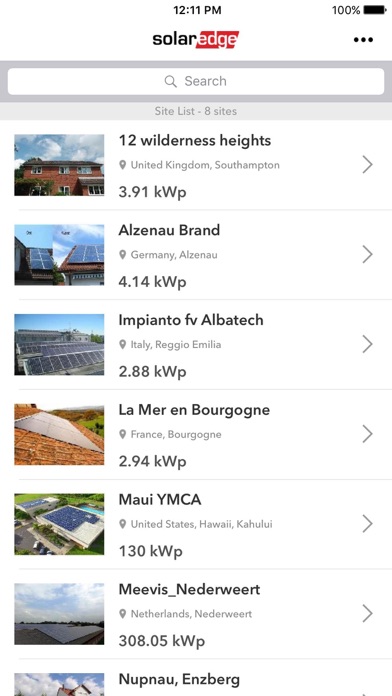
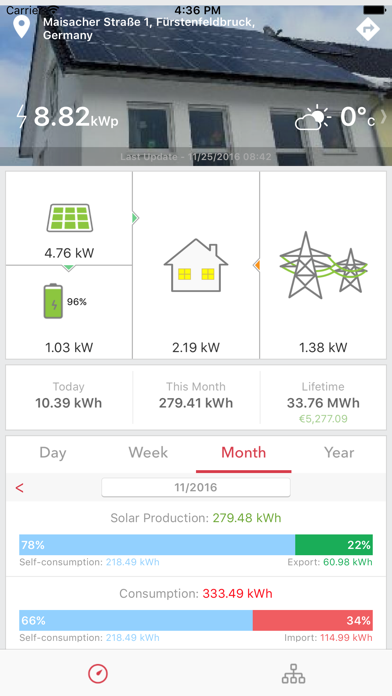
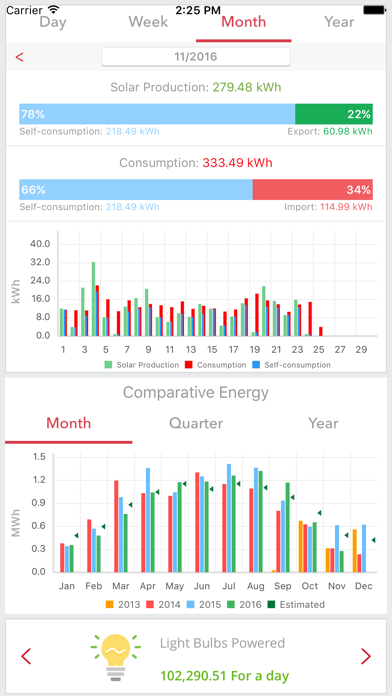
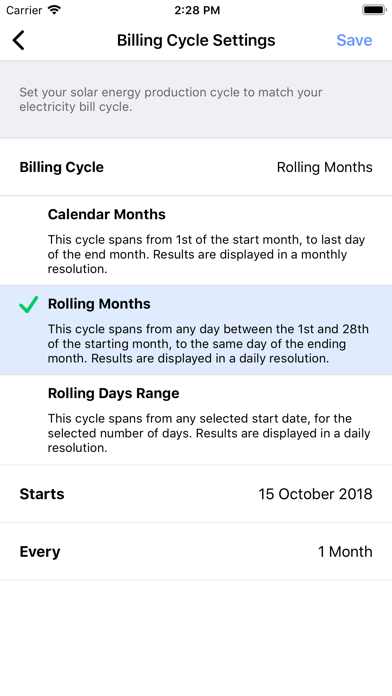
What is SolarEdge Monitoring? The SolarEdge monitoring application is designed for PV installers and system owners to remotely monitor their solar site's performance from their mobile device. The app provides real-time, online data to keep users up to speed with their solar site's energy production levels, ensuring maximum solar energy harvesting. The app also allows users to monitor multiple sites, view module-level monitoring, and configure system units or switch the app interface to one of several supported languages.
1. The app enables users to view real-time, online data to keep them up to speed with their solar site’s performance while away from their computer, ensuring maximum solar energy harvesting.
2. If you haven’t yet installed a SolarEdge system, a demo user will enable you to explore our online monitoring by accessing one of the public SolarEdge PV sites around the world.
3. Module-level monitoring using a physical layout view, enables checking of individual module performance on a daily, weekly, monthly or annual basis.
4. The SolarEdge monitoring application lets PV installers and system owners perform remote monitoring, on the go, directly from their mobile device.
5. The monitoring app provides an at-a-glance view of the PV site’s energy production levels.
6. Real-time and forecasted weather data is also displayed to help you evaluate the system’s performance.
7. Share details about your PV system output with your friends on Facebook and your followers on Twitter.
8. The app displays the site’s image, providing further visualization of the system.
9. Users can monitor multiple sites from their mobile device, anytime, anywhere.
10. *This feature is available for installers and owners with Layout access only.
11. Configure system units or switch the app interface to one of several supported languages.
12. Liked SolarEdge Monitoring? here are 5 Utilities apps like Domotz Pro: Network Monitoring; Rogers Smart Home Monitoring; Seer - Home Monitoring; Cacti Tool - Monitoring Client; easyNag Monitoring;
GET Compatible PC App
| App | Download | Rating | Maker |
|---|---|---|---|
 SolarEdge Monitoring SolarEdge Monitoring |
Get App ↲ | 51,708 4.63 |
SolarEdge Technologies |
Or follow the guide below to use on PC:
Select Windows version:
Install SolarEdge Monitoring app on your Windows in 4 steps below:
Download a Compatible APK for PC
| Download | Developer | Rating | Current version |
|---|---|---|---|
| Get APK for PC → | SolarEdge Technologies | 4.63 | 3.16.2 |
Get SolarEdge Monitoring on Apple macOS
| Download | Developer | Reviews | Rating |
|---|---|---|---|
| Get Free on Mac | SolarEdge Technologies | 51708 | 4.63 |
Download on Android: Download Android
- Real-time monitoring: View real-time, online data to keep up to speed with your solar site's performance.
- Share with friends: Share details about your PV system output with your friends on Facebook and your followers on Twitter.
- Site list: Monitor multiple sites from your mobile device, anytime, anywhere.
- Intuitive dashboard: Provides an at-a-glance view of the PV site's energy production levels. Real-time and forecasted weather data is also displayed to help you evaluate the system's performance.
- Module-level monitoring: Check individual module performance on a daily, weekly, monthly, or annual basis using a physical layout view. Visually identify facets, shaded areas, module mismatch, and much more.
- Site image: Displays the site's image, providing further visualization of the system.
- User preferences: Configure system units or switch the app interface to one of several supported languages.
- SolarEdge inverter does a phenomenal job in converting DC to AC current
- Detailed electrical readings about every solar panel's electricity production on a daily basis
- SolarEdge software provides daily, weekly, monthly, and yearly reading information logged into the system
- App is easy to use and provides a lot of data about solar panel production
- App lacks information crucial to show if the panels are still operational
- No alert system for when a panel goes down, which could lead to panels malfunctioning for months without being noticed
- App would be more useful with a notification system for daily averages or big deviations from the norm
- User interface is not the best
- Latest update introduced a flaw where the graph shown for the previous day's data is wrong
SolarEdge inverter system installed By Semper Solaris team!
Needs notifications
Automatic updates
Reasonably good