
Last Updated by Kotech Services Co. on 2025-06-06

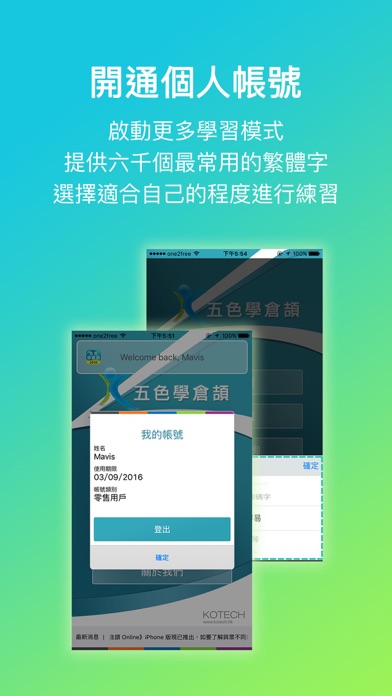


What is 五色學倉頡 ONLINE?
The app "五色學倉頡 ONLINE" is a Chinese input method app that integrates with the fcjonline.com platform. Users can register for a free account and access up to 6,000 Chinese characters and over 20 types of exercises. The app is suitable for both beginners and those with some knowledge of Chinese input methods. The app is designed to help users master the speed and accuracy of Chinese input on their iPhones.
Getting the best Games app for you is hard, which is why we are happy to give you 五色學倉頡 ONLINE from Kotech Services Co.. 《五色學倉頡 this app》隆重推出,完美整合 fcjonline.com 平台,透過本軟件免費註冊一個專屬帳戶,啟用後即可提供多達六千個中文字、廿多種練習供用戶選擇。 無論你是新手,抑或對輸入法已有一定認識,只要透過本軟件進行練習和訓練,定必能夠掌握速成和倉頡輸入法,令你能夠在 iPhone 上輕鬆而快速地輸入中文字,不再需要使用手寫輸入功能! 新版本的特點: + 共享 fcjonline.com 登入帳戶,一個帳戶可同時登入網上版和 iOS 版本。 + 即時啟用 7 天 / 30 天 / 90 天使用權限,令內建的中文字大幅提升至 6,000 個。 + 啟用後提供二十多個分類練習,讓初學者更能在短時間內掌握倉頡輸入去。 + 為配合iPhone用家的輸入習慣,本軟件沿用最新版iOS內建的鍵盤設計。 + 將字根表結合在鍵盤上,只要按著鍵盤上的按鍵或按提示功能,即能顯示相關的字根。 + 同時亦保留傳統的字根表查詢,特別照顧初學者需要。 + 透過字典功能,利用其他輸入法或手寫功能來查詢每個中文字的拆碼方法。 + 一體化設計,兼顧iPad用家,無論在介面和用家體驗都針對iPad作出優化。 *** 《五色學倉頡》曾榮獲十大「健康手機/平板電腦應用程式」的得獎軟件, 香港區的 Top #1 Paid App 及 Top #1 Grossing App,深受用家歡迎! 得獎詳情: http://www.merit.gov.hk/chi/ *** 如欲了解更多有關《五色學倉頡》,請即瀏覽 http://www.kotech.hk/。. If 五色學倉頡 ONLINE suits you, get the 84.48 MB app for 2.28 on PC. IF you like 五色學倉頡 ONLINE, you will like other Games apps like GraalOnline Zone; GraalOnline Zone+; Virtual Pool Online; Checkers Online Lite; Soccer Physics - free online foosball skill free addicting games!;
Or follow the guide below to use on PC:
Select Windows version:
Install 五色學倉頡 ONLINE app on your Windows in 4 steps below:
Download a Compatible APK for PC
| Download | Developer | Rating | Current version |
|---|---|---|---|
| Get APK for PC → | Kotech Services Co. | 4.61 | 2.28 |
Get 五色學倉頡 ONLINE on Apple macOS
| Download | Developer | Reviews | Rating |
|---|---|---|---|
| Get Free on Mac | Kotech Services Co. | 28 | 4.61 |
Download on Android: Download Android
- Integration with fcjonline.com login account, allowing users to access both the online and iOS versions with one account.
- Instant activation of 7/30/90-day usage rights, providing access to up to 6,000 Chinese characters.
- Over 20 categories of exercises for beginners to quickly master the input method.
- Uses the latest iOS keyboard design to match the input habits of iPhone users.
- Combines the root table with the keyboard, allowing users to display relevant roots by pressing the keys or using the prompt function.
- Retains the traditional root table for beginners.
- Dictionary function allows users to look up the decomposition method of each Chinese character using other input methods or handwriting.
- Optimized for iPad users in terms of interface and user experience.
- Award-winning app, recognized as one of the top 10 "Healthy Mobile/Tablet Applications" and the top #1 paid and grossing app in Hong Kong.
很好的學習app, 內容豐富有用
五星
Love it