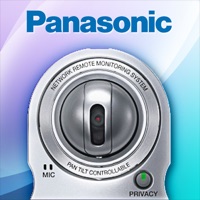
Last Updated by EyeSpyFX on 2025-02-18

What is Viewer?
The app allows users to view and control their Panasonic Network Camera on their iPhone, iPad, and iPod Touch. It provides quick and easy access to the camera over both mobile phone and WIFI networks. The app is faster than the internet browser interface and offers features like pan, tilt, and zoom control, snapshot saving, and video clip recording. The app supports most models of Panasonic cameras and works with Dynamic DNS services.
1. View and control your Panasonic Network Camera on your iPhone, iPad & iPod Touch.
2. - There are a number of Panasonic Cameras available on startup to help you get started.
3. Quick & Easy Access to your Panasonic IP Cam over both Mobile Phone and WIFI Networks, that is great for those on the go.
4. - Pan, Tilt & Zoom control available for supported Panasonic PTZ models.
5. We do not know if i-Pro Panasonic Cameras are viewable using the application.
6. - Works with most models of Panasonic camera.
7. If there is anyone one who can allow us access to their cameras for testing (i-Pro or any other type) please contact us through our website.
8. then double tap a camera to view a bigger high speed image.
9. - Snapshot feature allows you to save the camera image to your photos folder for use later.
10. - Record the live stream from your camera - Up to 30 seconds for each video.
11. and you can add as many Panasonic Cams as you want.
12. Liked Viewer? here are 5 Utilities apps like Remote for Panasonic; Panasonic Comfort Cloud; PanRC - Panasonic TV Remote; Viewer for Panasonic IP Camera; Panasonic+ Viewer;
Or follow the guide below to use on PC:
Select Windows version:
Install Viewer for Panasonic Cams app on your Windows in 4 steps below:
Download a Compatible APK for PC
| Download | Developer | Rating | Current version |
|---|---|---|---|
| Get APK for PC → | EyeSpyFX | 2.33 | 1.5.5 |
Download on Android: Download Android
- Quick and easy access to Panasonic IP Cam over mobile phone and WIFI networks
- Pan, tilt, and zoom control available for supported Panasonic PTZ models
- Faster than the internet browser interface
- Multicam view with high-speed image display
- Snapshot feature allows saving camera image to the photos folder
- Record live stream from the camera for up to 30 seconds
- Demo cams included to help users get started
- Add unlimited cameras with saved password details
- Works with most models of Panasonic cameras
- Works with Dynamic DNS services
- Support for customers through the support section of the website
- Compatibility with most models of Panasonic cameras
- Support for pan and tilt for several models of Panasonic cameras
- Not supported for i-Pro Panasonic Cameras.
- Works perfectly for the user for years
- Can access using IP or DNS
- Can move and zoom
- Provides peace of mind during emergencies
- Some users have reported negative experiences and reviews
- Needs an update to work with the new operating system
Works perfectly
Please update
Works well
Compatibility Issue with iOS12