
Last Updated by William Jockusch on 2025-04-21
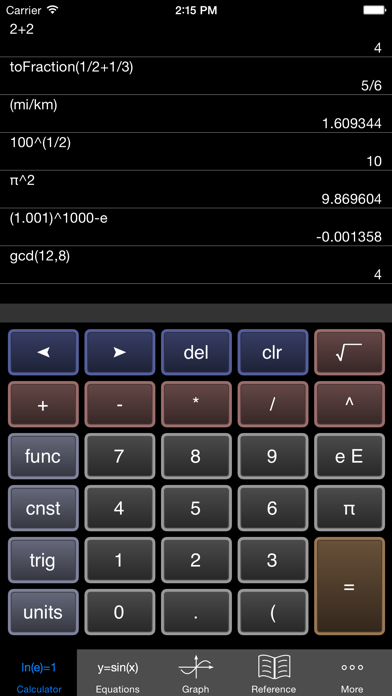
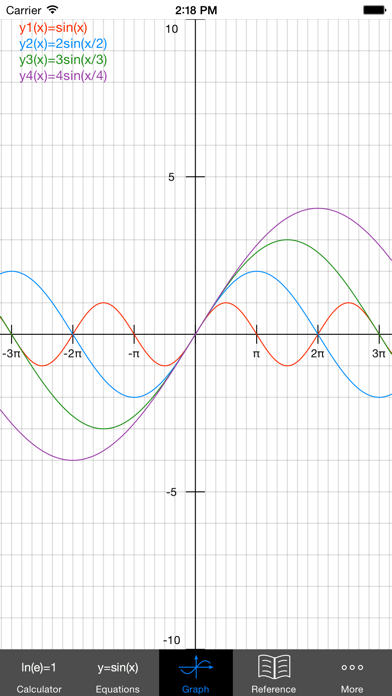
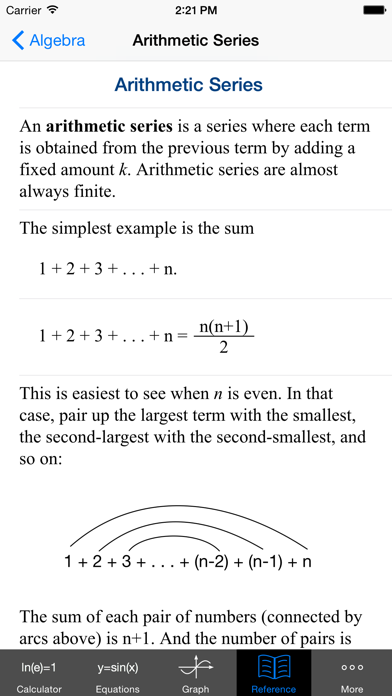
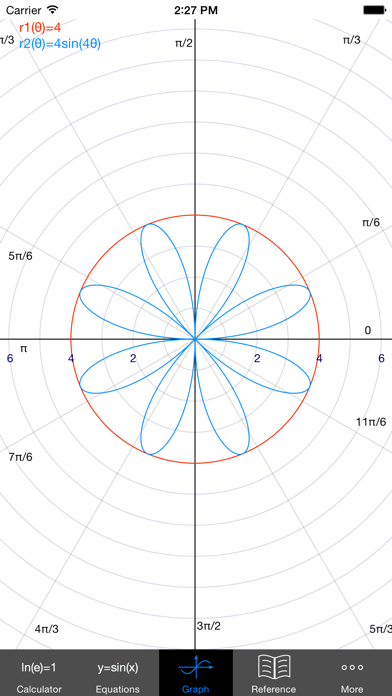
What is EduCalc Classic? This app is a powerful and flexible graphing calculator that offers more features than most calculators out there. It includes a scientific calculator, graphing capabilities, a unit converter, constants for scientific calculations, a table maker, help screens, significant figure tracking, and statistics.
1. • square root, cube root, nth root, natural log, log base 10, log of arbitrary base, absolute value, factorial, permutations (nPr), combinations (nCr), modulus, random integer, bell curve, cumulative normal distribution, decimal to fraction.
2. Currently converts different units of the following: acceleration, angle, area, density, distance, energy, force, mass, power, pressure, speed, temperature, time, and volume.
3. 7) Forgot the quadratic formula? Or the double-angle formulas for sine and cosine? The math/science reference hits the high points of various subjects.
4. 9) Statistics -- enter data and make a histogram, box and whisker plot, or scatter plot with optional regression line.
5. 4) Constants for scientific calculations -- speed of light, strength of gravity at Earth's surface, etc.
6. Currently includes algebra, differential and integral calculus, geometry, trigonometry, vectors, vector calculus, and classical mechanics.
7. You can choose the starting x value of the table, as well as how much x increases for each successive row.
8. 6) Help screens linked directly to many of the available functions and constants.
9. 5) It can make a table of the values of any function you care to enter.
10. If you are viewing this in iTunes, you will see five iPhone screenshots and five iPad screenshots.
11. With a tap, you can enter the result of your conversion into the calculator.
12. Liked EduCalc Classic? here are 5 Education apps like FirstView Classic; Classic Sky Map 2; The Classic Tales App; GeoGebra Classic; Dinosaur Train Classic in the Jurassic, Jr.!;
Or follow the guide below to use on PC:
Select Windows version:
Install EduCalc Classic app on your Windows in 4 steps below:
Download a Compatible APK for PC
| Download | Developer | Rating | Current version |
|---|---|---|---|
| Get APK for PC → | William Jockusch | 3.93 | 9.3 |
Get EduCalc Classic on Apple macOS
| Download | Developer | Reviews | Rating |
|---|---|---|---|
| Get Free on Mac | William Jockusch | 298 | 3.93 |
Download on Android: Download Android
1. Scientific Calculator: Offers basic arithmetic functions, exponentiation, square root, cube root, nth root, natural log, log base 10, log of arbitrary base, absolute value, factorial, permutations (nPr), combinations (nCr), modulus, random integer, bell curve, cumulative normal distribution, and decimal to fraction.
2. Graphing: Capabilities include graphing up to four equations at once, labeled graphs, drag and pinch zoom, finding roots and intersections, graphing in polar coordinates, graphing parametric equations, and graphing implicit functions.
3. Unit Converter: Converts different units of acceleration, angle, area, density, distance, energy, force, mass, power, pressure, speed, temperature, time, and volume.
4. Constants: Includes constants for scientific calculations such as the speed of light and strength of gravity at Earth's surface.
5. Table Maker: Makes a table of the values of any function entered, with the ability to choose the starting x value and how much x increases for each successive row.
6. Help Screens: Linked directly to many of the available functions and constants, with the ability to tap the disclosure arrow to see the definition.
7. Math/Science Reference: Includes algebra, differential and integral calculus, geometry, trigonometry, vectors, vector calculus, and classical mechanics.
8. Significant Figure Tracking: Keeps track of significant figures.
9. Statistics: Allows for entering data and making a histogram, box and whisker plot, or scatter plot with optional regression line.
- Has more options and problem solvers than other calculators
- Has a graphing feature with an x/y table for equations
- Built-in bells and whistles
- Calculation history is saved
- Free version is worth 5 stars
- Helps with anything from simple algebra to complex equations
- Graphing function helps visualize complex equations
- Glossary of terms available
- No mention of any significant cons or drawbacks
Best calculator app
Best calculator for nearly 10 years now
Just a sliver from perfect
Simply amazing