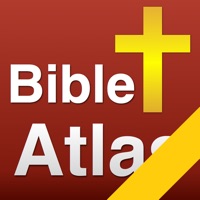
Last Updated by Sand Apps Inc. on 2025-04-14




What is 179 Bible Atlas Maps!? This app is an atlas covering locations important to the Bible, spanning thousands of years and vast areas of the planet. It includes classic-themed maps and a full Bible study as an added resource. Additionally, it contains 65 Bibles as reference material in over a dozen languages, and thousands of individual Bible-linked commentaries to back up research. The app is supported on iPhone and iPad.
1. Locations important to the Bible are covered in this atlas covering 1000s of years and vast areas of the planet.
2. This powerful Bible reference tool will help you better understand the Christian world.
3. As an added bonus it contains 65 Bibles as reference material in over a dozen languages.
4. Includes full Bible study as an added resource.
5. Using classic-themed maps, be inspired to delve deeper into the Word.
6. Thousands of individual Bible-linked commentaries back up your research.
7. Liked 179 Bible Atlas Maps!? here are 5 Reference apps like Bible; Chinese Union Bible; VerseWise Bible KJV; Mantis Bible Study; NKJV Bible by Olive Tree;
GET Compatible PC App
| App | Download | Rating | Maker |
|---|---|---|---|
 179 Bible Atlas Maps! 179 Bible Atlas Maps! |
Get App ↲ | 10 2.20 |
Sand Apps Inc. |
Or follow the guide below to use on PC:
Select Windows version:
Install 179 Bible Atlas Maps! app on your Windows in 4 steps below:
Download a Compatible APK for PC
| Download | Developer | Rating | Current version |
|---|---|---|---|
| Get APK for PC → | Sand Apps Inc. | 2.20 | 11.1 |
Get 179 Bible Atlas Maps! on Apple macOS
| Download | Developer | Reviews | Rating |
|---|---|---|---|
| Get Free on Mac | Sand Apps Inc. | 10 | 2.20 |
Download on Android: Download Android
- Finger swipes to navigate chapters
- Live and static maps
- Email export
- Over 60 Bibles in over a dozen languages
- Thousands of commentaries
- Customizable text size and colors
- Commentaries from various sources, including Geneva, Adam Clarke, Barnes Notes, and Spurgeon's Morning and Evening.
- None mentioned in the reviews
- Misleading title and description
- No actual Bible maps
- Only a handful of maps available
- Maps have no biblical relevance
- Collection of ancient maps, not related to Bible times or locations
- Users feel cheated even though the app is free
Misleading!
I'd give 0 stars if I could
Horrible
Bible Atlas?