
Published by Los Angeles Times Communications LLC on 2025-03-19

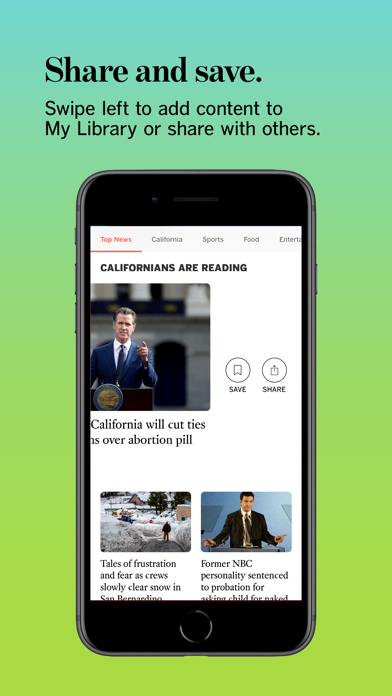
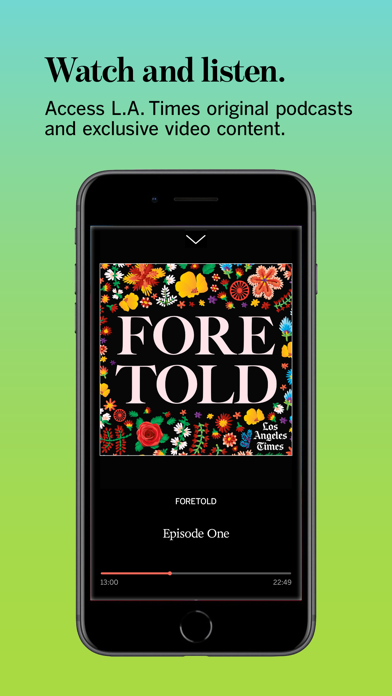

What is LA Times? The Los Angeles Times app provides instant access to award-winning journalism, breaking news, politics, food, entertainment, events, and more for Southern California and the world. The app has a new design and offers the option of browsing digital content or paging through the eNewspaper. It includes in-depth coverage of Los Angeles, California, and the West, exclusive narrative storytelling, revitalized reporting on food and dining, a unique take on politics and the 2020 campaign, comprehensive coverage of the arts, pop culture, and the entertainment industry, on and off-season reporting on L.A.’s home teams and major sports events. The app also has new tools such as “My Library” to save your own reading list and a video section to access the latest short documentaries and other videos.
1. Our content includes in-depth coverage of Los Angeles, California and the West; exclusive narrative storytelling such as “Column One”; revitalized reporting on the latest in food and dining; a unique take on politics and the 2020 campaign; comprehensive coverage of the arts, pop culture and the entertainment industry; on and off-season reporting on L.A.’s home teams and major sports events.
2. • If you’re a current digital subscriber, sign in with your email address and password to get unlimited access to the app’s content.
3. Receive instant access to our award-winning journalism, breaking news, politics, the best in food, entertainment, events and more for Southern California and the world.
4. If you ever have questions about how the app works, want to provide helpful feedback, or experience crashes or freezes after installing an update, please contact us at mobile@latimes.com. A quick email to our support team helps our developers identify and resolve issues faster.
5. For full access, try a free month of Unlimited Digital Access to the app, the L.A. Times website, and our eNewspaper; then it's only $15.99 a month.
6. • Your subscription automatically renews each month unless auto-renew is turned off within your Account Settings at least 24-hours before the end of the current period.
7. • Questions about your subscription, including adding or removing access to the L.A. Times website from your app access, can be directed to Customer Service: 213-347-5300.
8. New tools include “My Library,” to save your own reading list, and a video section to access the latest short documentaries and other videos.
9. Updated with a new design, the L.A. Times app gives you the option of browsing our digital content or paging through the eNewspaper.
10. • Your iTunes account will be charged $15.99 for renewal within 24-hours prior to the end of the current period.
11. • No cancellation of the current subscription is allowed during active subscription period.
12. Liked LA Times? here are 5 News apps like Twitter; Reddit; CNN: Breaking US & World News; Nextdoor: Neighborhood Network; NewsBreak: Local News & Alerts;
GET Compatible PC App
| App | Download | Rating | Maker |
|---|---|---|---|
 LA Times LA Times |
Get App ↲ | 19,584 4.59 |
Los Angeles Times Communications LLC |
Or follow the guide below to use on PC:
Select Windows version:
Install LA Times app on your Windows in 4 steps below:
Download a Compatible APK for PC
| Download | Developer | Rating | Current version |
|---|---|---|---|
| Get APK for PC → | Los Angeles Times Communications LLC | 4.59 | 6.0.78 |
Get LA Times on Apple macOS
| Download | Developer | Reviews | Rating |
|---|---|---|---|
| Get Free on Mac | Los Angeles Times Communications LLC | 19584 | 4.59 |
Download on Android: Download Android
- Top News: Scan a curated feed of the most important news as it happens
- Push notifications: Get the latest news from the newsroom as soon as stories break
- eNewspaper experience: Download today’s issue for offline reading and browse archives of past issues
- Video section: Enjoy exclusive video
- My Library: View saved stories and view your recent activity
- Share content easily with Twitter, Facebook, or email
- Subscription details: Current digital subscribers can sign in with their email address and password to get unlimited access to the app’s content. Non-subscribers can download the app and select a limited number of stories each month. For full access, try a free month of Unlimited Digital Access to the app, the L.A. Times website, and the eNewspaper; then it's only $15.99 a month. The subscription automatically renews each month unless auto-renew is turned off within your Account Settings at least 24-hours before the end of the current period. Subscriptions may be managed by the user by going to the user's Account Settings after purchase.
- Privacy Policy and Terms of Service: Users can read the Privacy Policy and Terms of Service on the app.
- Technical help and assistance: Users can contact the support team at mobile@latimes.com for questions, feedback, or technical issues.
- Ready availability of access to the Los Angeles Times for out-of-state readers
- Good formatting of both text and graphics content on both phone and tablet
- App works well in terms of seeing all contents and links
- Difficulty in getting subscription to cross over from in-app presence to being activated in a browser
- Terrible eNewspaper navigation with bouncing article window and difficulty in closing ads
- LA Times is out of touch with its readership and lacks real insight
- App sign-up cannot be canceled easily and charges may continue even without engagement
I HEART LA.
LAT rising
LA Tomes
This app has improved greatly, but still some issues