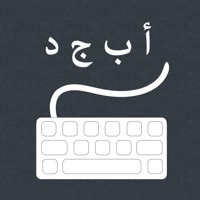
Last Updated by Mohammed Almohsin on 2025-04-07
What is Arabic Keyboard (iPad)?
The app is an Arabic/Persian/Urdu keyboard for iPad that allows users to type in these languages and use them in various applications such as Notes, Safari, and Mail. The app also offers Facebook and Twitter integration, Google and YouTube search, and the ability to send emails without leaving the app. The app retains text and keyboard selection even when the user exits and reopens the application.
1. ~ Copy & paste Arabic, Persian, and Urdu on the iPad on all applications such as Notes, Safari, and Mail.
2. ~ Arabic, Persian, and Urdu keyboards for iPad.
3. ~ Text and keyboard selection is retained when you exit the application and open it again.
4. Liked Arabic Keyboard (iPad)? here are 5 Utilities apps like Keyboard Maestro Control; AEI Keyboard Note English; AEI Keyboard Note Spanish; Easy Mailer Spanish Keyboard; Easy Mailer English Keyboard;
GET Compatible PC App
| App | Download | Rating | Maker |
|---|---|---|---|
 Arabic Keyboard (iPad) Arabic Keyboard (iPad) |
Get App ↲ | 1 2.00 |
Mohammed Almohsin |
Or follow the guide below to use on PC:
Select Windows version:
Install Arabic Keyboard (iPad) app on your Windows in 4 steps below:
Download a Compatible APK for PC
| Download | Developer | Rating | Current version |
|---|---|---|---|
| Get APK for PC → | Mohammed Almohsin | 2.00 | 3.3 |
Get Arabic Keyboard (iPad) on Apple macOS
| Download | Developer | Reviews | Rating |
|---|---|---|---|
| Get $1.99 on Mac | Mohammed Almohsin | 1 | 2.00 |
Download on Android: Download Android
- Arabic, Persian, and Urdu keyboards for iPad in one app
- Facebook and Twitter integration
- Google and YouTube search within the app
- Send emails without leaving the app
- Copy and paste Arabic, Persian, and Urdu on the iPad in all applications
- Text and keyboard selection is retained when exiting and reopening the app.
- Easy to use Arabic keyboard for those who are not familiar with Arabic typing
- Useful for searching in Arabic on English devices
- Great application for iPad users who want to use their language
- Provides access to Arabic virtual characters
- Lacks a full stop button, which can be inconvenient for some users
- Not a software that converts the actual iPad keyboard to Arabic/Latin buttons
- Some users may regret purchasing it and suggest waiting for a better option.
This is a Notepad NOT Keyboard!
Very good utility
Perfect
Great Application