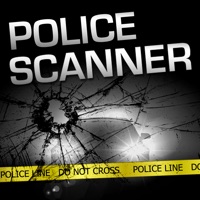
Last Updated by Christopher Coudriet on 2025-05-11
1. *Disclaimer: This software connects you to REAL LIVE police, fire and EMS scanners and that being said the Police Radio HD app is not to be used to impede Law Enforcement from performing there normal duties.
2. With Police Radio HD you can listen to all your favorite emergency frequencies such as NYFD and LAPD at the fraction of the cost of a real scanner.
3. Police Radio HD also supports stereo bluetooth A2DP audio output for listening in your vehicle or wherever you may have bluetooth & network connectivity.
4. Follow along with the action using the built in police code list so you never miss a beat.
5. Available locations are subject to change at any time.
6. Please note that not all locations are available at this time.
7. Crushed Box Software does not own or operate any of the available feeds.
8. Please visit: for a full list of supported locations.
9. In addition you can use the integrated maps to pinch and zoom your way to every call.
10. Just send us an email with your concern and we will promptly address your situation.
11. Having Problems? We can solve 99% of all issues you may be experiencing.
12. Liked Police Radio HD? here are 5 News apps like Police Scanner Radio & Fire; Police Scanner: Fire Radio; 5-0 Radio Pro Police Scanner; Tuner Radio Pro Video Player; Conservative Talk Radio;
GET Compatible PC App
| App | Download | Rating | Maker |
|---|---|---|---|
 Police Radio HD Police Radio HD |
Get App ↲ | 40 4.72 |
Christopher Coudriet |
Or follow the guide below to use on PC:
Select Windows version:
Install Police Radio HD app on your Windows in 4 steps below:
Download a Compatible APK for PC
| Download | Developer | Rating | Current version |
|---|---|---|---|
| Get APK for PC → | Christopher Coudriet | 4.72 | 5.1 |
Get Police Radio HD on Apple macOS
| Download | Developer | Reviews | Rating |
|---|---|---|---|
| Get $1.99 on Mac | Christopher Coudriet | 40 | 4.72 |
Download on Android: Download Android
Boston Marathon Bomber coverage
Best Police/emergency app I've come across.
Poor design. Wait for updated version.
Support is Awesome!!!