
Last Updated by ozPDA on 2025-05-06

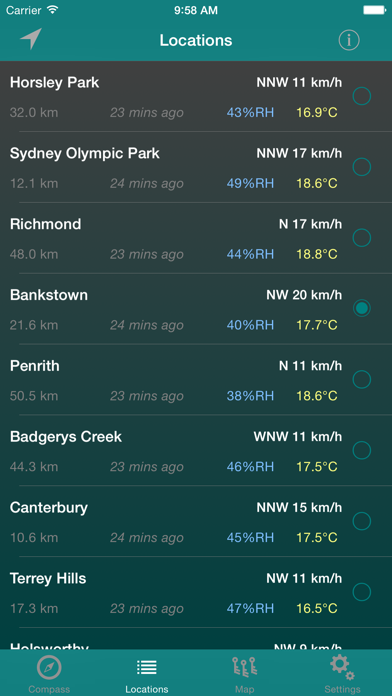
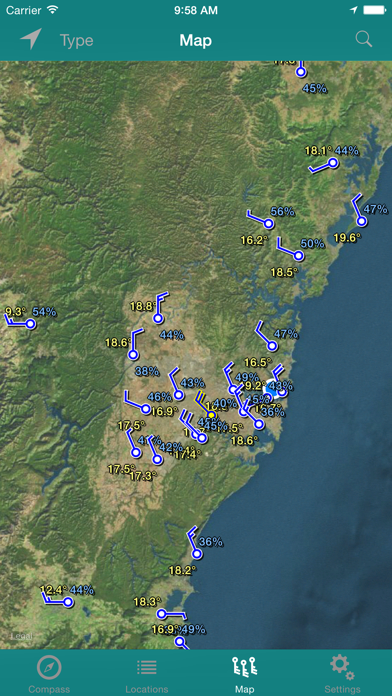
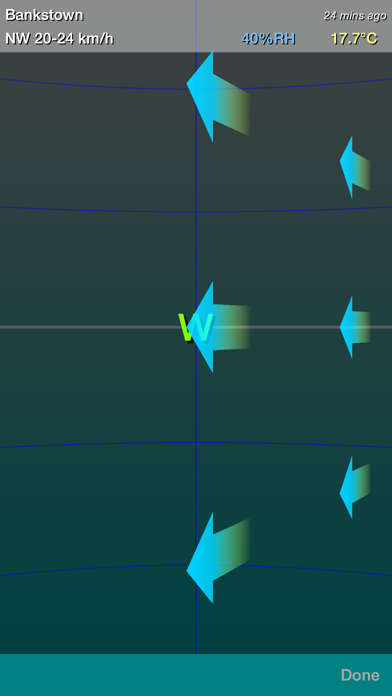
What is Wind Seeker? The app provides a flat view compass and an augmented reality 3-D view showing local wind and weather conditions with animated wind vectors. It also has a searchable map view allowing users to view up-to-date local and world weather station data. The app is ideal for aviators, sailors, surfers, windsurfers, kite flyers, cyclists, fire fighters, weather hobbyists, and any other outdoor enthusiasts.
1. Provides a FLAT VIEW COMPASS and an AUGMENTED REALITY 3-D VIEW showing the local wind and weather conditions with animated wind vectors.
2. Also has a searchable MAP VIEW allowing you to view up-to-date local and world weather station data.
3. - The compass accuracy depends on having an undistorted magnetic field around your device.
4. If you use it close to metallic objects or electrical equipment, directional accuracy may be impaired.
5. Liked Wind Seeker? here are 5 Weather apps like Sun Quest - Tracker & Seeker; Sun Seeker Weather App; WindAlert: Wind & Weather Map; MelbWinds; SydWinds;
Or follow the guide below to use on PC:
Select Windows version:
Install Wind Seeker app on your Windows in 4 steps below:
Download a Compatible APK for PC
| Download | Developer | Rating | Current version |
|---|---|---|---|
| Get APK for PC → | ozPDA | 2.33 | 4.8 |
Download on Android: Download Android
- Compass view showing animated wind vectors for nearest weather stations with wind, temperature, and humidity readings
- 3-D augmented reality view with animated wind vectors
- List of local observation stations (up to 10 nearest) from which any may be selected for individual wind viewing
- Map view of all local stations with weather arrows showing direction, speed, and temperature
- Uses official Bureau of Meteorology data within Australia and NOAA metar data (from airports) for the rest of the world.
- Users can set any location of their choosing via map search and browse the map to see weather conditions anywhere around the world.
- The compass accuracy depends on having an undistorted magnetic field around the device. If used close to metallic objects or electrical equipment, directional accuracy may be impaired.
- Shows prevailing wind speed, gusts, graphic direction, augmented reality winds, temperature, relative humidity, and wound data for your entire region
- Fast switch between reporting stations to be displayed on main display
- Provides how recent the data is (usually a matter of minutes)
- No data displayed in some cases
- No way to save a location
- Cannot set location properly
- Not accurate in estimating wind speed based on mic noise
- Expensive for the features provided
Great, informative and versatile
Doesn't show any wind or weather data!
Useless
This app is pretty much worthless for sailing.