
Last Updated by BBC Worldwide on 2025-02-17
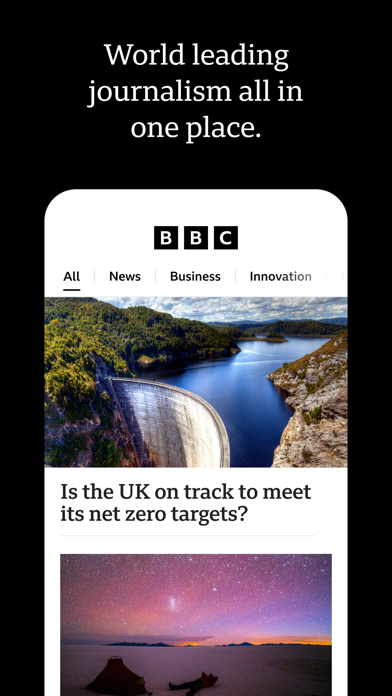



What is BBC? The BBC News app is a trusted source of breaking news from around the world. It allows users to personalise their news feed with My News, add topics of interest, and search for specific content. The app offers a full selection of stories from the newsroom, including popular stories, video stories, and live BBC World Service Radio. Other features include push notifications, video over cellular and wifi, improved offline experience, viewing modes, and support for dynamic text.
1. Choose from the familiar list of BBC News indexes such as Business, Technology, Entertainment and Health, or search for your own subjects of interest, whether they’re people, places, things or themes.
2. The app can suggest topics based on stories you’ve recently viewed and what’s in the news now.
3. Stories from topics you add will appear in your personalised My News feed.
4. If you choose to receive push notifications, a unique identifier relating to your device will be stored by Airship on behalf of the BBC to provide you with the service.
5. You can choose to unsubscribe from push notifications from BBC News in your device’s ‘Notifications’ screen.
6. Here you can order stories by topic or time to stay on top of the news of the day.
7. Add topics wherever you see the + icon for a quick route straight to the stories you care about.
8. The BBC News app brings you the latest, breaking news from our trusted global network of journalists.
9. - Related stories, related topics.
10. Topics can be added, removed or re-ordered using the Edit function.
11. And you can quickly find topics that interest you using the Search tab.
12. Liked BBC? here are 5 News apps like World Newspapers - 200 countries; Sky News: Breaking, UK & World; CNN: Breaking US & World News; TODAY – Singapore & World News; World - News;
Or follow the guide below to use on PC:
Select Windows version:
Install BBC: World News & Stories app on your Windows in 4 steps below:
Download a Compatible APK for PC
| Download | Developer | Rating | Current version |
|---|---|---|---|
| Get APK for PC → | BBC Worldwide | 4.55 | 2025.1.1 |
Download on Android: Download Android
- Personalised news feed with My News
- Add topics of interest with the + icon
- Order stories by topic or time
- Edit function to add, remove, or re-order topics
- Suggestions for topics based on recently viewed stories
- Search tab to find specific content
- Full selection of stories from the newsroom
- Popular stories and most watched videos
- One-minute World News summary and latest video stories
- Live BBC World Service Radio
- Push notifications for important news stories
- Video over cellular and wifi
- Improved offline experience
- Viewing modes, including compact layout
- Settings to allow automatic app updates
- Share stories to social networks or email/SMS
- Support for dynamic text
- Related stories and topics for further reading and viewing
- Secure storage of unique device identifier for push notifications
- Option to unsubscribe from push notifications
- BBC Privacy and Cookies Policy and Terms of Use
- Great quality news with customized news feeds
- Fine, balanced reporting with clear, grammatical, properly spelled & punctuated prose
- Easy navigation with customizable topics focus
- Annoying user interface that always goes back to the top of the list when returning to it
- Video commercials auto-play with annoying sound even when settings are set to never auto-play video
- App focuses mostly on distressing news throughout the world and repeats it ad nauseum, failing miserably in wider coverage
If only I could SEE it...
Very pessimistic
New bug
Great app but has an annoying feature