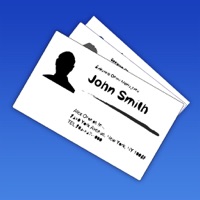
Published by NagisaWorks, K.K. on 2018-11-28
1. The contact read by other application with OCR, you can use data saved to "Contacts" in main body.
2. Do business, more cool! BizCards is a business card viewer that can see the card one ahter another like a Cover Flow.
3. ofcouese, you can access iphone/ipod touch contacts data,and group.
4. As for the registration of information, your hand work input or CSV(batch registration) is possible.
5. The image can take a picture with a camera of iPhone or use a scanned data.
6. So this app can be used by it is possible not only to use conveniently but also enjoying it.
7. Liked Biz.Cards? here are 5 Business apps like WorldCard Mobile - 名刺認識管理; Credit Cards and Cheques Keeper; ScanBizCards; Biz Cards Scannable - Business Card Scanner Free & Receipt Organizer + OCR Scanning; Credit Cards And Cheques Keeper With Backup;
Or follow the guide below to use on PC:
Select Windows version:
Install Biz.Cards app on your Windows in 4 steps below:
Download a Compatible APK for PC
| Download | Developer | Rating | Current version |
|---|---|---|---|
| Get APK for PC → | NagisaWorks, K.K. | 2.00 | 2.3.0 |
Get Biz.Cards on Apple macOS
| Download | Developer | Reviews | Rating |
|---|---|---|---|
| Get $1.99 on Mac | NagisaWorks, K.K. | 1 | 2.00 |
Download on Android: Download Android
iPad version adequate
Awesome App Even for V1.0