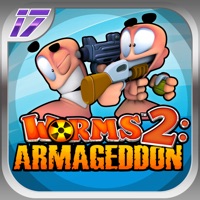
Last Updated by Team17 Software Ltd on 2025-03-31
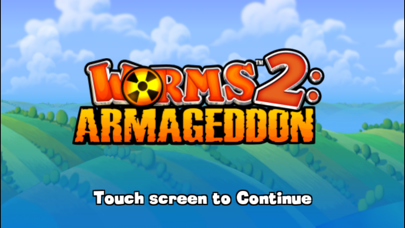



What is Worms 2?
Worms™2: Armageddon is a turn-based strategy game that has been ranked #1 in 135 countries and is the top strategy game in 100+ countries. It is a game that can be played asynchronously, allowing players to play up to 16 simultaneous games with friends or use Game Center’s auto-match facility to find new opponents. The game has a variety of game modes, weapons, and customization options that make it a fun and engaging experience for players.
1. Grab your grenades and prepare for battle, as the worms are back, bigger and better than ever in Worms™2: Armageddon! The best-selling turn-based-strategy blast-a-thon is back on the App Store for iPhone and iPad with new weapons, brand new customization options and of course, more explosions! Get ready for the ultimate installment! With many games modes available, there is something for everyone.
2. NEW - spend gold earned by completing the Campaign missions in the Worms™ shop on new hats, forts, and gravestones or unlock weapons for multi-player games.
3. NEW – in-depth ability to make custom game styles so players can create whichever game style they want to and play with online or offline.
4. Defend and attack with new weapons and utilities, including the Sentry Gun, Electromagnet, Napalm Strike, Super Sheep, Petrol Bomb, Armageddon, Drill, Earthquake and Poison Strike.
5. Authentic Worms™ gameplay with cartoon-style visuals, comical audio and a refined control system using the innovative touch screen user interface.
6. Play up to 16 simultaneous games with your friends or use Game Center’s auto-match facility to find new opponents.
7. The return of the favourite game styles - ‘Bazooka and Grenade’, Melee, Gun Show, Heads Up, Lightside, Darkside and Sudden Death.
8. Save game status on quit – automatic save to the last turn if you exit - great for longer battles and for saving your single-player progress.
9. Campaign Mode: 30 single-player missions across 5 new themes including Manhattan, Medieval, Sports, Construction and Cheese.
10. For 3GS and iPhone 4 users – improved visuals with animated 3D backgrounds, water effects and other graphical enhancements.
11. Body Count Mode: The player takes on endless waves of increasingly tough enemies across 5 different themes or a random landscape.
12. Liked Worms 2? here are 5 Games apps like Armageddon Racing - Car Racing Destruction; Wheelie 5 - Armageddon Free; Warhammer 40,000: Armageddon; Warling Worm: Total Armageddon; Warhammer 40,000: Armageddon - Da Orks;
Or follow the guide below to use on PC:
Select Windows version:
Install Worms 2: Armageddon app on your Windows in 4 steps below:
Download a Compatible APK for PC
| Download | Developer | Rating | Current version |
|---|---|---|---|
| Get APK for PC → | Team17 Software Ltd | 3.69 | 1.25 |
Get Worms 2 on Apple macOS
| Download | Developer | Reviews | Rating |
|---|---|---|---|
| Get $4.99 on Mac | Team17 Software Ltd | 142 | 3.69 |
Download on Android: Download Android
- Authentic Worms™ gameplay with cartoon-style visuals, comical audio, and a refined control system using the innovative touch screen user interface.
- New weapons and utilities, including the Sentry Gun, Electromagnet, Napalm Strike, Super Sheep, Petrol Bomb, Armageddon, Drill, Earthquake, and Poison Strike.
- Classic Worms™ weaponry, including the Sheep, Holy Hand Grenade, Concrete Donkey, Parachute, Baseball Bat, and enhanced Ninja Rope.
- Single-player campaign mode with 30 missions across 5 new themes, including Manhattan, Medieval, Sports, Construction, and Cheese.
- Body Count mode where the player takes on endless waves of increasingly tough enemies across 5 different themes or a random landscape.
- Practice mode where the player can practice with every weapon against A.I. dummy worms.
- Multi-player mode with offline Bluetooth multi-player action for 1-4 players and online Wi-Fi multi-player action for 1-2 players.
- New game styles, including Fort Mode, Crazy Crates, and Custom Game Style, and the return of favorite game styles like ‘Bazooka and Grenade,’ Melee, Gun Show, Heads Up, Lightside, Darkside, and Sudden Death.
- Customization options, including the ability to make custom game styles, create the team you want with new personalization features like hats, forts, skins, and victory dances, and spend gold earned by completing the Campaign missions in the Worms™ shop on new hats, forts, and gravestones or unlock weapons for multi-player games.
- Further personalization of worm and team names, speech-banks, and gravestones.
- Improved visuals with animated 3D backgrounds, water effects, and other graphical enhancements for 3GS and iPhone 4 users.
- 28 achievements to unlock and leaderboards.
- Save game status on quit – automatic save to the last turn if you exit - great for longer battles and for saving your single-player progress.
- Action-replays to watch your finest victories again.
- Crisp high definition visuals, graphical enhancements, and special effects for iPad users.
- Screen orientation feature for ‘coffee-table’ style play.
- Classic Worms gameplay that fans of the series will enjoy
- Latest update has fixed previous issues
- Provides nostalgic memories for long-time fans of the game
- Controls can be difficult to use on mobile devices
- Computer teams are too accurate with weapons
- Inconsistent physics can lead to frustration and accidental deaths
Controls are utterly frustrating
Classic worms, what true worms fans really want
Nostalgic but clumsy
Solid investment