
Published by Gano Technologies LLC on 2024-08-07
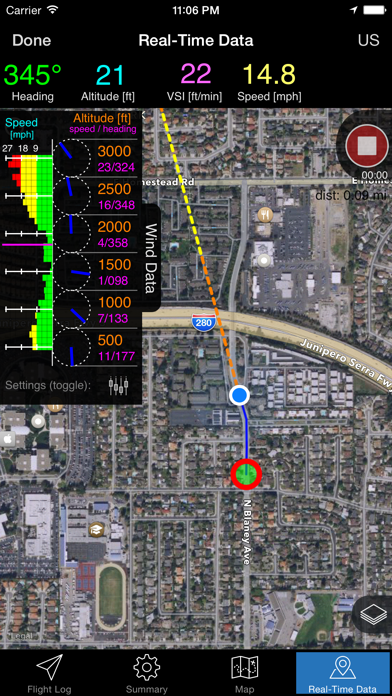
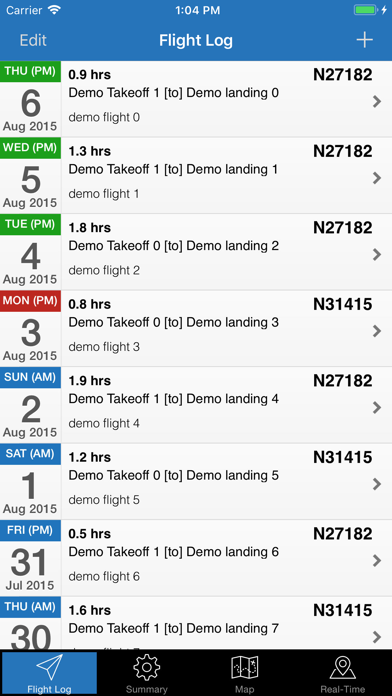
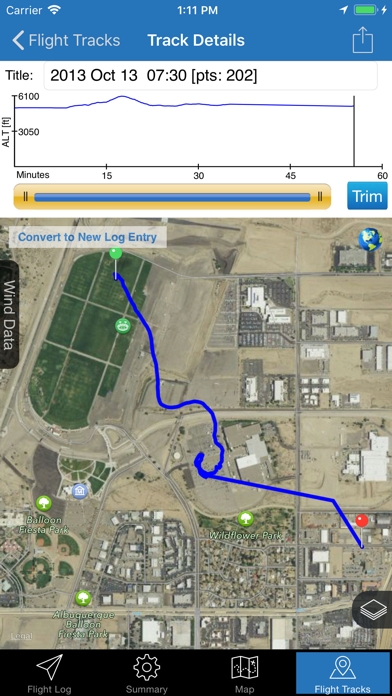
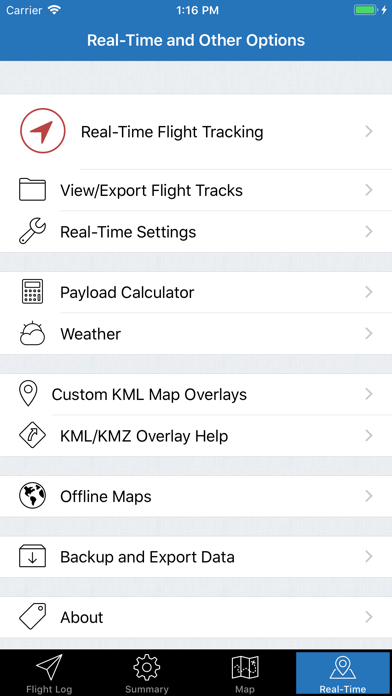
What is Hot Air?
Hot Air is a flight logging and tracking application designed specifically for hot air balloon pilots. It offers real-time tracking, offline maps, wind data tracking, and integration with the Glympse location sharing service. The app also includes a flight log, flight data summary, and summary map, as well as a comprehensive payload calculator, measure tool, and weather conditions and forecasts. Hot Air is a universal app that works on iPad, iPhone, and iPod touch, and includes translations in English, French, Czech, and Slovak.
1. Hot Air is a flight logging and tracking application made especially for hot air balloon pilots! It's like having a log book and data recorder in your pocket! Hot air is loaded with lots of different features; many based on pilot feedback from around the world.
2. - Flight Log- the log makes it easy to track information common to all pilots such as crew members, passengers, maximum envelope temperature, and propane used.
3. - Integration of the Glympse location sharing service to allow ground crew, family, or others to track your flight in real-time.
4. The log can also aid in flight planning and separates future flights from past flights using a simple color-coding scheme.
5. - Flight Data Summary: this tab quickly tallies flights and hours flown.
6. Note: During real-time flight mode the GPS is continuously running in the background which can significantly decrease battery life.
7. The log also makes saving takeoff and landing locations convenient, thanks to the iPhone’s GPS or triangulation capabilities; plus, it has a "favorites" list for takeoff locations.
8. The summary includes a total of all flights or just the ones made within the past 90 days.
9. They can track you using almost any device with a data connection.
10. Plus a summary of the crew used for past flights.
11. Liked Hot Air? here are 5 Navigation apps like Air Navigation Pro; Horaires Me:transport in Paris; Airport Runway Finder; Aircraft Heading; PWM Airport Shuttle;
Or follow the guide below to use on PC:
Select Windows version:
Install Hot Air app on your Windows in 4 steps below:
Download a Compatible APK for PC
| Download | Developer | Rating | Current version |
|---|---|---|---|
| Get APK for PC → | Gano Technologies LLC | 4.85 | 13.2 |
Get Hot Air on Apple macOS
| Download | Developer | Reviews | Rating |
|---|---|---|---|
| Get $4.99 on Mac | Gano Technologies LLC | 530 | 4.85 |
Download on Android: Download Android
- Real-time tracking
- Waypoints to show distance, bearing, and ETE to a target location
- Offline maps available
- Record entire flight path and export it to view in 3D using Google Earth
- KML/KMZ overlays to add custom overlay data to real-time flight maps
- Wind data tracking
- Integration with Glympse location sharing service
- Flight log to track crew members, passengers, maximum envelope temperature, and propane used
- Flight data summary to tally flights and hours flown
- Summary map to plot and compare logged flights on an interactive map
- Data export in HTML, KML, and GPX formats
- Data backup and restore
- Comprehensive payload calculator
- Measure tool
- View weather conditions and forecasts from within the app
- Universal app that works on iPad, iPhone, and iPod touch
- Facebook integration to post a quick summary of the latest flight to Facebook
- Real-time tracking heading projection-line option
- Translations in English, French, Czech, and Slovak.
- Provides invaluable flight information and logging for aeronauts
- Considered the best navigation program on the market by a 40-year balloon flying veteran
- Real-time tracking combined with logging and documentation
- Can share the track as a 3D Google Earth display, impressing crew, passengers, and student pilots
- None mentioned in the review
The must-have app for aeronauts!
Don't fly your balloon without this !
Hot air ap
Excellent value