
Last Updated by Gripwire.com on 2025-04-13
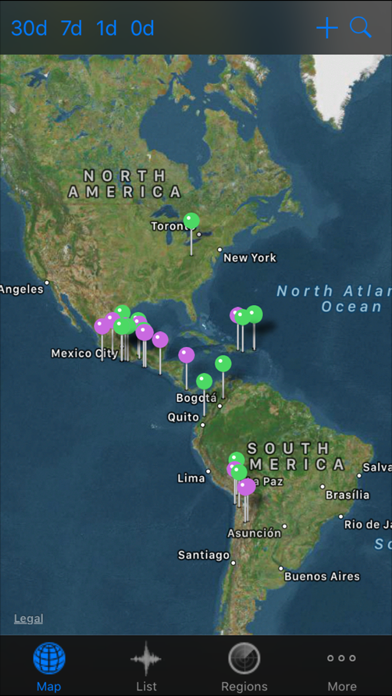

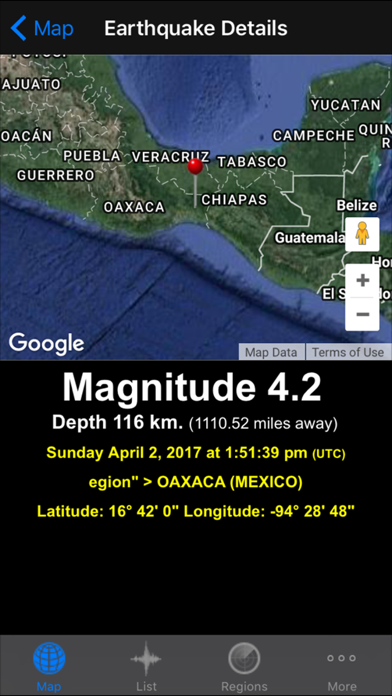
What is QuakeZones? QuakeZones is an iPhone app that provides current and historical earthquake events worldwide. It offers more than 33 years of historical earthquake information from multiple sources dating back to 1973. The app allows users to view earthquake events in map or list views, filter results alphabetically, by magnitude, proximity, or date and time, and save areas of interest for future reference. Users can search for locations by region or city name with automatic lookups and add and save any map location to their personal list of MyZones. The app also provides earthquake information for a city, state, country, or worldwide and allows users to browse historical earthquake facts in “Did You Know?”.
1. We looked at all of the available earthquake apps and quickly discovered that none of them presented historical earthquake information.
2. If you want to look at historical earthquake events and subsequent aftershocks on an iPhone, QuakeZones is absolutely your best answer.
3. More than 33 years of historical earthquake information is now available in the palm of your hand.
4. QuakeZones Shows Current AND Historical Earthquake Events Worldwide.
5. We set out to develop the absolute best historical earthquake app available for the iPhone.
6. * Historical worldwide earthquake data from multiple sources dating back to 1973.
7. * Tap a pushpin to see earthquake details including location, date and time.
8. Other earthquake apps show only 7 days of data.
9. * Display earthquake information for a city, state, country, or worldwide.
10. * Earthquake updates are provided automatically as new events occur.
11. * Use Settings to create defaults for data presentation by year, magnitude, and number of earthquakes displayed.
12. Liked QuakeZones? here are 5 News apps like X; Reddit; Nextdoor: Neighborhood Network; CNN: Breaking US & World News; Apple News;
Or follow the guide below to use on PC:
Select Windows version:
Install QuakeZones app on your Windows in 4 steps below:
Download a Compatible APK for PC
| Download | Developer | Rating | Current version |
|---|---|---|---|
| Get APK for PC → | Gripwire.com | 2.25 | 2.15 |
Download on Android: Download Android
- Historical worldwide earthquake data from multiple sources dating back to 1973
- Earthquake updates are provided automatically as new events occur
- Tap a pushpin to see earthquake details including location, date and time, magnitude, depth, distance from your location, and more
- Manual Refresh enables you to pan, zoom, and refresh the map on demand
- Search for other locations by Region or City name with automatic lookups
- Add and Save any map location to your personal list of MyZones
- Instantly retrieve a saved location from MyZones
- Display earthquake information for a city, state, country, or worldwide
- Browse historical earthquake facts in “Did You Know?”
- Use Settings to create defaults for data presentation by year, magnitude, and number of earthquakes displayed
- See more than 33 years of earthquake data.
- Allows users to select any time period and magnitude range they want
- Provides GPS coordinates to check out the locations of earthquakes in something like Google Earth
- Developers are very responsive and quick to fix issues
- Fast and efficient in providing earthquake data
- Free version available with the option to upgrade to Pro for dedicated servers
- Time zone customization is not available
- Earthquake data may not be accurate or up-to-date for all regions
- Users cannot pick which server the data comes from.
Most powerful earthquake app
Wrong magnitude compared to USGS
Wicked Neat.
great app