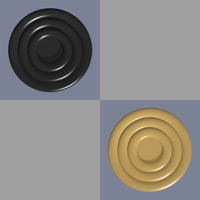
Last Updated by Marcel Nijman on 2025-04-24
1. Checker-wise contains an interface to all of the games of the Dutch national checker competition.
2. Its most unique feature is an interface to the database of the games of the Dutch national checkers competition.
3. Checker-wise has VoiceOver integration, making it the only mobile checkers application which is fully accessible to blind users.
4. You can not only play through the games of the masters, but also analyse their games with the onboard engine, or take over the play from any position.
5. With Checker-wise you can play international 10x10 checkers.
6. Each of these features alone is worth the price of Checker-wise! And regular updates expand the possibilities of Checker-wise even more.
7. Checker-wise is based on the Tjes engine (developed by me in 1996).
8. Checker-wise contains a separate screen for analyzing positions.
9. You can try out side variations and return to the main line with a simple double tap on the corresponding move in the move list.
10. The engine contains a strong opening book.
11. Of course, all the standard features like swapping sides or rotating the board are available.
12. Liked Checker-wise? here are 5 Games apps like Midnight Calling: Wise Dragon; A Wise Use of Time; Chess-wise 3; Xiangqi-wise; Math Quick Think - Training The Brain to The Wise;
Or follow the guide below to use on PC:
Select Windows version:
Install Checker-wise app on your Windows in 4 steps below:
Download a Compatible APK for PC
| Download | Developer | Rating | Current version |
|---|---|---|---|
| Get APK for PC → | Marcel Nijman | 4.75 | 3.6.0 |
Get Checker-wise on Apple macOS
| Download | Developer | Reviews | Rating |
|---|---|---|---|
| Get $0.99 on Mac | Marcel Nijman | 4 | 4.75 |
Download on Android: Download Android
Very well done game and very accessible
Crajaqua