
Last Updated by Cumulus Media on 2024-09-16
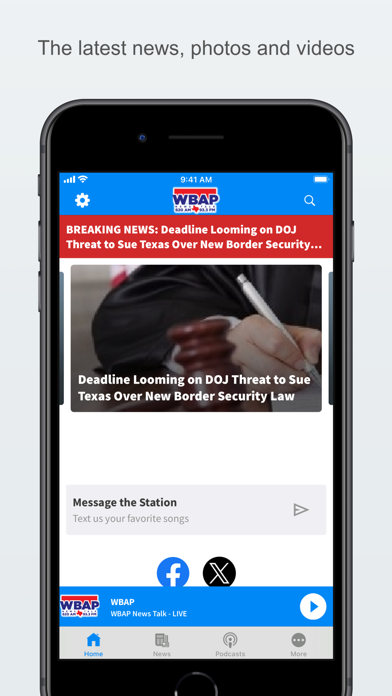
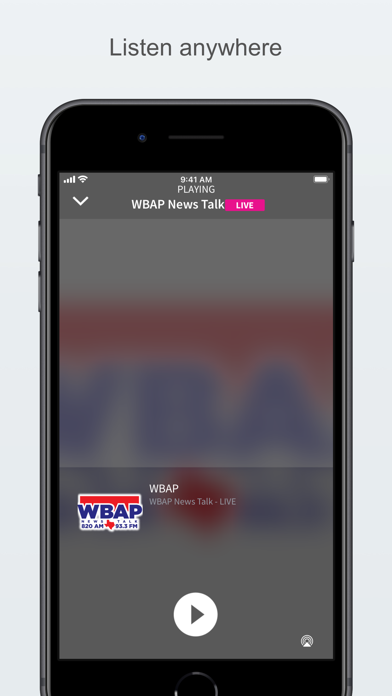
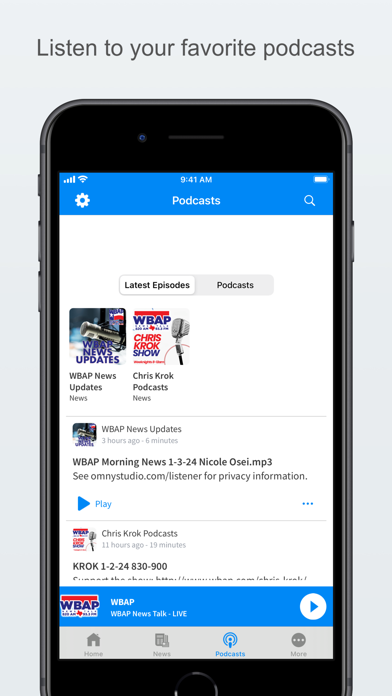
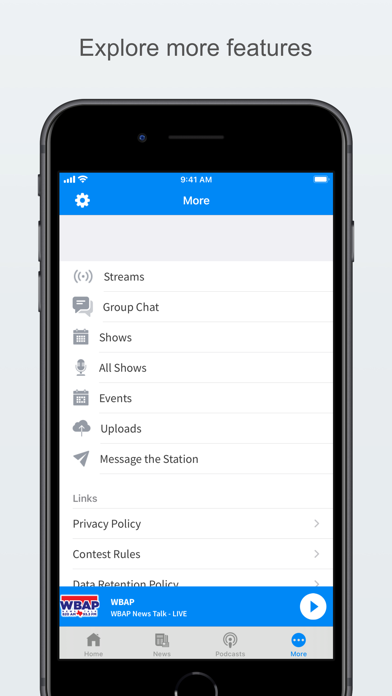
What is WBAP? The WBAP radio app is an official app that allows users to listen to their favorite radio station from anywhere. The app has a new design and interface that provides access to unique content, features, and more. Users can access the latest podcast episodes, up-to-date station and local news, and favorite podcast shows on demand. The app also provides notifications and single-click access to any station promotions or contests. Users can view the station's YouTube channel without leaving the app, wake up to their favorite station with the alarm clock, and fall asleep while listening to their favorite station. The app also provides real-time weather updates and access to the station's weekly show schedules.
1. Listen live (less storage requirement) or download and listen when offline - Get notifications and single click access to any station promotions or contests - View station’s YouTube channel without searching or leaving the app (when available) - Wake up to your favorite station with our alarm clock.
2. Install our app and get instant access to our unique content, features and more! - New design and interface - See current playing show, latest podcast episodes and up to date station and local news on a single screen - Access all your favorite podcast shows on demand.
3. Never be without your favorite radio station.
4. Record a personal reminder to play before waking to the station.
5. WBAP is proud to present our OFFICIAL radio app.
6. Listen to us at work, home or on the road.
7. Liked WBAP? here are 5 News apps like X; Reddit; Nextdoor: Neighborhood Network; CNN: Breaking US & World News; Apple News;
Or follow the guide below to use on PC:
Select Windows version:
Install WBAP app on your Windows in 4 steps below:
Download a Compatible APK for PC
| Download | Developer | Rating | Current version |
|---|---|---|---|
| Get APK for PC → | Cumulus Media | 3.15 | 8.2.7 |
Download on Android: Download Android
- New design and interface
- Access to current playing show, latest podcast episodes, and up-to-date station and local news on a single screen
- Access to favorite podcast shows on demand
- Listen live or download and listen when offline
- Notifications and single-click access to station promotions or contests
- View station's YouTube channel without leaving the app
- Wake up to favorite station with the alarm clock
- Fall asleep while listening to favorite station
- Access to station's weekly show schedules
- Real-time weather updates
- Share app via Facebook, Twitter, and e-mail
- Car Mode provides simple audio controls for listening while on the road.
- Provides access to WBAP radio shows.
- Frequent loss of connection.
- Plays extra ads on startup before tuning into the radio show.
- Cannot pause the show.
- Cannot listen to previous shows.
- Latest update requires an account to listen, which may compromise user privacy.
We hates it!
Poor choice by app developer
Ads and more ads
No stars if only I could. I’ll use my radio thanks!