
Last Updated by GOL Linhas Aereas SA on 2025-05-16



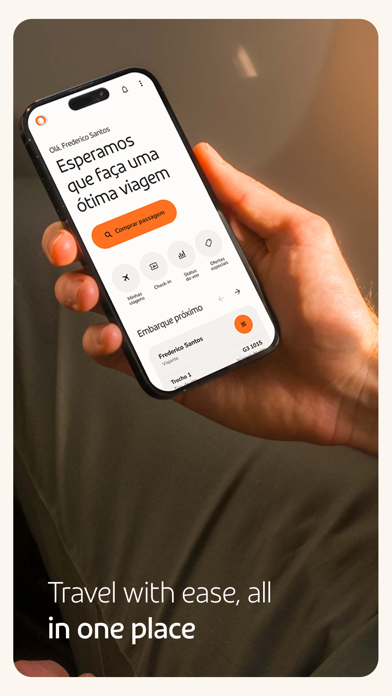
What is GOL | Passagens Aéreas? The GOL app is a personalized alert system that monitors all stages of your trip. It integrates with your calendar, offers additional services such as seat upgrades and travel insurance, allows for easy check-in and baggage handling, provides unbeatable offers, and even estimates your arrival time at the airport.
1. The GOL app gives more life to your time through personalized alerts that monitor all stages of your trip.
2. Check your mileage balance and see how many eligible miles or segments you need to upgrade to the next category.
3. Using geolocation, the app determines the best time to leave for the airport and estimates your arrival time.
4. Have more peace of mind as you monitor each stage an unaccompanied minor's trip.
5. GOL+ Conforto seat, car rental, travel insurance, and other services.
6. Download the app now! Enjoy all of the benefits of the new GOL app and have a more complete and pleasant trip.
7. Planning your next trip? Enjoy these unbeatable offers right on the app.
8. The events on your cell phone's calendar are integrated with the app to make it easier to search for ticket promotions.
9. Receive a discount on your checked bags and avoid lines at the airport.
10. With the new interactive seat map, assigning your favorite seat on the plane is even easier.
11. Reserve your hotel, get exclusive prices and accrue miles.
12. Liked GOL | Passagens Aéreas? here are 5 Travel apps like ViajaNet: Passagens Aéreas; Buson: Passagens de ônibus; ClickBus - Passagens de Ônibus; Melhores Destinos: Passagens; Passagens Imperdíveis;
GET Compatible PC App
| App | Download | Rating | Maker |
|---|---|---|---|
 GOL | Passagens Aéreas GOL | Passagens Aéreas |
Get App ↲ | 6,065 4.51 |
GOL Linhas Aereas SA |
Or follow the guide below to use on PC:
Select Windows version:
Install GOL | Passagens Aéreas app on your Windows in 4 steps below:
Download a Compatible APK for PC
| Download | Developer | Rating | Current version |
|---|---|---|---|
| Get APK for PC → | GOL Linhas Aereas SA | 4.51 | 10.0.701 |
Get GOL | Passagens Aéreas on Apple macOS
| Download | Developer | Reviews | Rating |
|---|---|---|---|
| Get Free on Mac | GOL Linhas Aereas SA | 6065 | 4.51 |
Download on Android: Download Android
- Integration with your calendar
- Additional services such as seat upgrades, car rental, and travel insurance
- Discount on checked baggage
- Easy check-in via the app
- Unbeatable offers
- Interactive seat map for seat assignment
- Smiles Miles balance check
- Geolocation-based estimation of arrival time at the airport
- Booking.com integration for hotel reservations
- Travel Companion for unaccompanied minors
- Satisfaction survey for feedback on the flying experience.
- Adds boarding pass to wallet
- None mentioned explicitly, but implied that it is better than some competition
- Erratic functionality
- Poorer performance compared to website
- Constant location services reminders
- Slow startup time
- Forgets personal information
- Requests more information than website for locating reservations
- Unnecessary animations that delay process
- Unable to check in for domestic flight
- Difficulty finding reservations
- Unable to make changes to flight or identify mileage program benefits
- Overall not recommended for download
Better than other Brazilian airline apps
Don’t bother
Freezing!
Almost missed a flight